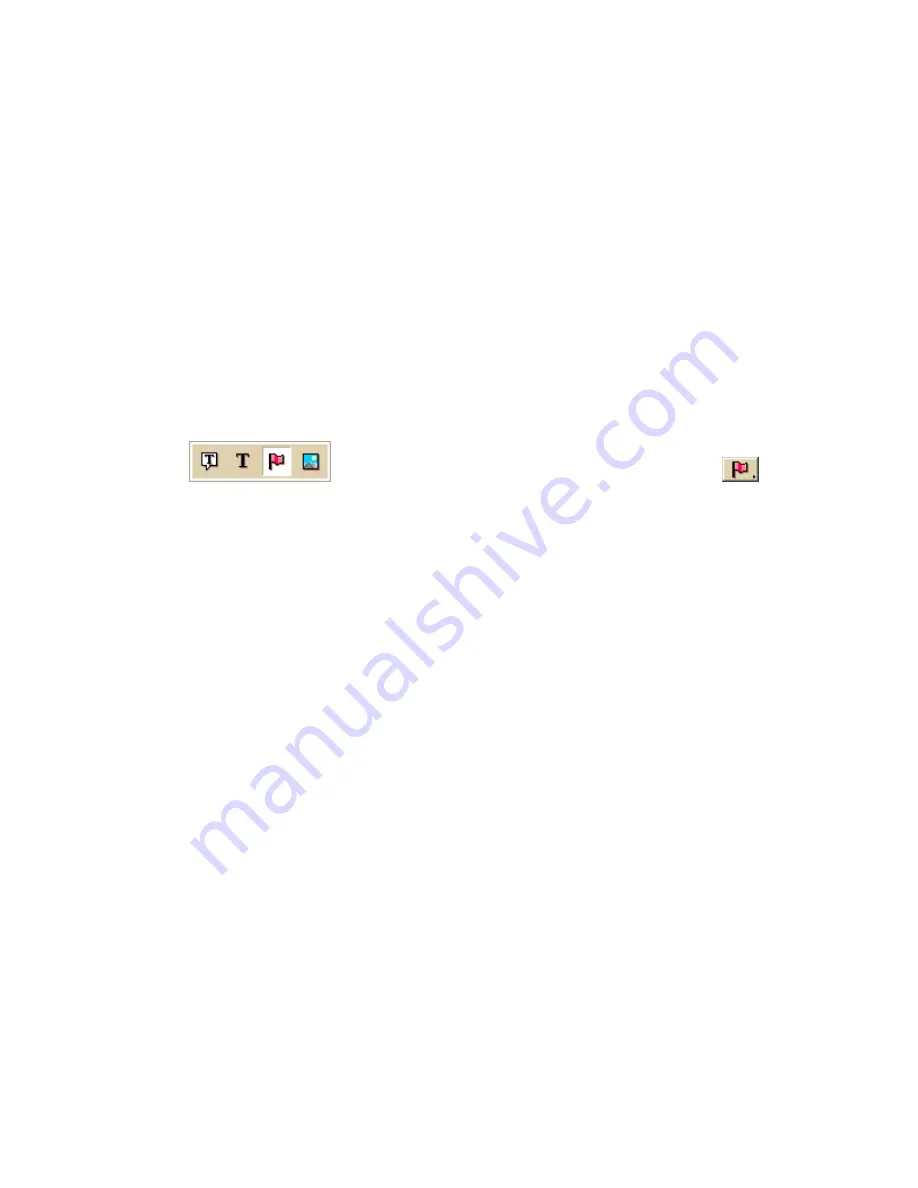
Using the Draw Tools
215
3.
Under Symbols, select <New...> from the drop-down list.
The DeLorme XSym dialog box opens.
4.
Under Symbol Set Name, type the name for your new symbol set. The
default name for the new symbol set is CustomSymbolSet.
5.
Import a bitmap into your new symbol set.
OR
Create a new symbol to add to your new symbol set.
Opening a Symbol Set
Open an existing symbol set (.dim) to add new symbols or edit existing ones.
To Open a Symbol Set
Use the following steps to open a symbol set.
1.
Click the Draw tab.
2.
Click and hold the Symbol/MapNote/Text Label/Image tool
to view its hidden options. Select the Symbol tool
.
3.
Under Symbols, select the symbol set from the drop-down list.
The DeLorme XSym dialog box opens. The symbol selection for the new
symbol set displays under Symbols in Set and the Symbol Editing Grid
updates with the first symbol of the new symbol set.
Summary of Contents for Street Atlas USA 2009
Page 1: ...Street Atlas USA 2009 User Guide ...
Page 2: ......
Page 44: ......
Page 56: ...Street Atlas USA 2009 User Guide 44 NavMode in 3 D ...
Page 74: ...Street Atlas USA 2009 User Guide 62 Step 6 Create your maps Click Next to create the maps ...
Page 78: ......
Page 90: ......
Page 120: ......
Page 146: ......
Page 168: ......
Page 228: ......
Page 271: ...Using Voice Navigation and Speech Recognition 259 Last leg Approaching finish Off route ...
Page 272: ......
Page 290: ......
Page 294: ......
Page 298: ......
Page 376: ......
Page 388: ......






























