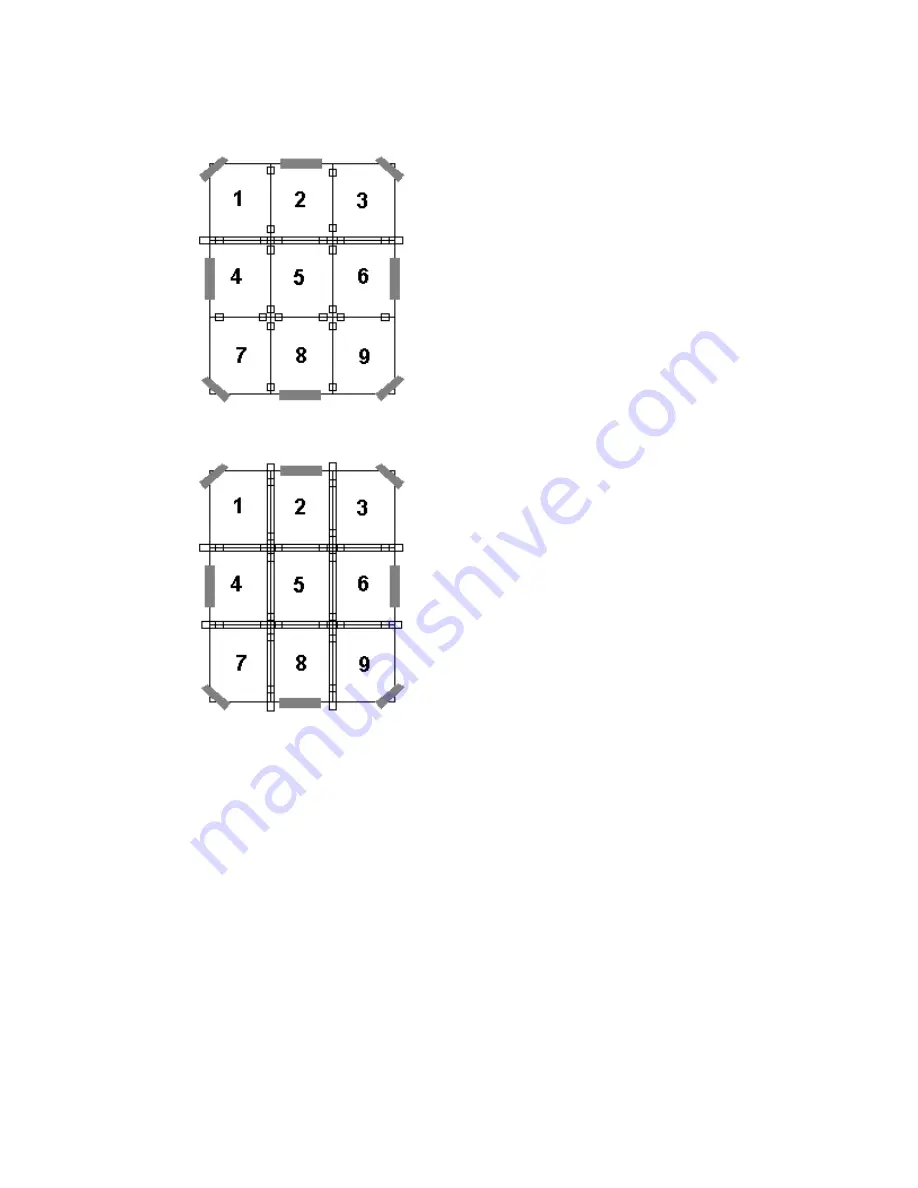
Street Atlas USA® 2009 User Guide
120
9.
Keeping the length of the tape taut, carefully apply the tape to the seam until
both sides are fixed to the work surface.
10.
Press the tape along the seam to remove any air gaps.
11.
Repeat steps 6 through 10 until all seams are completely pieced together.
12.
Using the straight-edge ruler, carefully trim the edges of the map at the
seams (where the tape is affixed to the workspace).
13.
Peel off the removable tape at the corners and the edges. You are now ready
to display your multi-page map.
Summary of Contents for Street Atlas USA 2009
Page 1: ...Street Atlas USA 2009 User Guide ...
Page 2: ......
Page 44: ......
Page 56: ...Street Atlas USA 2009 User Guide 44 NavMode in 3 D ...
Page 74: ...Street Atlas USA 2009 User Guide 62 Step 6 Create your maps Click Next to create the maps ...
Page 78: ......
Page 90: ......
Page 120: ......
Page 146: ......
Page 168: ......
Page 228: ......
Page 271: ...Using Voice Navigation and Speech Recognition 259 Last leg Approaching finish Off route ...
Page 272: ......
Page 290: ......
Page 294: ......
Page 298: ......
Page 376: ......
Page 388: ......






























