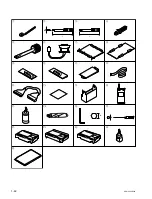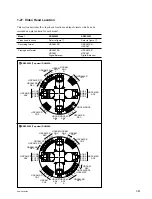1-55
SRW-5000/5500
1-25-10. DIO-65 Board
After replacing and repairing this board, adjust the Tele-
File system (Section 8-9).
1-25-11. DR-508 Board
After replacing this board and NV-RAM
Perform the servo/DT system adjustment.
(Refer to Section 8-3.)
After repairing this board
(except for NV-RAM replacement)
Perform the servo/DT system adjustment.
(Refer to Section 8-3.)
1-25-12. DT-47 Board
After replacing and repairing this board, adjust the servo/
DT system (Section 8-3).
1-25-13. EQ-94 Board
After replacing and repairing this board, adjust the RF
system (Section 8-4).
1-25-14. FP-131 Board
After replacing and repairing this board, perform the
following checks.
1.
Check that the lower control panel functions normally.
2.
Check the operations of the following boards:
LED-386 board: Refer to Section 1-25-22.
SWC-43 board: Refer to Section 1-25-32.
3.
Check that the output video signals are correctly
displayed on the color display (LCD) of the lower
control panel, using the following procedure:
(1) Play back a video tape.
(2) Press the DISPLAY key on the lower control
panel, and check that the images being played
back are displayed on the color display.
4.
Check that the data can be written to or read from a
Memory Stick.
1-25-15. FP-132 Board
After replacing and repairing this board, check that the
lower control panel functions normally.
1-25-16. HIF-8 Board
After replacing and repairing this board, check that each
channel output from the HD SDI OUTPUT/SD SDI OUT
connectors are normal.
1-25-17. HN-268 Board
After replacing and repairing this board, check that the
pinch solenoid moves normally using
[F3]
(PINCH PLG)
of the ALT SERVO CHECK menu.
(Refer to Section 3-3-4.)
1-25-18. HP-110 Board
After replacing or repairing this board, check the PHONES
control functions normally as the following steps.
1.
Turn the PHONES control fully counterclockwise.
2.
Connect the headphones to the PHONES jack.
3.
Generates the test signal (1 kHz SINE) using
[F3]
(AUDIO TST SG) of the SD OUT CHECK menu.
(Refer to Section 3-3-6.)
4.
Turn the PHONES control, check that the audio level
heard from the headphones varies according to the
PHONES control position.
1-25-19. HPR-8 Board/HPR-8A Board
After replacing and repairing this board, adjust the HD
video system. (Refer to Section 8-7.)
And check that the audio and video can be recorded/played
back normally to the cassette tape.
1-25-20. IRC-5 Board/IRC-5A Board
After replacing and repairing this board, check that the
audio and video can be recorded/played back normally to
the cassette tape.
Содержание SRW-5000
Страница 4: ......
Страница 12: ......
Страница 16: ......
Страница 58: ...1 42 SRW 5000 5500 d l l S G L 6 6 d d 4 8 3 7 2 6 0 1 5 9 ...
Страница 78: ......
Страница 194: ......
Страница 376: ......
Страница 398: ......
Страница 438: ...Printed in Japan Sony Corporation 2005 2 08 B P Company 2004 SRW 5000 SY SRW 5500 SY E 9 968 022 03 ...