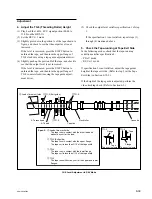6-38
SRW-5000/5500
CH-1 : TP300/AE-31H board (CUE signal)
<AE-31H board, side A>
.
Connection of the oscilloscope
TP300
A
B
C
D
E
F
1
2
3
4
5
6
6-11. CUE Level Check and Adjustment in REV Mode
Tools
.
Alignment tape HR2-1A:
8-960-076-11
.
Oscilloscope (Tektronix TDS3054B or equivalent)
.
Adjustment mirror (circular):
J-6080-029-A
.
Tape guide adjustment driver (MW-261): J-6322-610-A
Preparation
Preparation
1. Set the Alignment Tape
(1) Turn off the power.
(2) Set the alignment tape HR2-1A and put a
weight (about 1 kg) onto it.
(3) Turn on the power.
2. Connect the Oscilloscope
Connect the oscilloscope as follows:
CH-1:
TP300/AE-31H board (CUE signal)
Oscilloscope setting:
CH-1:
200 mV/DIV
TIME: 5 ms/DIV
Check
3. Check the CUE Output Level
(1) Play back the 1 kHz, 0 VU signal portion
(00:00 to 15:00) on the HR2-1A in the PLAY
mode.
(2) Check the CUE output level A.
(3) Set the REV
x
1 mode.
(4) Check that the CUE output level B satisfies
the specification 1.
If specification 1 is not satisfied, perform
following steps 5 and later.
CUE Level Check in REV Mode
CH-1
A
B
PLAY
REV
x
1
.
Alignment tape : HR2-1A (00 : 00 to 15 : 00)
B
A
x
100
>
90 %
Spec.1 :
Содержание SRW-5000
Страница 4: ......
Страница 12: ......
Страница 16: ......
Страница 58: ...1 42 SRW 5000 5500 d l l S G L 6 6 d d 4 8 3 7 2 6 0 1 5 9 ...
Страница 78: ......
Страница 194: ......
Страница 376: ......
Страница 398: ......
Страница 438: ...Printed in Japan Sony Corporation 2005 2 08 B P Company 2004 SRW 5000 SY SRW 5500 SY E 9 968 022 03 ...