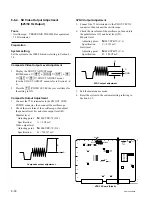8-21
SRW-5000/5500
CH1 adjustment
4.
Connect the audio analyzer’s input to AUDIO OUT-
PUT CH1 connector.
5.
Adjust the audio level on the audio analyzer.
Adj. point:
1
RV1200/APR-62 (F-3)
Specification:
+
3.95
±
0.1 dBm (at 600
Z
load)
CH2 adjustment
6.
Connect the audio analyzer’s input to AUDIO OUT-
PUT CH2 connector.
7.
Adjust the audio level on the audio analyzer.
Adj. point:
1
RV2200/APR-62 (F-3)
Specification:
+
3.95
±
0.1 dBm (at 600
Z
load)
CH3 adjustment
8.
Connect the audio analyzer’s input to AUDIO OUT-
PUT CH3 connector.
9.
Adjust the audio level on the audio analyzer.
Adj. point:
1
RV3200/APR-62 (E-3)
Specification:
+
3.95
±
0.1 dBm (at 600
Z
load)
CH4 adjustment
10. Connect the audio analyzer’s input to AUDIO OUT-
PUT CH4 connector.
11. Adjust the audio level on the audio analyzer.
Adj. point:
1
RV4200/APR-62 (E-3)
Specification:
+
3.95
±
0.1 dBm (at 600
Z
load)
8-5-3. Analog Audio Output System
Adjustment/APR-62 Board
Tools
.
Audio analyzer:
AUDIO PRECISION System One/Two or equiva-
lent
.
Extension board: EX-873
Preparation
1. Extend the APR-62 board with an extension
board EX-873.
After turning off the power, extend the APR-62 board.
2. Check the settings.
(Refer to “8-5-2. Common Preparation”)
3. Check that the equipment has warmed up.
Before starting the adjustment, warm up the VTR and
equipment to be used through the power for 20 minutes or
more.
Output Level Adjustment
1.
Turn on the power, and display the SD OUT CHECK
menu.
(HOME menu
→
[SFT]
+
[DIAG]
→
[SFT]
+
[F8]
→
[F6]
→
SD OUT CHECK menu)
(For the SD OUT CHECK menu, refer to Section 3-3-
6.)
2.
Press the
[F3]
(AUDIO TST SG) key several times to
select “1 kHz SINE” as test signal.
3.
Set the audio analyzer as follows:
Function mode: LEVEL, dBm (600
Z
)
Input filter:
80 kHz LPF
APR-62 Board (Side A)
RV1200
RV2200
RV3200
RV4200
RV1300
RV2300
A
B
C
D
E
F
G
1
2
3
4
Содержание SRW-5000
Страница 4: ......
Страница 12: ......
Страница 16: ......
Страница 58: ...1 42 SRW 5000 5500 d l l S G L 6 6 d d 4 8 3 7 2 6 0 1 5 9 ...
Страница 78: ......
Страница 194: ......
Страница 376: ......
Страница 398: ......
Страница 438: ...Printed in Japan Sony Corporation 2005 2 08 B P Company 2004 SRW 5000 SY SRW 5500 SY E 9 968 022 03 ...