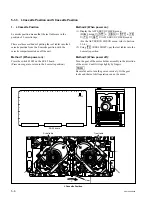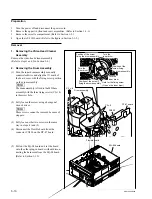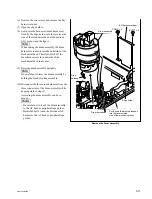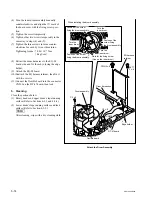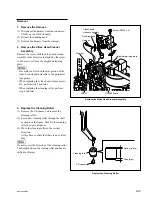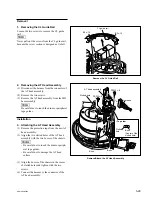5-19
SRW-5000/5500
Clamper
Height determining plate
HN-268 board
Bundling band
Harness
Viddeo head
cleaner assembly
A
CN231
Screw (PSW3
x
8)
Narrow (white)
Wide (gray)
Cleaning roller
CR spacer
Removal
1. Remove the Harness
(1) Disconnect the harness from the connector
CN231 on the HN-268 board.
(2) Release the bunding band.
(3) Remove the harness from the clamper.
2. Remove the Video Head Cleaner
Assembly
Remove the screw, shift the video head cleaner
assembly in the direction indicated by the arrow
A, and remove it from the height determining
plate.
m
.
Be careful not to touch the arm portion of the
video head cleaner assembly to the peripheral
tape guides.
.
When replacing the video head cleaner assem-
bly, perform step 5 and later.
When replacing the cleaning roller, perform
step 3 and later.
3. Replace the Cleaning Roller
(1) Remove the CR spacer, and remove the
cleaning roller.
(2) Pass a new cleaning roller through the shaft
as shown in the figure. Then fix the cleaning
roller by new CR spacer.
(3) Move the cleaning roller in the vertical
direction.
At this time, confirm that there is no vertical
play.
n
Do not reverse the direction of the cleaning roller.
The height between the cleaing roller and head is
shifted in this case.
Remove the Video Head Cleaner Assembly
Replace the Cleaning Roller
Содержание SRW-5000
Страница 4: ......
Страница 12: ......
Страница 16: ......
Страница 58: ...1 42 SRW 5000 5500 d l l S G L 6 6 d d 4 8 3 7 2 6 0 1 5 9 ...
Страница 78: ......
Страница 194: ......
Страница 376: ......
Страница 398: ......
Страница 438: ...Printed in Japan Sony Corporation 2005 2 08 B P Company 2004 SRW 5000 SY SRW 5500 SY E 9 968 022 03 ...