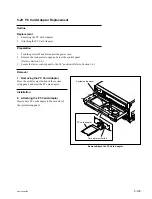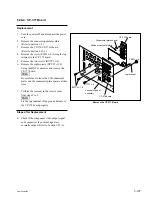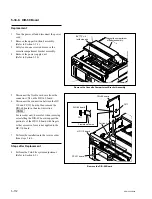5-101
SRW-5000/5500
CP-382 board
Insulating sheet
Inverter unit
Nylon rivets
CN1
5-28. Inverter Unit Replacement
Outline
Replacement
1.
Removing the CP-382 Board (Refer to step 3 to 7 in Section 5-30-6.)
2.
Removing the Inverter Unit
3.
Attaching the Inverter Unit
4.
Reinstalling the CP-382 Board (Refer to step 11 to 15 in Section 5-30-6.)
Adjustment after Replacement
5.
Color Display Indication Test (Refer to Section 3-3-3.)
[F5]
(LCD) of the PANEL CHECK menu
Preparation
1.
Turn the power off and disconnect the power cord.
2.
Remove the control panel assembly. (Refer to Section 1-6.)
Removal
1. Removing the CP-382 Board
Perform the steps 3 to 7 in Section 5-30-6 to
remove the CP-382 board.
2. Removing the Inverter Unit
(1) Disconnect the harness from the connector
CN1 on the inverter unit.
(2) Remove the two nylon rivets and remove the
inverter unit and unsulating sheet.
Installation
3. Attaching the Inverter Unit
(1) Fix a new inverter unit and insulating sheet to
the CP-382 with the two nylon rivets.
n
Insert the inverter unit to the insulating sheet.
(2) Connect the harness to the connector CN1 on
the inverter unit.
4. Reinstalling the CP-382 Board
Perform the steps 11 to 15 in Section 5-30-6 to
reinstall the CP-382 board.
Remove/Attach the Inverter Unit
Содержание SRW-5000
Страница 4: ......
Страница 12: ......
Страница 16: ......
Страница 58: ...1 42 SRW 5000 5500 d l l S G L 6 6 d d 4 8 3 7 2 6 0 1 5 9 ...
Страница 78: ......
Страница 194: ......
Страница 376: ......
Страница 398: ......
Страница 438: ...Printed in Japan Sony Corporation 2005 2 08 B P Company 2004 SRW 5000 SY SRW 5500 SY E 9 968 022 03 ...