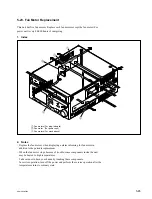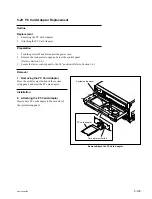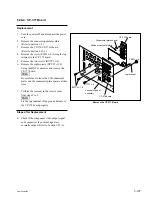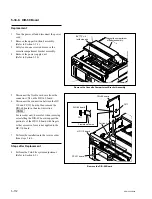5-98
SRW-5000/5500
Attach the Lamp Unit
Remove the Lamp Unit
4. Removing the Lamp Unit
Remove the four screws, and remove the lamp
units in the arrow direction.
Installation
5. Attaching the Lamp Unit
Put the hooks of the new lamp units into the holes
on the LCD unit, and move them in the arrow
directions. Then fix them with four screws.
6. Reattaching the LCD Unit
Reattach the LCD unit.
(Refer to step 4 in Section 5-26-1.)
7. Reattaching the Key Panel Assembly
Reattach the key panel assembly.
(Refer to step 5 in Section 5-26-1.)
8. Reattaching the Rear Cover
Reattach the rear cover.
(Refer to step 4 in Section 5-25.)
Adjustment after Replacement
9. Color Display Indication Test
Refer to Section 3-3-3.
[F5]
(LCD) of the PANEL CHECK menu
PTP2
x
4
PTP2
x
4
PTP2
x
4
Lamp unit
Lamp unit
LCD unit
PTP2
x
4
PTP2
x
4
PTP2
x
4
Hook
Lamp unit
Hole
Hole
Holes
Hole
Lamp unit
LCD unit
Содержание SRW-5000
Страница 4: ......
Страница 12: ......
Страница 16: ......
Страница 58: ...1 42 SRW 5000 5500 d l l S G L 6 6 d d 4 8 3 7 2 6 0 1 5 9 ...
Страница 78: ......
Страница 194: ......
Страница 376: ......
Страница 398: ......
Страница 438: ...Printed in Japan Sony Corporation 2005 2 08 B P Company 2004 SRW 5000 SY SRW 5500 SY E 9 968 022 03 ...