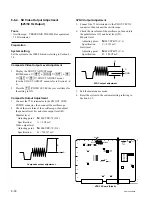8-32
SRW-5000/5500
Frequency Adjustment
29.97 Hz Mode
1.
Set the system to the 1080/59.94i mode referring to
Section 8-1-3.
2.
Connect the CH-2 input of the oscilloscope to TP1713/
HPR-8, HPR-8A (B-1).
3.
Check the value of the frequency counter, then
perform adjustment.
Adjusting point:
1
RV1700/HPR-8, HPR-8A (B-1)
Specification:
74.1758
±
0.0001 MHz
30 Hz Mode
4.
Set the system to the 1080/50i mode referring to
Section 8-1-3.
5.
Change the connection of the CH-2 input of the
oscilloscope to TP1714/HPR-8, HPR-8A (B-1).
6.
Check the value of the frequency counter, then
perform adjustment.
Adjusting point:
1
RV1701/HPR-8, HPR-8A (B-1)
Specification:
74.2500
±
0.0001 MHz
7.
Reset the system to the customer setting referring to
Section 8-1-3.
8.
Reset the setup menu setting to the customer setting.
HPR-8/HPR-8A Board (Side A)
8-7-2. INT 74 MHz Frequency Adjustment
Perform this adjustment when the IC1703, IC1708 or
X1702 on the HPR-8/HPR-8A board was replaced.
Tools
.
Oscilloscope:
TEKTRONIX TDS3054B
or equivalent
.
Frequency counter: ADVANTEST R5362B
or equivalent
Preparation
1. Check the setup menu setting.
ITEM-005: SERVO/AV REFERENCE select
→
input
2. Connect the oscilloscope.
Connect the frequency counter to the CH-2 output of the
oscilloscope, and set the oscilloscope as follows.
CH-2:
DC2 V/DIV
TIME: 100
u
S/DIV
3. Check that the equipment has warmed up.
Before starting the adjustment, warm up the VTR and
other equipment by applying power to them for 10 minutes
or more.
4. Check the input connector.
Disconnect the cables from the REF.INPUT and HD SDI
INPUT connectors.
RV1700
RV1701
TP1714 TP1713
A
B
C
D
E
F
G
H
J
K
1
2
3
4
5
D2201 D2203 D2204 D2205
D2207
S200
S2000
S600
RV1600
RV1702
TP100
TP101
TP1100
TP1600
TP1601
TP1602
TP1603
TP1604
TP1605
TP1606
TP1607
TP1700
TP1701
TP1702
TP1703
TP1705
TP1706
TP1708
TP1710
TP1711
TP1712
TP600
TP601
TP602
TP603
TP800
TP8000
TP801
TP802
TP803
E1400
E2200
E2201
E2202
E2203
E2204
E2205
E2206
E2207
Содержание SRW-5000
Страница 4: ......
Страница 12: ......
Страница 16: ......
Страница 58: ...1 42 SRW 5000 5500 d l l S G L 6 6 d d 4 8 3 7 2 6 0 1 5 9 ...
Страница 78: ......
Страница 194: ......
Страница 376: ......
Страница 398: ......
Страница 438: ...Printed in Japan Sony Corporation 2005 2 08 B P Company 2004 SRW 5000 SY SRW 5500 SY E 9 968 022 03 ...