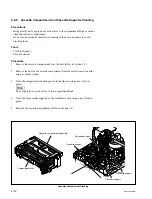3-98
SRW-5000/5500
EXIT
NVRAM CONTROL
NO OPERATION
SAVE ALL DATA
OTHERS CHECK
DIAG
F1
F2
F3
F4
ALT
F5
F6
F7
F8
F9
F10
6.
Confirm the result of the adjustment.
.
If the channel is normal, “OK” is displayed on the right of the channel.
n
If “NG” is displayed on the right of the channel, refer to “For Automatic Adjustment Failure” on
the next page.
7.
To save the adjusted data, perform the following steps 8 and 9.
n
If the adjustment result has an NG, do not save the adjusted data on the NV-RAM.
8.
Press the
[F1]
(NVRAM CTL) key.
9.
Select “SAVE ALL DATA” using
[(]
/
[)]
key, and press the
[F10]
(EXIT) key.
When the adjusted data is not to be saved, select “NO OPERATION”, and press the
[F10]
(EXIT)
key.
.
When the saving of the adjusted data is completed, the message “Save Complete” is displayed and
returns to the VCA ADJUST menu.
10. Eject the tape.
Содержание SRW-5000
Страница 4: ......
Страница 12: ......
Страница 16: ......
Страница 58: ...1 42 SRW 5000 5500 d l l S G L 6 6 d d 4 8 3 7 2 6 0 1 5 9 ...
Страница 78: ......
Страница 194: ......
Страница 376: ......
Страница 398: ......
Страница 438: ...Printed in Japan Sony Corporation 2005 2 08 B P Company 2004 SRW 5000 SY SRW 5500 SY E 9 968 022 03 ...