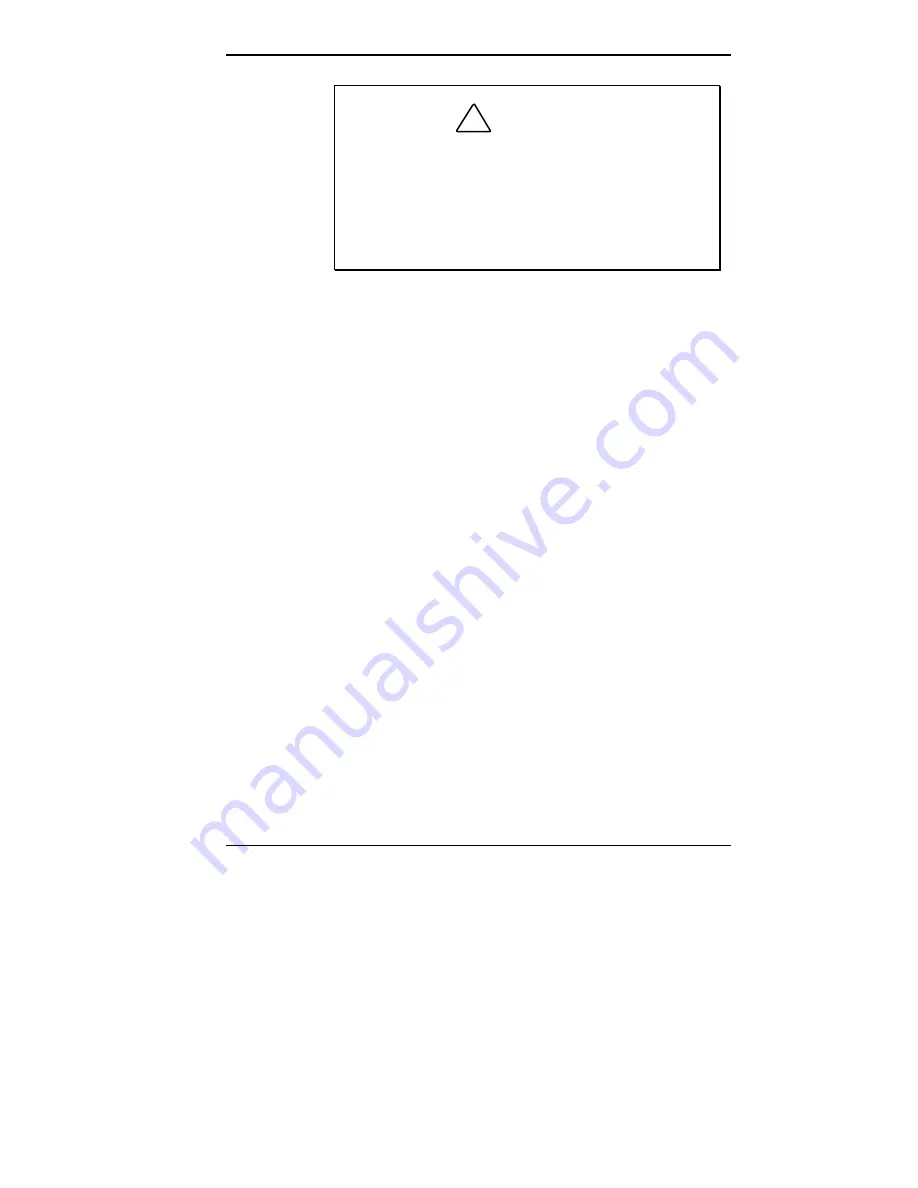
Installing Options 5-23
!
CAUTION
Incorrect installation of the processor can damage
the processor, system board, or both. Follow the
installation instructions carefully.
The system requires a heatsink on the processor.
Verify that you have the correct heatsink for the
processor being installed.
When upgrading the processor, first remove the processor
currently installed in the system, then install the upgrade
processor.
Removing the Processor
Remove the processor installed on the system board as
follows.
1.
Remove the left cover of the system unit (see “Removing
the Covers”).
2.
Remove the drive cage (see “Removing the Drive
Cage”).
3.
Locate the processor socket (see “System Board Sockets
and Connectors”). Label and disconnect any cables that
block the processor.
Содержание POWERMATE PROFESSIONAL 9000 - SERVICE
Страница 29: ...Introducing Your Computer 1 13 The system unit on the footed stand ...
Страница 35: ...Introducing Your Computer 1 19 Power supply features ...
Страница 41: ...Using Your Computer 2 5 Keyboard features Windows 95 keys ...
Страница 195: ...Installing Options 5 33 SCSI connectors and the RAIDport on the system board Miscellaneous system board connectors ...
















































