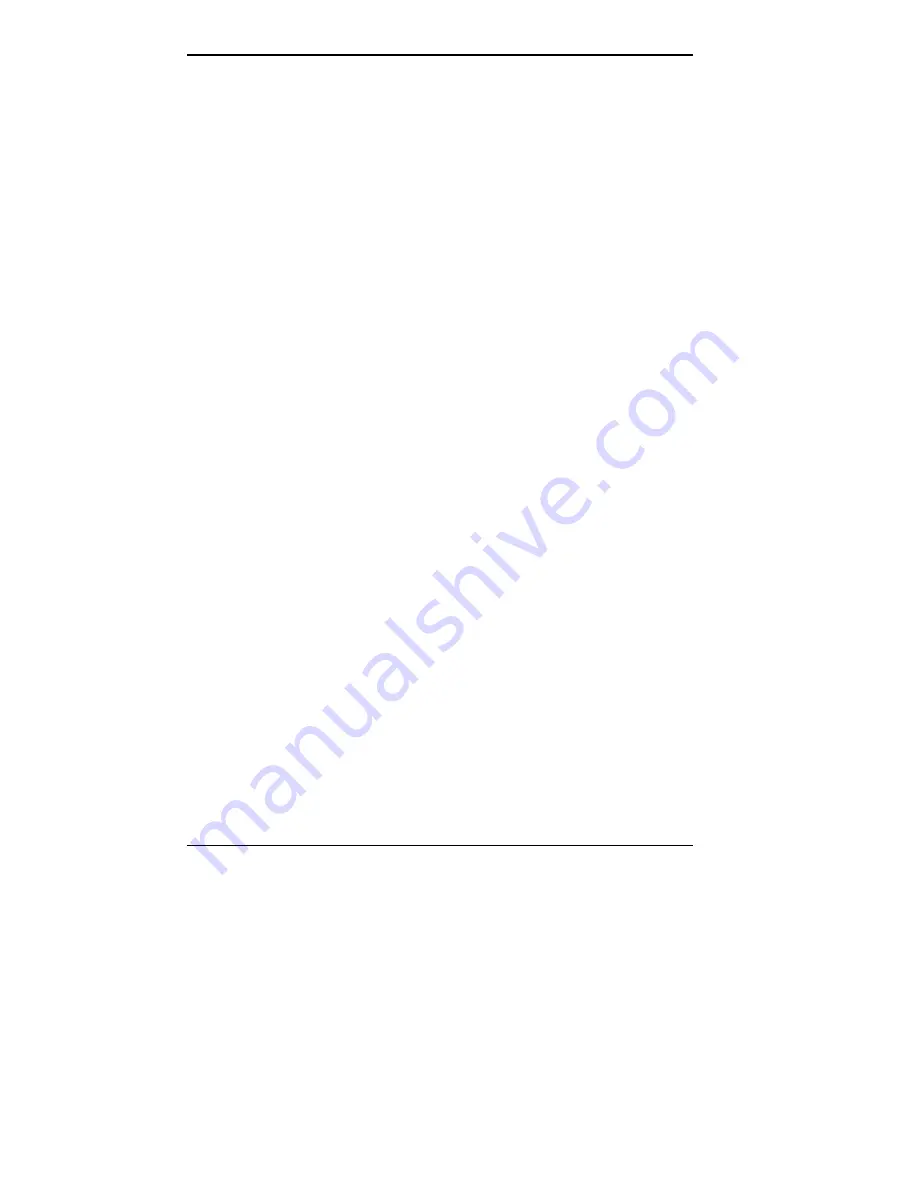
Index-2
Cabling
diskette drive, 5-41
IDE device, 5-38
parallel printer, 5-57
PC card adapter, 5-41
SCSI device, 5-40, 5-60
serial device, 5-58
storage device, 5-38
USB devices, 5-63
Wake on LAN, 5-13
Cache, 3-4
Caps lock, 2-7
lamp, 2-7
CD-ROM reader, 1-6, 2-11, 3-1
drivers, 3-3
eject/retract button, 1-7
emergency eject, 1-8
headphone jack, 1-7
jumper settings, 6-13, — 6-15
lamp, 1-8
problems, 8-6
tray, 1-8
volume control, 1-7
CDs
cleaning, 2-12
loading, 2-13
removing, 2-13
Chair, adjusting, A-12
Chassis, 3-3
Checking system memory, 4-12,
5-19
Cheyenne Backup, 3-2, 4-36
Cleaning
CDs, 2-12
monitor screen, 2-22
mouse, 2-22
your system, 2-22
CMOS
battery replacement, 8-8
memory, 4-2
CompuServe, 7-9
Configuration, 3-1
BIOS Setup utility, 4-1
CD-ROM reader jumper
settings, 6-13, 6-14, 6-15
enabling a serial port, 5-59
fax/modem board jumper
settings, 6-15
flash ROM, 4-28
hard disk drive jumper settings,
6-8, 6-9
IDE device primary/secondary
master/slave, 5-31
keyboard, 4-16
LANDesk Client Manager, 4-30
password clear jumper settings,
6-5
processor speed jumper settings,
6-1, 6-3
software, 3-2
system board jumper settings,
6-1
tape backup unit jumper
settings, 6-16
Zip drive jumper settings, 6-16
Connectors, 1-15
fax/modem ports, 1-17
keyboard port, 1-16
line in, 1-15
line out, 1-15
microphone in, 1-15
MIDI/gameport, 1-15
mouse port, 1-17
network board, 1-17, 5-12
Содержание POWERMATE PROFESSIONAL 9000 - SERVICE
Страница 29: ...Introducing Your Computer 1 13 The system unit on the footed stand ...
Страница 35: ...Introducing Your Computer 1 19 Power supply features ...
Страница 41: ...Using Your Computer 2 5 Keyboard features Windows 95 keys ...
Страница 195: ...Installing Options 5 33 SCSI connectors and the RAIDport on the system board Miscellaneous system board connectors ...













































