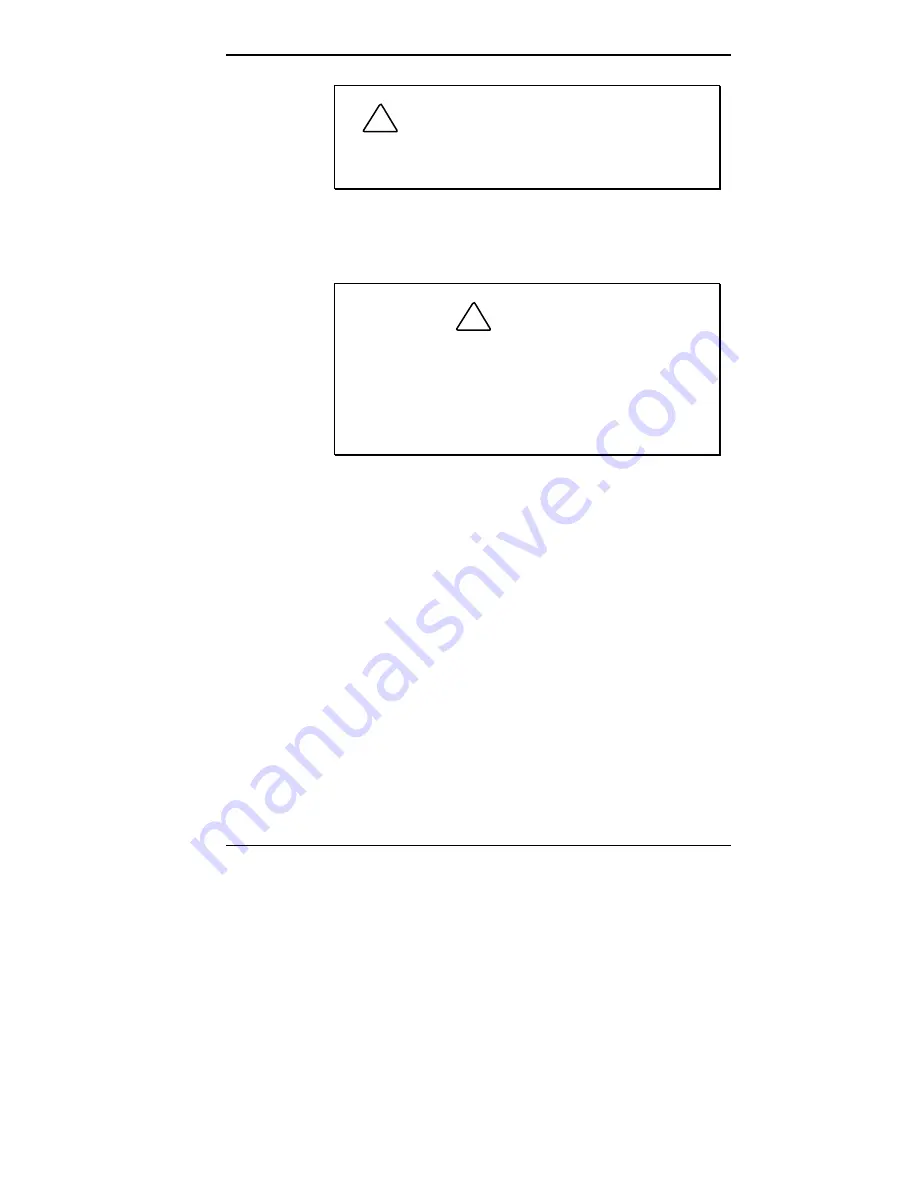
Using Your Computer 2-11
!
CAUTION:
Do not format your hard disk.
Formatting the hard disk will erase all
preinstalled applications.
To remove a diskette from the diskette drive, press the
release button near the drive slot.
!
CAUTION
Do not remove a diskette from the diskette drive
when the diskette drive lamp is lit. To do so can
damage both the data on the diskette and the drive.
Do not turn off the system power while the diskette
is being accessed.
Using CDs
See the following sections for information about handling,
loading, and removing CDs.
Handling Compact Discs
To protect your CDs from damage, use the following
guidelines when you handle them.
Always pick up the CD by its edges.
Avoid touching the side of the CD that has no printing or
writing on it. This is the data side of the CD.
Содержание POWERMATE PROFESSIONAL 9000 - SERVICE
Страница 29: ...Introducing Your Computer 1 13 The system unit on the footed stand ...
Страница 35: ...Introducing Your Computer 1 19 Power supply features ...
Страница 41: ...Using Your Computer 2 5 Keyboard features Windows 95 keys ...
Страница 195: ...Installing Options 5 33 SCSI connectors and the RAIDport on the system board Miscellaneous system board connectors ...
















































