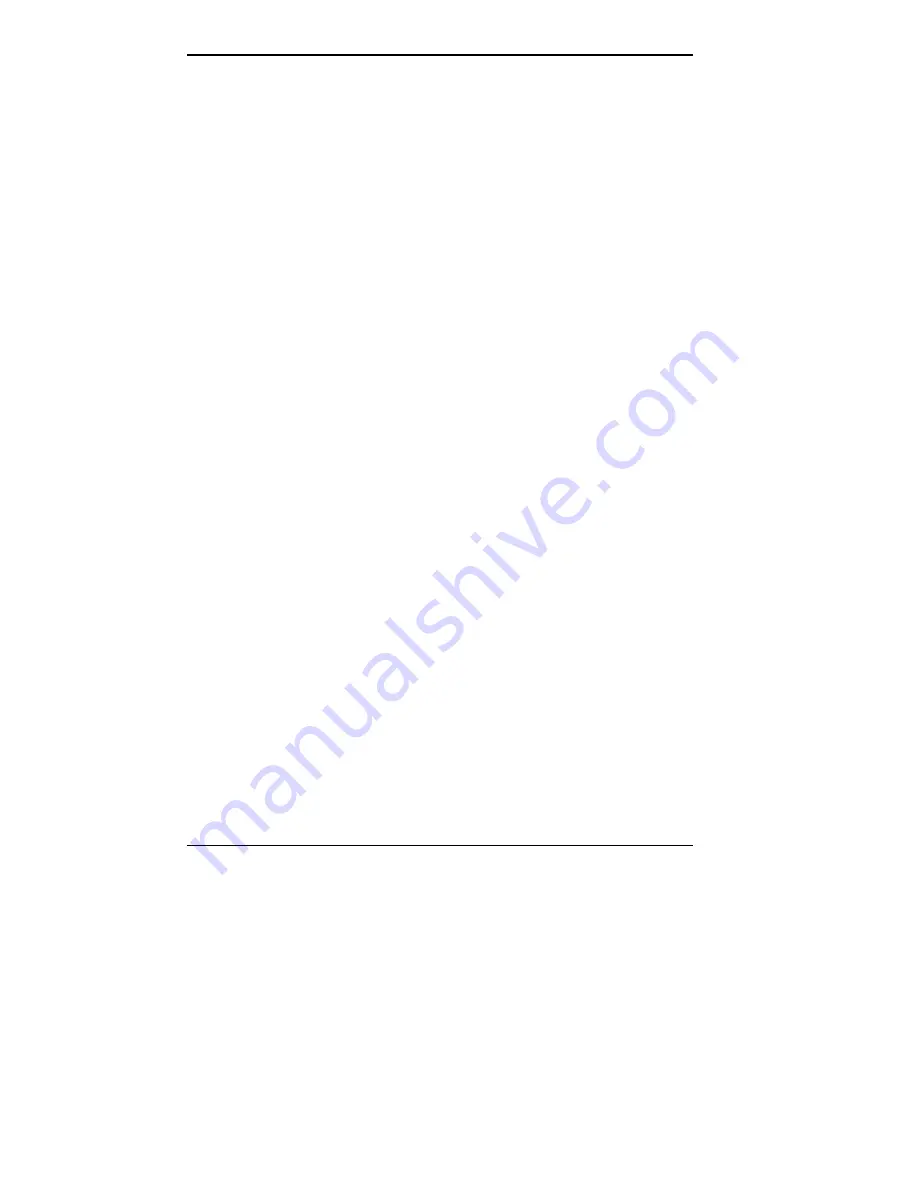
Index-6
Jumper settings
BIOS Recovery, 6-1
CD-ROM reader, 6-13, 6-14,
6-15
Configure mode, 6-1, 6-3, 6-5
fax/modem board, 6-15
hard disk drive, 6-8, 6-9
password clear, 6-1, 6-5
processor speed, 6-1, 6-3
system board, 6-1, 6-3
tape backup unit, 6-16
Zip drive, 6-16
K
Key click, 4-16
Keyboard
adjusting, A-6, A-12
application key, 2-6
auto repeat delay, 4-17
auto-repeat rate, 4-17
Caps lock, 2-7
configuring, 4-16
connecting, 1-16
cursor control keys, 2-6
features, 4-16
function keys, 2-6
key click, 4-16
keypad, 2-6
Num Lock, 4-16
port, 1-16
problems, 8-6
Scroll lock, 2-7
typewriter keys, 2-6
using, 2-4
Windows keys, 2-6
Keypad, 2-6
L
Lamps
Caps lock, 2-7
CD busy, 1-8
disk, 1-4
diskette drive busy, 1-5
Jaz drive, 2-15
Num lock, 2-7
power, 1-4
scroll lock, 2-7
tape backup unit, 1-10
LANDesk Client Manager, 3-2,
4-30
Cheyenne Backup, 4-36
DMI, 4-33
NEC MagicEye Capabilities,
4-34
NEC Security, 4-37
PC health indicator, 4-31
LDCM. See LANDesk Client
Manager.
Level 0 RAID, 3-9
Level 1 RAID, 3-9
Line in jack, 1-15
Line out jack, 1-15
Loading CDs, 2-13
Locating expansion slots, 5-9
M
Main menu (BIOS Setup utility),
4-6
Maintenance menu (BIOS Setup
utility), 4-27
Master device, 5-31
Math coprocessor, 3-5
Содержание POWERMATE PROFESSIONAL 9000 - SERVICE
Страница 29: ...Introducing Your Computer 1 13 The system unit on the footed stand ...
Страница 35: ...Introducing Your Computer 1 19 Power supply features ...
Страница 41: ...Using Your Computer 2 5 Keyboard features Windows 95 keys ...
Страница 195: ...Installing Options 5 33 SCSI connectors and the RAIDport on the system board Miscellaneous system board connectors ...









































