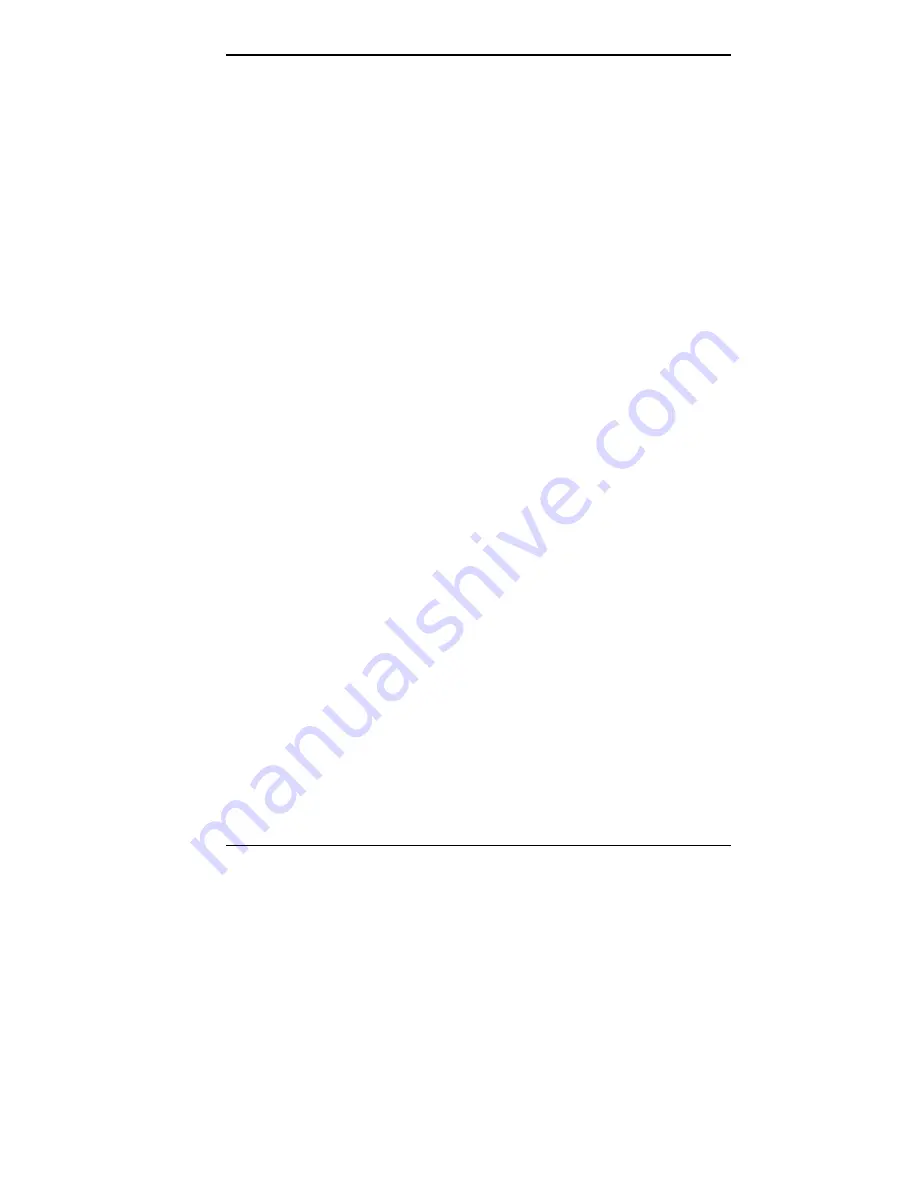
Installing Options 5-15
VIDEO MEMORY
Depending on the video board in your system, you can
upgrade the video memory by 4 MB or 8 MB. Specific
memory module and memory socket appearance depend on
the video board in use.
Use the following guidelines to upgrade video memory.
1.
If upgrading an existing video board, remove the board.
See “Removing an Expansion Board.”
2.
Align the memory module with the memory socket on
the video board. Carefully press the memory module into
the socket.
3.
Replace the video board in the system. See “Installing an
Expansion Board.”
SYSTEM BOARD OPTIONS
System board options that can be changed include:
adding memory modules
upgrading the processor
changing jumper settings.
Содержание POWERMATE PROFESSIONAL 9000 - SERVICE
Страница 29: ...Introducing Your Computer 1 13 The system unit on the footed stand ...
Страница 35: ...Introducing Your Computer 1 19 Power supply features ...
Страница 41: ...Using Your Computer 2 5 Keyboard features Windows 95 keys ...
Страница 195: ...Installing Options 5 33 SCSI connectors and the RAIDport on the system board Miscellaneous system board connectors ...
















































