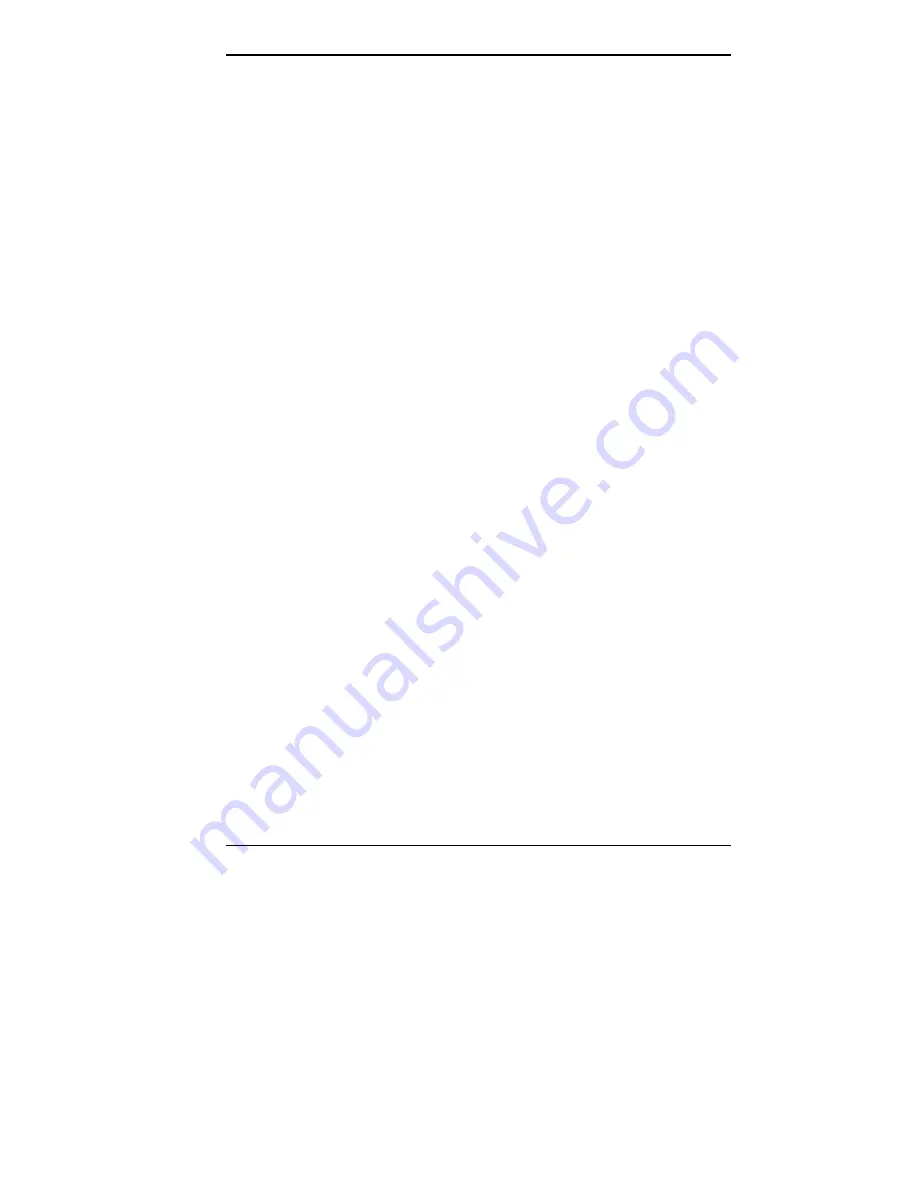
Index-11
Storage device installation, 5-28,
5-42
5 1/4-inch devices, 5-49
cabling, 5-38
device cables, 5-32
device preparation, 5-30
device slots, 5-28
replacing the front panel, 5-46
Strain-relief loop, 5-3
Surge suppressor, 2-20
Suspend mode, 1-4, 2-16, 3-13
inactivity timer, 4-23
System
care, 2-20
cleaning, 2-22
problems, 8-2, 8-3
shutdown, 2-3
specifications, B-1
startup, 2-1
System board, 3-4, B-3
interrupt controller, 3-6
jumper settings, 6-1, 6-3
options, 5-15
SCSI connectors, 3-8
SCSI controller, 3-8
System unit covers
removing, 5-4
replacing, 5-7
T
Tape backup unit, 1-10, 3-1
drivers, 3-3
jumper settings, 6-16
lamp, 1-10
using, 2-14
utilities, 3-3
Tape cartridge
inserting, 2-14
removing, 2-14
Technical support, 7-11
email support, 7-5
emailing questions, 7-2
fax support, 7-5
NECCSD Bulletin Board
System, 7-6
NECCSD FaxFlash Service, 7-3
NECCSD FTP site, 7-3
NECCSD on America Online
Service, 7-8
NECCSD on CompuServe, 7-9
NECCSD web site, 7-2
Time, setting, 2-4
Troubleshooting, 8-1
beeps, 8-3
common problems, 8-1
low battery, 8-3
NECCSD Technical Support
center, 8-13
online diagnostics, 8-8
replacing the CMOS battery,
8-8
U
Universal Serial Bus. See USB.
Upgrading
5 1/4-inch device, 5-49
DIMMs, 5-17, 5-21
hard disk drive, 5-51
memory, 5-17
processor, 5-22, 5-25, B-1
video memory, 5-15
USB
device cabling, 5-63
ports, 3-12
Содержание POWERMATE PROFESSIONAL 9000 - SERVICE
Страница 29: ...Introducing Your Computer 1 13 The system unit on the footed stand ...
Страница 35: ...Introducing Your Computer 1 19 Power supply features ...
Страница 41: ...Using Your Computer 2 5 Keyboard features Windows 95 keys ...
Страница 195: ...Installing Options 5 33 SCSI connectors and the RAIDport on the system board Miscellaneous system board connectors ...




































