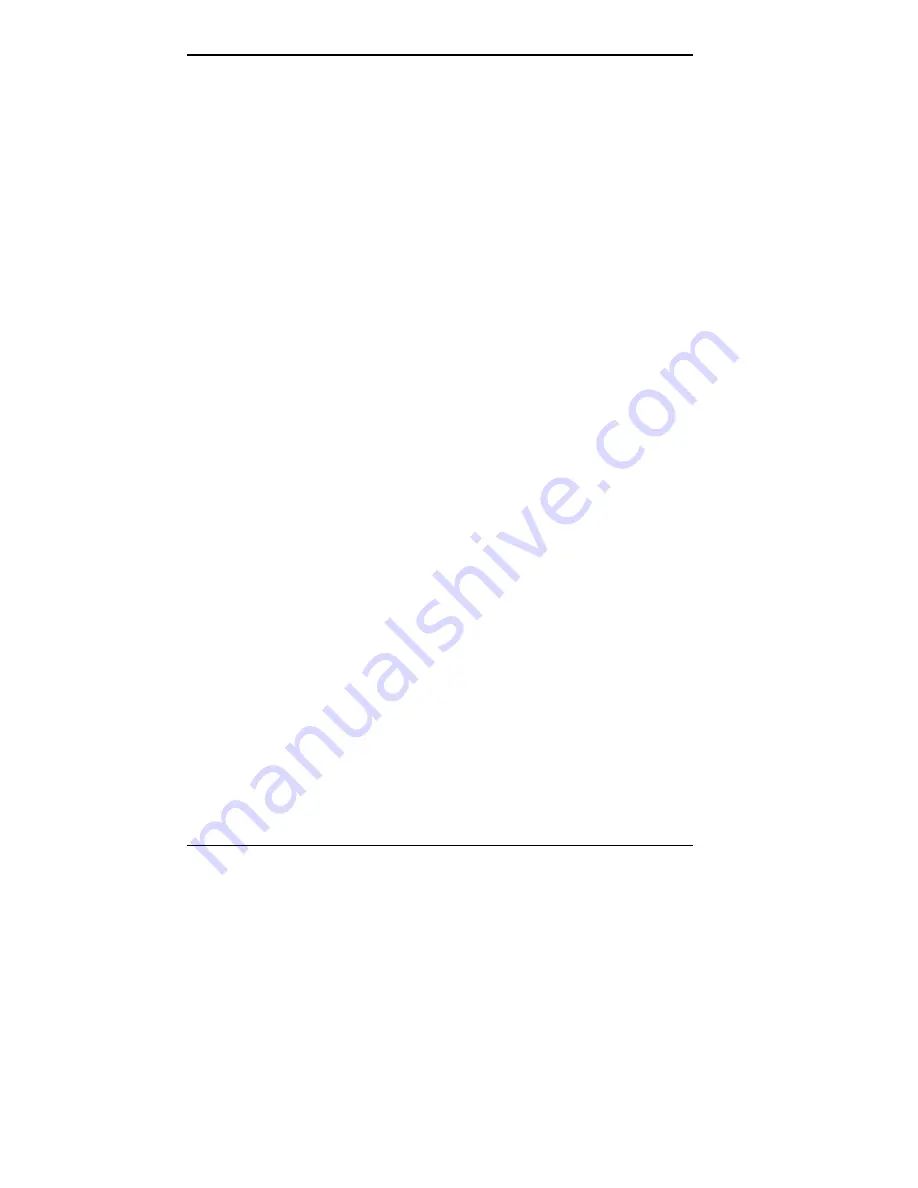
4-76 Using Tools and Utilities
7.
Click
OK
to reboot.
8.
If one or more “Version Conflict” dialog boxes appear,
press “Yes” in response to the “Do you want to keep
this file?” message(s).
9.
Enter your name and registration number where
indicated in the next dialog box.
10.
In the Date/Time Properties dialog box, enter the
correct time zone and then click
Close
.
11.
Proceed through the Printer Wizard dialog boxes to
install a printer or click
Cancel
.
This completes the OS Restore (or “Fix OS”) procedure.
Proceed to one of the next sections (see “Restoring
Applications” or “Installing Optional Software”).
Содержание POWERMATE PROFESSIONAL 9000 - SERVICE
Страница 29: ...Introducing Your Computer 1 13 The system unit on the footed stand ...
Страница 35: ...Introducing Your Computer 1 19 Power supply features ...
Страница 41: ...Using Your Computer 2 5 Keyboard features Windows 95 keys ...
Страница 195: ...Installing Options 5 33 SCSI connectors and the RAIDport on the system board Miscellaneous system board connectors ...






























