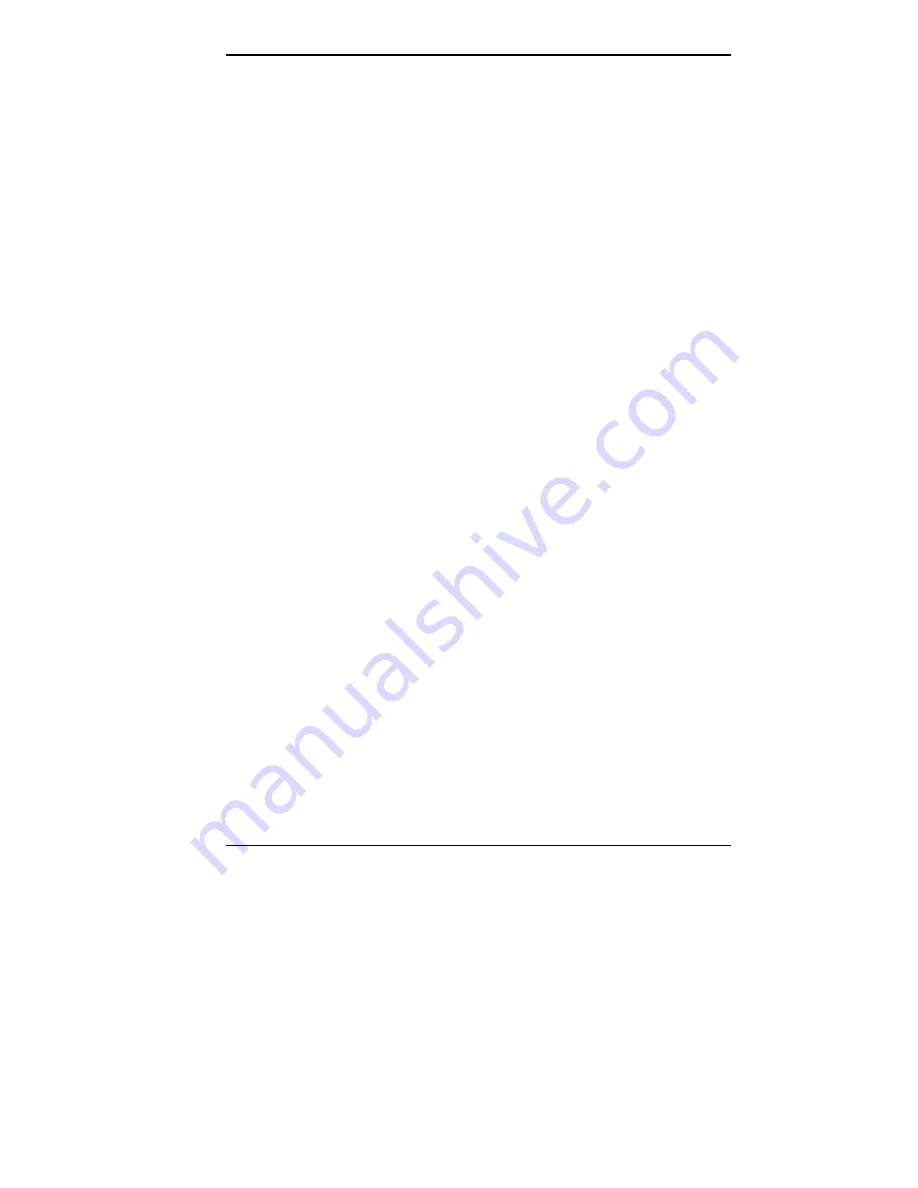
Index-3
printer, 1-16
RAIDport, 3-9
security slot, 1-18
serial port, 1-16
USB, 1-17, 3-12
VGA monitor, 1-15
wake on LAN, 5-13
Covers
removing, 5-4
replacing, 5-7
D
Data storage devices, 5-28
Data striping, 3-9
Date, setting, 2-4
Device slots, 3-3
Diagnostics, 8-8
QA Plus, 8-8
DIMMs
checking total memory, 4-12,
5-19
ECC enabled, 4-11
installing, 5-21
memory, 3-5
removing, 5-20
replacing, 5-21
sample upgrade paths, 5-18
socket locations, 5-19
supported, 5-17
upgrading, 5-17
Disk error problems, 8-2, 8-4
Disk lamp, 1-4
Diskette
inserting, 2-10
QA Plus Pro, 3-2
removing, 2-11
Diskette drive, 1-5
cable, 5-34
cabling, 5-41
lamp, 1-5
problems, 8-4
release button, 1-6
selecting in Setup, 4-7
DMI, 4-33
event logging, 4-18
Documentation, xvi, 2-26
online, 2-25
Drive cage
installing, 5-56
removing, 5-54
replacing, 5-56
Drivers, 3-2
audio, 3-2
CD-ROM reader, 3-3
downloading, 7-2
fax/modem board, 3-2
IDE, 3-3
Jaz drive, 3-3
Logitech mouse, 3-3
network board, 3-2
PC card adapter, 3-3
PIIX4, 3-3
SCSI, 3-2
tape backup unit, 3-3
video board, 3-2
Zip drive, 3-3
E
ECC
DIMMs, 4-11
memory, 3-6
support, 4-11
ECP, 3-11
E-mail support, 7-5
Содержание POWERMATE PROFESSIONAL 9000 - SERVICE
Страница 29: ...Introducing Your Computer 1 13 The system unit on the footed stand ...
Страница 35: ...Introducing Your Computer 1 19 Power supply features ...
Страница 41: ...Using Your Computer 2 5 Keyboard features Windows 95 keys ...
Страница 195: ...Installing Options 5 33 SCSI connectors and the RAIDport on the system board Miscellaneous system board connectors ...












































