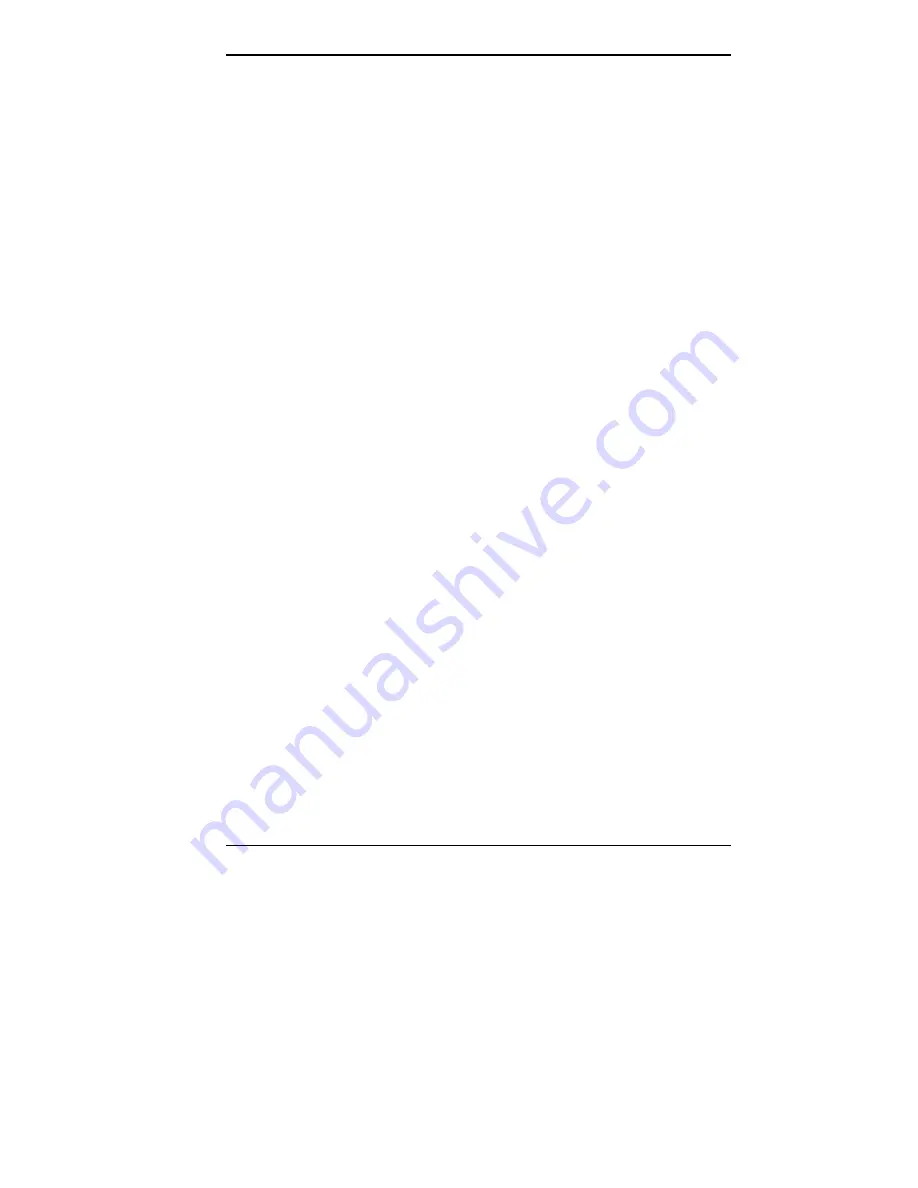
Using Tools and Utilities 4-39
1.
For systems with NEC SNMP Agent on the NEC Select
Install CD, insert the CD in the CD-ROM reader.
Locate and select the “NECUtil\SNMPAgent” directory
on the CD, double click
setup.exe
, and follow the
prompts.
2.
For systems without NEC SNMP Agent on the NEC
Select Install CD, download the software from the
NECCSD web site (
www.nec-computers.com
).
Save the download file in your C:\Temp directory or
other appropriate directory. Double click
setup.exe
and
follow the prompts.
Configuring the NEC SNMP Agent for Windows 95
The SNMP Agent is configured with the Windows 95
Policy Editor. The Policy Editor configures the traps,
communities, and other policies. You need the Microsoft
Windows 95 Companion CD disc to install the Policy
Editor on the system.
Install the Windows 95 Policy Editor as follows.
1.
Close all applications in Windows before installing the
Policy Editor.
2.
In the Windows taskbar, click
Start
, point to
Settings
,
and click
Control Panel
.
3.
At the Control Panel, double click
Add/Remove
Programs
.
4.
At the Add/Remove Programs Properties window, click
the
Windows Setup
tab and click
Have Disk
.
5.
Insert the Microsoft Windows 95 Companion CD in the
CD-ROM reader.
Содержание POWERMATE PROFESSIONAL 9000 - SERVICE
Страница 29: ...Introducing Your Computer 1 13 The system unit on the footed stand ...
Страница 35: ...Introducing Your Computer 1 19 Power supply features ...
Страница 41: ...Using Your Computer 2 5 Keyboard features Windows 95 keys ...
Страница 195: ...Installing Options 5 33 SCSI connectors and the RAIDport on the system board Miscellaneous system board connectors ...






























