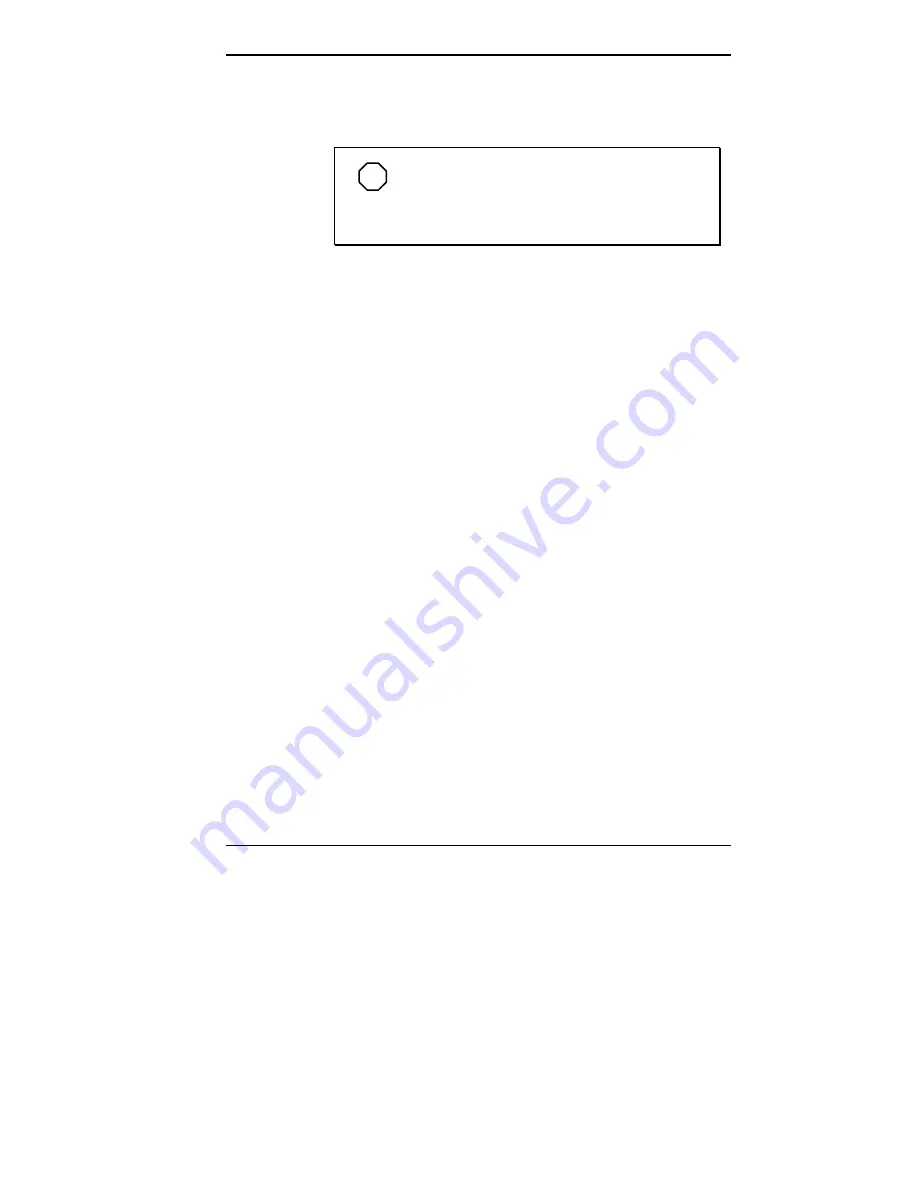
Using Your Computer 2-9
Typical screen objects that you click or double click are
icons, buttons, and menu options.
NOTE
If your mouse pointer disappears, move your
mouse in wide circles to bring it back into the
screen.
Use a mouse pad for best results with your mouse. The
mouse pad provides traction for moving the mouse and
results in more sensitivity and control of movement. A
textured pad provides more traction than a smooth pad.
Keep the mouse pad clean.
For more information about your mouse, see The Basics in
the online NEC Help Center. Consult the documentation
that comes with an application for ways to use the mouse
with the application.
Содержание POWERMATE PROFESSIONAL 9000 - SERVICE
Страница 29: ...Introducing Your Computer 1 13 The system unit on the footed stand ...
Страница 35: ...Introducing Your Computer 1 19 Power supply features ...
Страница 41: ...Using Your Computer 2 5 Keyboard features Windows 95 keys ...
Страница 195: ...Installing Options 5 33 SCSI connectors and the RAIDport on the system board Miscellaneous system board connectors ...
















































