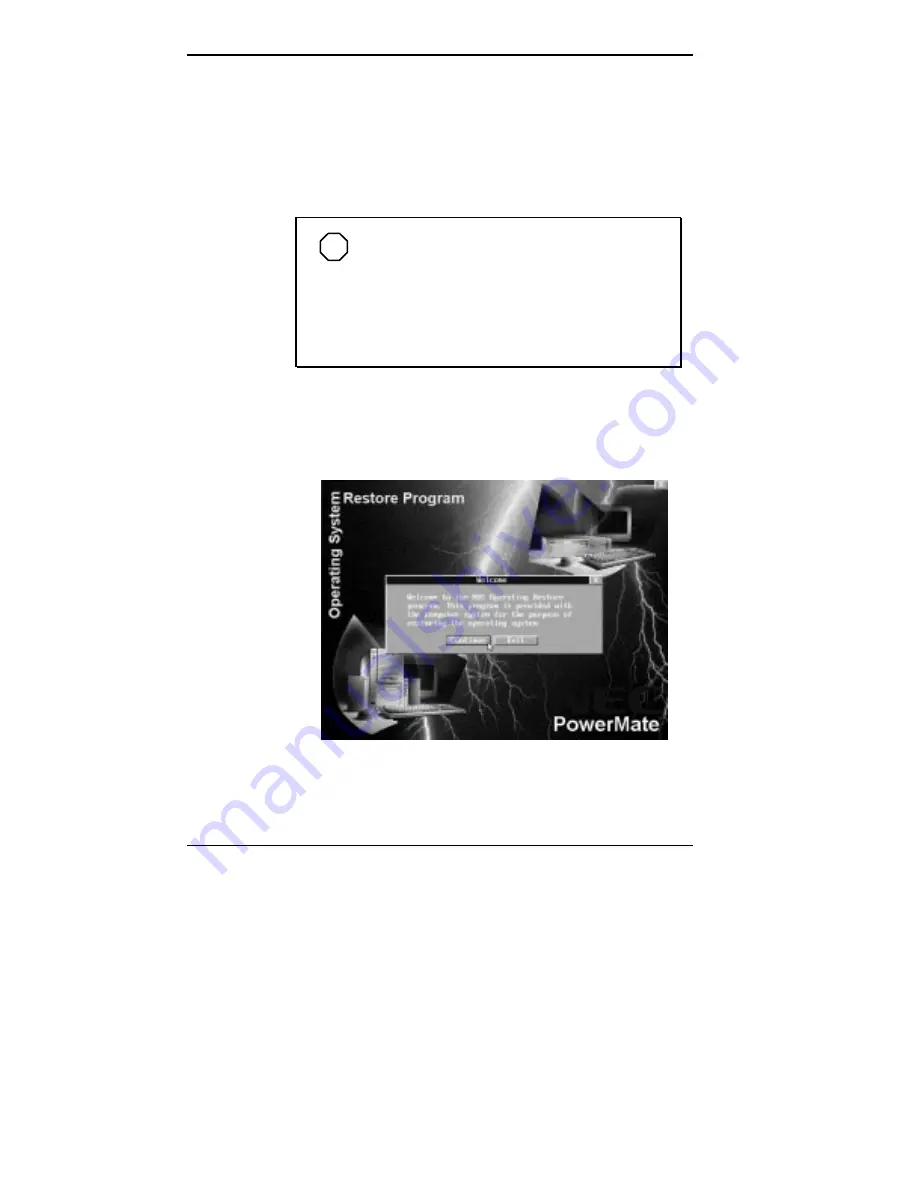
4-56 Using Tools and Utilities
Follow these steps to rebuild your hard disk and restore
your original, factory-installed operating system using OS
Restore:
1.
Power on or restart the system and immediately insert
the Select Install disc into the CD-ROM reader.
NOTE
For systems with a SCSI hard disk, a
bootable diskette is included with the NEC Select
Install CD. In SCSI systems, first boot the system
from the bootable diskette. After the system boots,
proceed with the NEC Select Install procedure
described below.
After the system boots from the CD, the Operating
System Restore Welcome screen appears (see the
following figure).
Welcome screen
Содержание POWERMATE PROFESSIONAL 9000 - SERVICE
Страница 29: ...Introducing Your Computer 1 13 The system unit on the footed stand ...
Страница 35: ...Introducing Your Computer 1 19 Power supply features ...
Страница 41: ...Using Your Computer 2 5 Keyboard features Windows 95 keys ...
Страница 195: ...Installing Options 5 33 SCSI connectors and the RAIDport on the system board Miscellaneous system board connectors ...






























