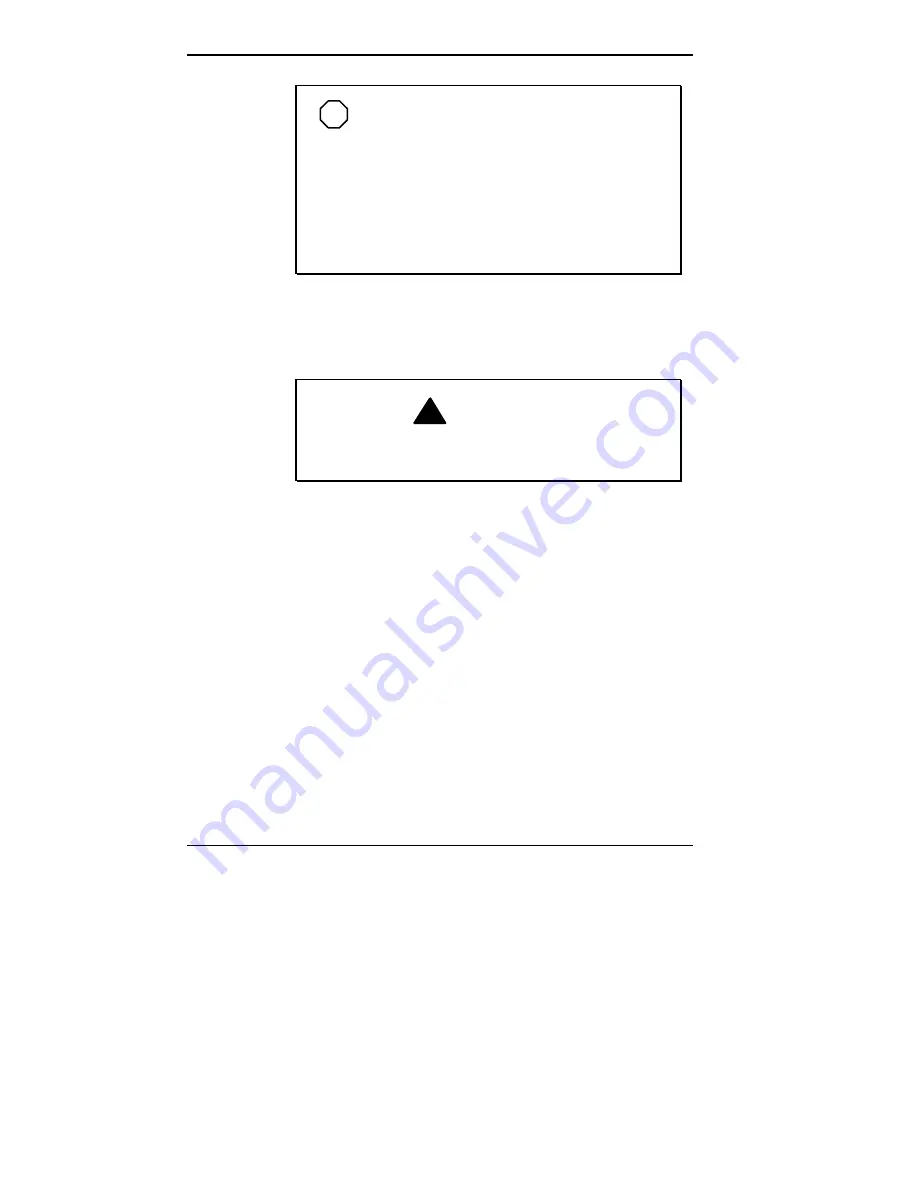
6-6 Setting Jumpers
NOTE
Starting the system in Configure mode resets
BIOS settings to their factory defaults.
Before starting the system in Configure mode, write
down any customized BIOS settings.
When the system is started in Normal mode, press
F2 to bring up the BIOS Setup utility. Re-customize
your BIOS settings.
2.
Power off the system and monitor and unplug any
peripherals.
!
WARNING
The system power must be off before removing the
cover and changing a jumper setting.
3.
Remove the left system unit cover (see “Removing the
Covers”).
4.
Loosen the drive cage screws at the rear of the system
unit. Swing the drive cage out of the interior of the
system unit.
5.
Locate the J7E1 jumper block on the system board (see
the figure “Locating jumpers on the system board”).
Move the jumper to pins 2 and 3. This jumper setting
brings the system up in Configure mode when it is
rebooted.
6.
Swing the drive cage back into the system unit.
Replace the screws that hold the drive cage to the rear
of the chassis.
Содержание POWERMATE PROFESSIONAL 9000 - SERVICE
Страница 29: ...Introducing Your Computer 1 13 The system unit on the footed stand ...
Страница 35: ...Introducing Your Computer 1 19 Power supply features ...
Страница 41: ...Using Your Computer 2 5 Keyboard features Windows 95 keys ...
Страница 195: ...Installing Options 5 33 SCSI connectors and the RAIDport on the system board Miscellaneous system board connectors ...






























