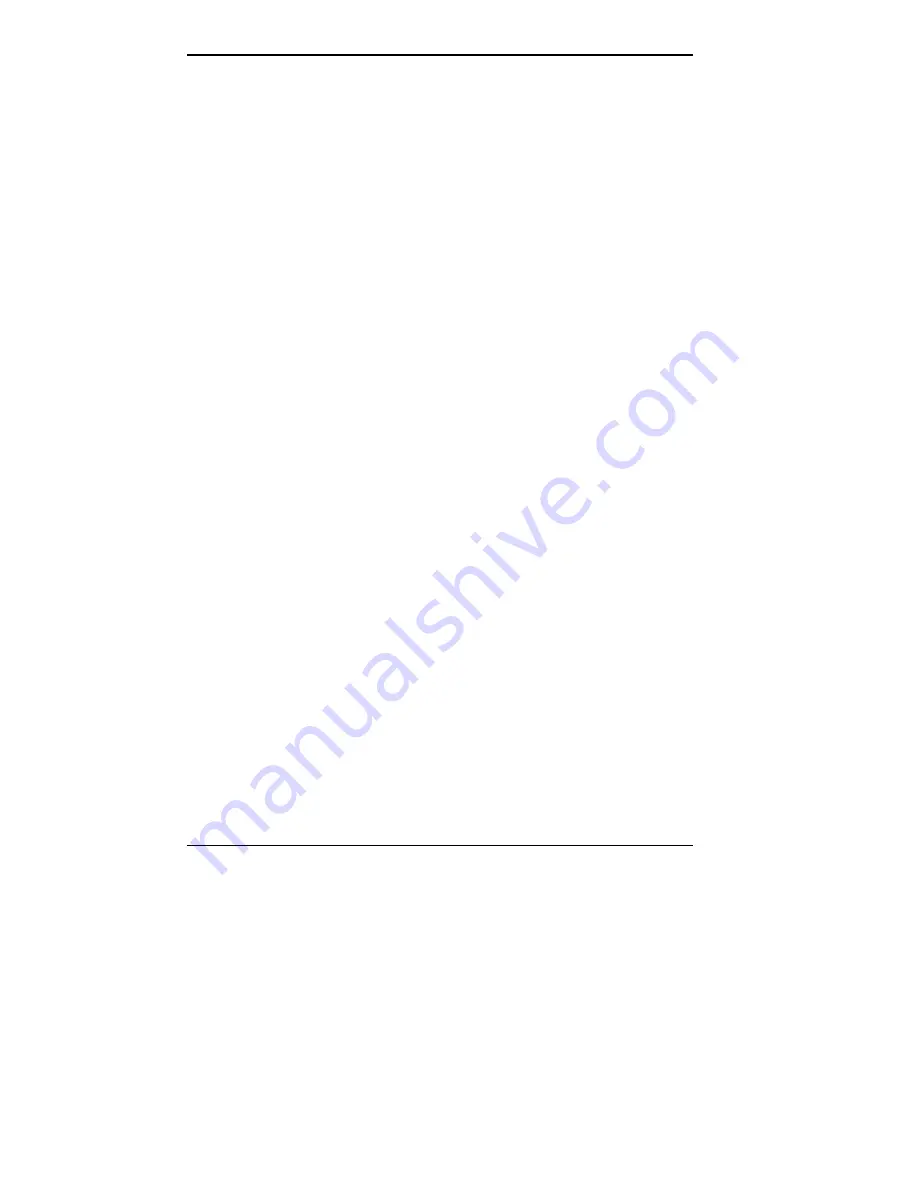
6-16 Setting Jumpers
ZIP DRIVE JUMPERS
The three-position jumper block for the Zip drive is located
on the rear of the drive. The following description applies
when the rear of the drive is viewed with the IDE connector
to the left of the jumper block, and the power connector to
the right.
Drive 0 Select (Master Drive Select) — right two pin
sets jumpered
Drive 1 Select (Slave Drive Select) — right-most pin set
jumpered
Cable Sect Mode — all three pin sets jumpered.
TAPE BACKUP UNIT JUMPERS
Cable Select jumper
(1,2) Not used
Master device (5,6)
Enabled, DS jumpered
Disabled, DS open (factory default)
Slave device (3,4)
Disabled, open (factory default)
Enabled, jumpered.
Содержание POWERMATE PROFESSIONAL 9000 - SERVICE
Страница 29: ...Introducing Your Computer 1 13 The system unit on the footed stand ...
Страница 35: ...Introducing Your Computer 1 19 Power supply features ...
Страница 41: ...Using Your Computer 2 5 Keyboard features Windows 95 keys ...
Страница 195: ...Installing Options 5 33 SCSI connectors and the RAIDport on the system board Miscellaneous system board connectors ...
















































