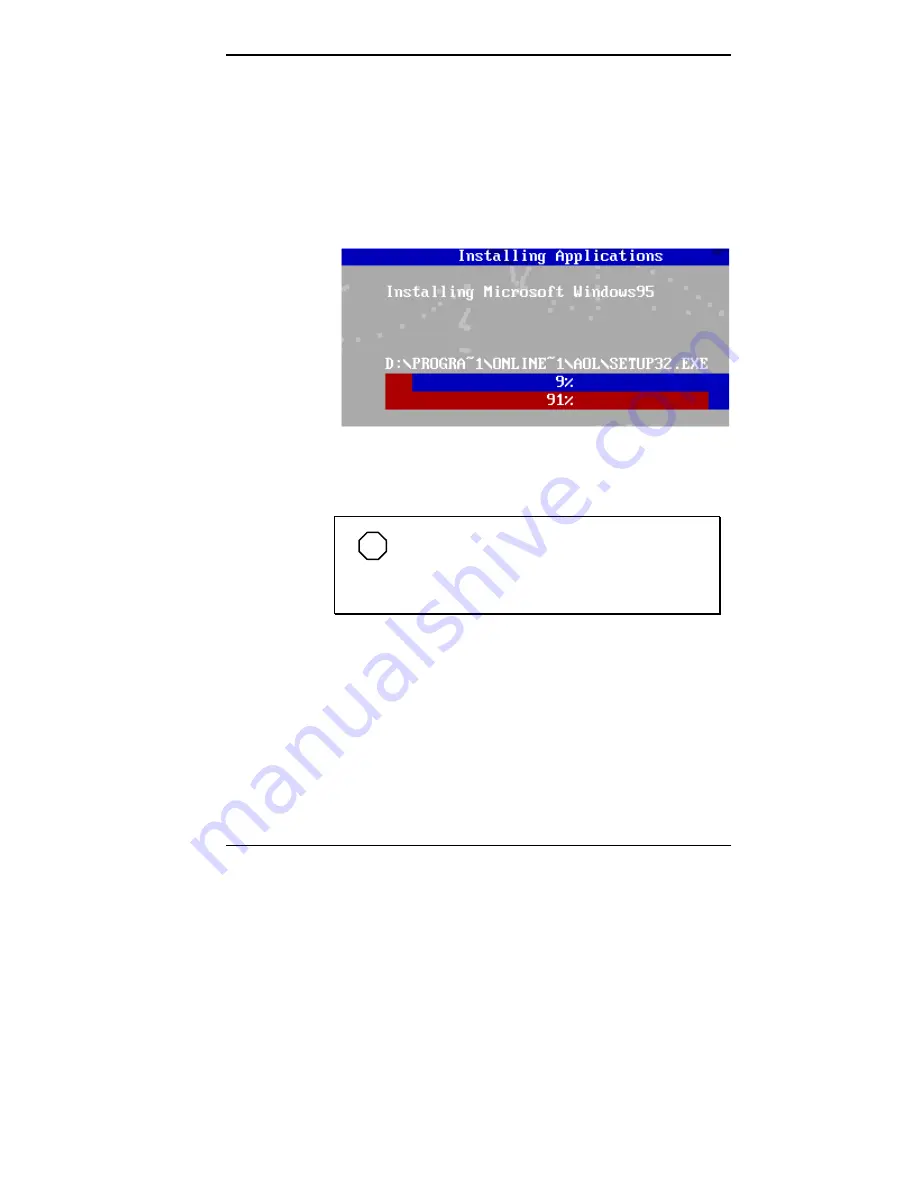
Using Tools and Utilities 4-61
7.
If you click
Continue
, the system performs FDISK
using the FAT type you selected and reboots the system.
After the reboot, all partitions are formatted. When all
the partitions have been formatted, the OS loads from
the CD. The Installing Applications screen appears (as
shown below). This screen also displays the version of
Windows OS being installed.
Installing Applications screen
NOTE
The drivers and other software components
required for the operating system are also loaded
from the CD.
After the OS finishes loading, the “Operating System
Restore Completed” screen appears.
8.
Remove the CD from the CD tray.
9.
Click
OK
to reboot.
This completes the Auto Rebuild and Restore procedure.
Содержание POWERMATE PROFESSIONAL 9000 - SERVICE
Страница 29: ...Introducing Your Computer 1 13 The system unit on the footed stand ...
Страница 35: ...Introducing Your Computer 1 19 Power supply features ...
Страница 41: ...Using Your Computer 2 5 Keyboard features Windows 95 keys ...
Страница 195: ...Installing Options 5 33 SCSI connectors and the RAIDport on the system board Miscellaneous system board connectors ...
















































