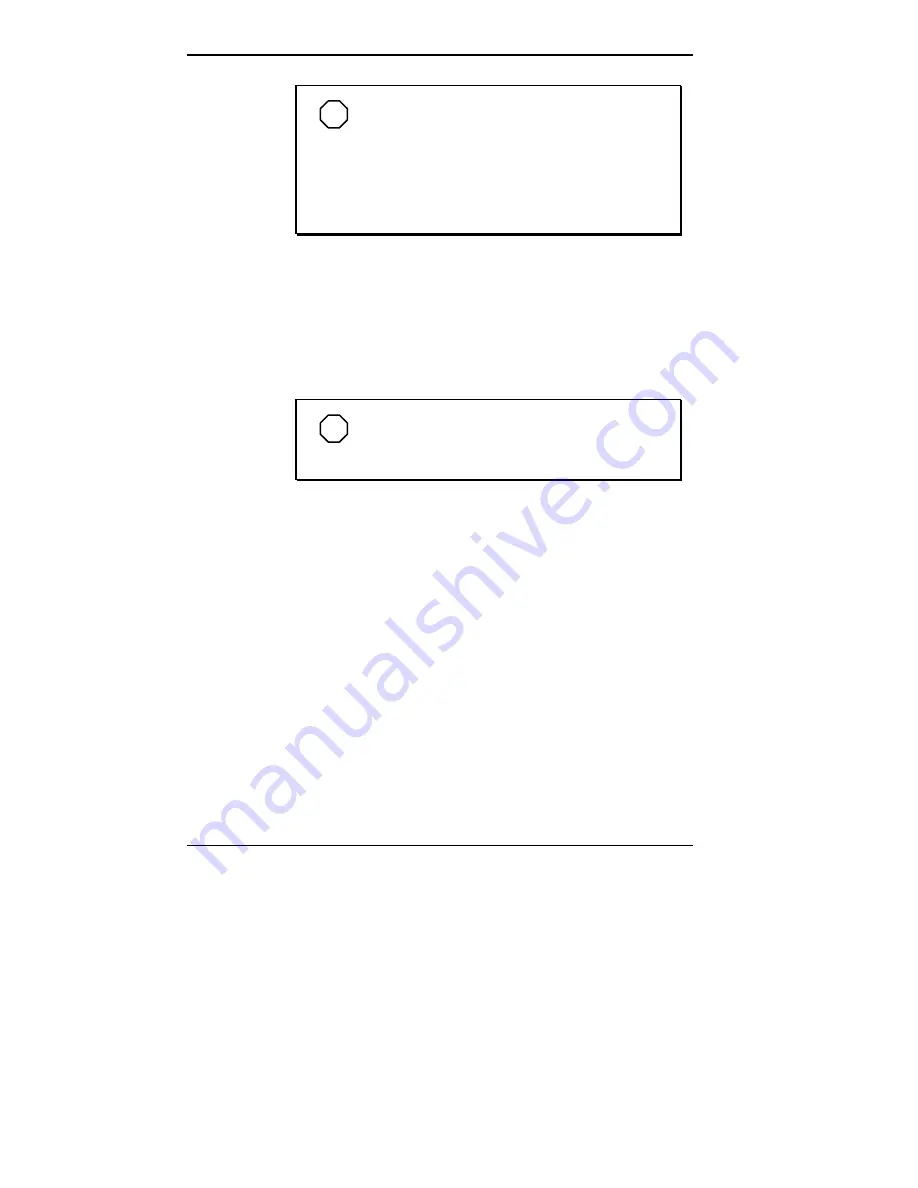
4-78 Using Tools and Utilities
NOTE
Only the applications that work with your
system’s OS appear in the Select Install Program
screen. For example, if your OS is Windows 95, but
there are applications for both Windows 95 and
Windows NT 4.0 on the CD, only the applications
for Windows 95 appear.
2.
Select the applications you want to install by double
clicking on the item box or line. A check mark appears
in the box.
To deselect an item, double click it again so that the
check mark disappears.
NOTE
Items that appear grayed-out are already
installed on your system.
3.
Click
OK
.
The application files reload sequentially, and a progress
bar appears for each application selected.
4.
When all the applications have finished installing,
remove the CD.
5.
Click
Restart Computer
to reboot and ensure that the
installation process completes successfully.
This completes the Selective Application Restore procedure.
Содержание POWERMATE PROFESSIONAL 9000 - SERVICE
Страница 29: ...Introducing Your Computer 1 13 The system unit on the footed stand ...
Страница 35: ...Introducing Your Computer 1 19 Power supply features ...
Страница 41: ...Using Your Computer 2 5 Keyboard features Windows 95 keys ...
Страница 195: ...Installing Options 5 33 SCSI connectors and the RAIDport on the system board Miscellaneous system board connectors ...






























