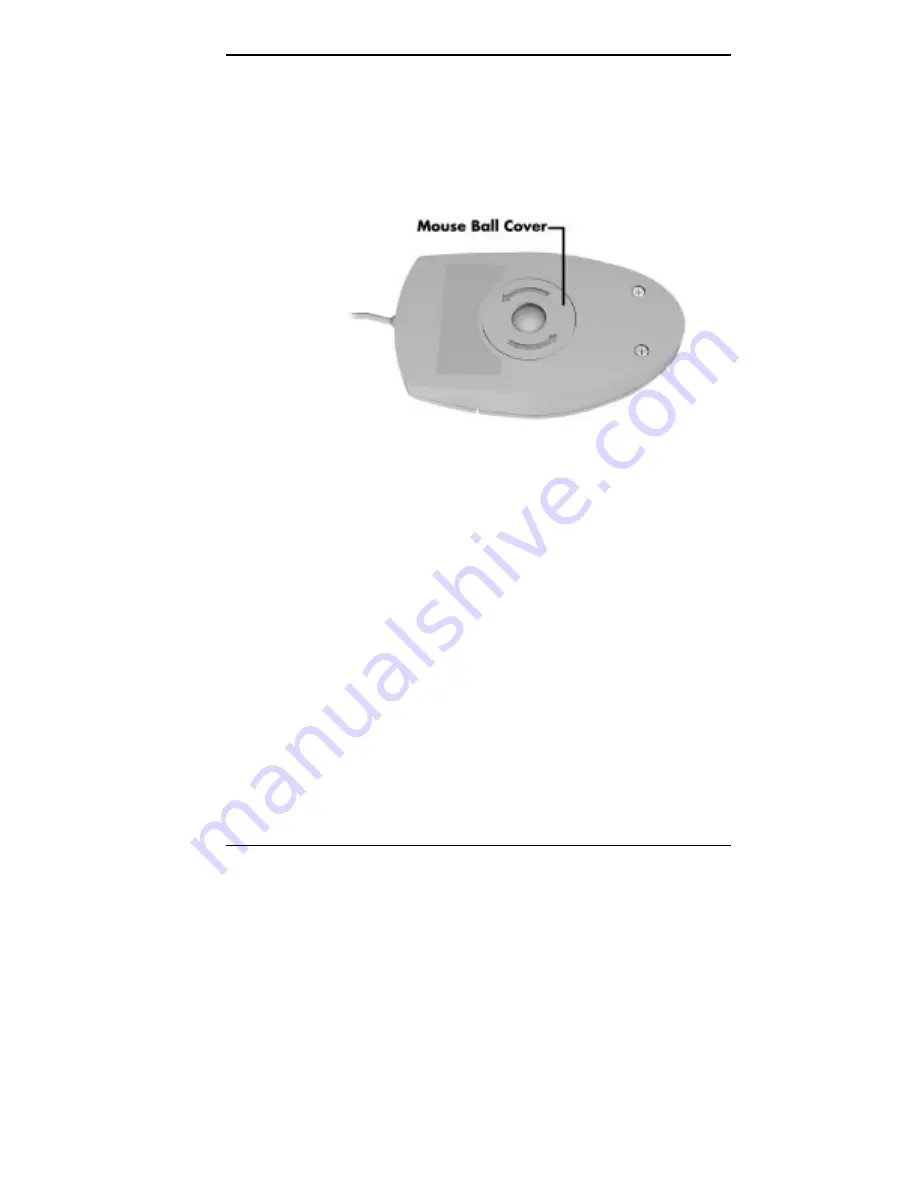
Using Your Computer 2-23
Use these steps to clean your mouse:
1.
Power off your computer and any peripherals attached
to it.
2.
Invert the mouse. Locate the mouse ball cover.
Mouse ball cover
3.
Rotate the ball cover counterclockwise and remove the
cover.
4.
Turn the mouse over so that the cover and ball fall into
your palm.
5.
Clean the mouse as follows.
Use tap water, or tap water and a mild detergent, to
clean the mouse ball.
Use a clean, lint-free cloth to dry the ball.
Blow into the mouse socket to remove remaining dust
or lint.
6.
Gently put the ball back into the mouse.
7.
Fit the ball cover back into the mouse and turn the cover
clockwise until it locks in place.
Содержание POWERMATE PROFESSIONAL 9000 - SERVICE
Страница 29: ...Introducing Your Computer 1 13 The system unit on the footed stand ...
Страница 35: ...Introducing Your Computer 1 19 Power supply features ...
Страница 41: ...Using Your Computer 2 5 Keyboard features Windows 95 keys ...
Страница 195: ...Installing Options 5 33 SCSI connectors and the RAIDport on the system board Miscellaneous system board connectors ...






























