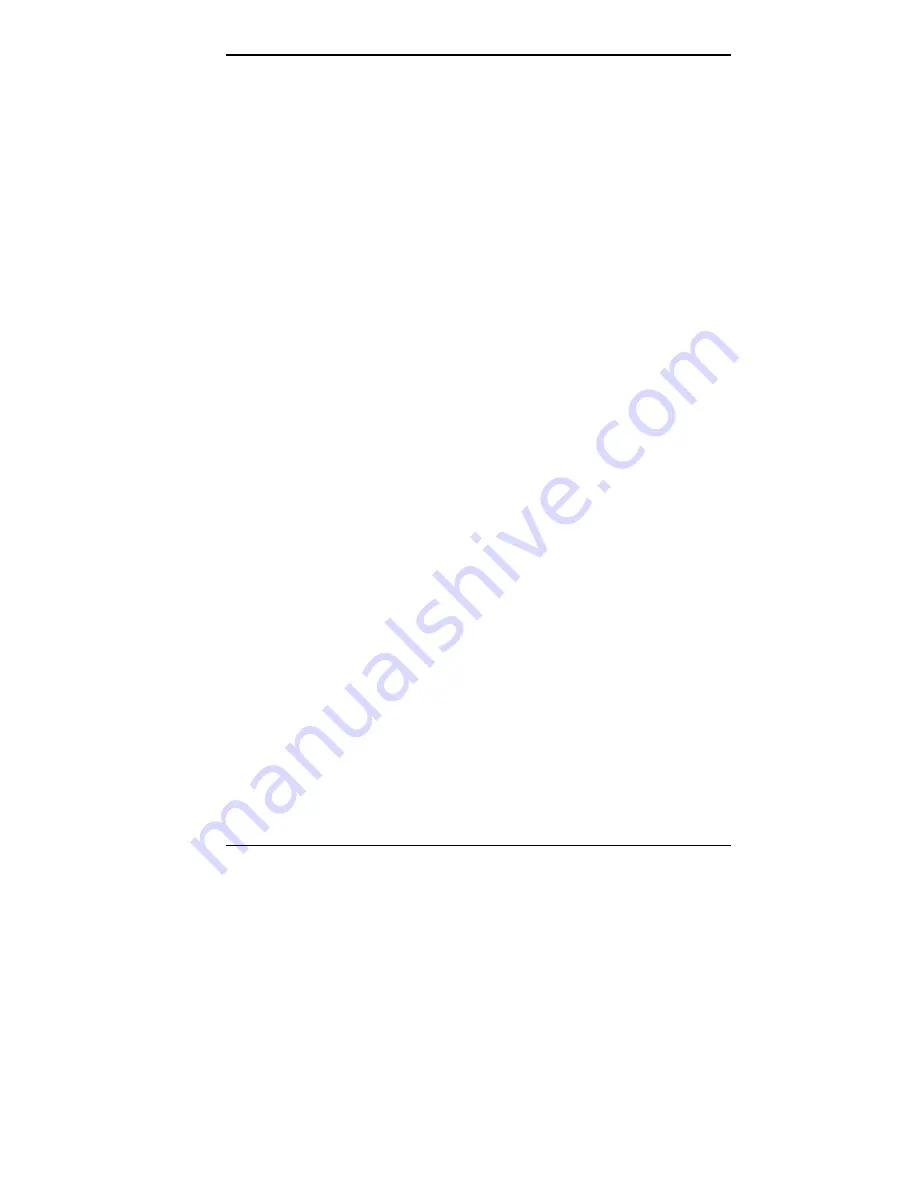
Solving System Problems 8-3
System emits continuous beeps.
Turn the system off, wait at least five seconds, and turn
the system on. If the beeps continue, call your NECCSD
dealer or the NECCSD Technical Support Center.
System does not maintain date, time, system
configuration information.
Change the battery (see “Replacing the Battery” in this
chapter). For assistance, call your NECCSD dealer or
the NECCSD Technical Support Center.
System does not boot from hard disk.
The system usually tries to start from the diskette drive
before it starts from the hard drive. Remove the diskette
from the diskette drive.
Run the Setup Utility (see Chapter 4) and set the initial
Boot parameter to hard drive C instead of diskette drive.
System does not boot immediately after hard disk
drive spins up.
The “Hard Disk Pre-Delay” in the BIOS Setup utility
“Boot” menu can be changed to a lower setting. (If you
get a message “operating system not found” after you
change the setting, the delay is at too low a setting. Set
the hard disk pre-delay slightly higher.)
System performance appears sluggish.
Check that your system is set for optimal operation. See
your operating system documentation.
Check the memory requirements of your software
applications. If required, install additional DIMM
memory (see Chapter 4).
If you added optional memory, check that you correctly
installed the DIMM memory.
Содержание POWERMATE PROFESSIONAL 9000 - SERVICE
Страница 29: ...Introducing Your Computer 1 13 The system unit on the footed stand ...
Страница 35: ...Introducing Your Computer 1 19 Power supply features ...
Страница 41: ...Using Your Computer 2 5 Keyboard features Windows 95 keys ...
Страница 195: ...Installing Options 5 33 SCSI connectors and the RAIDport on the system board Miscellaneous system board connectors ...
















































