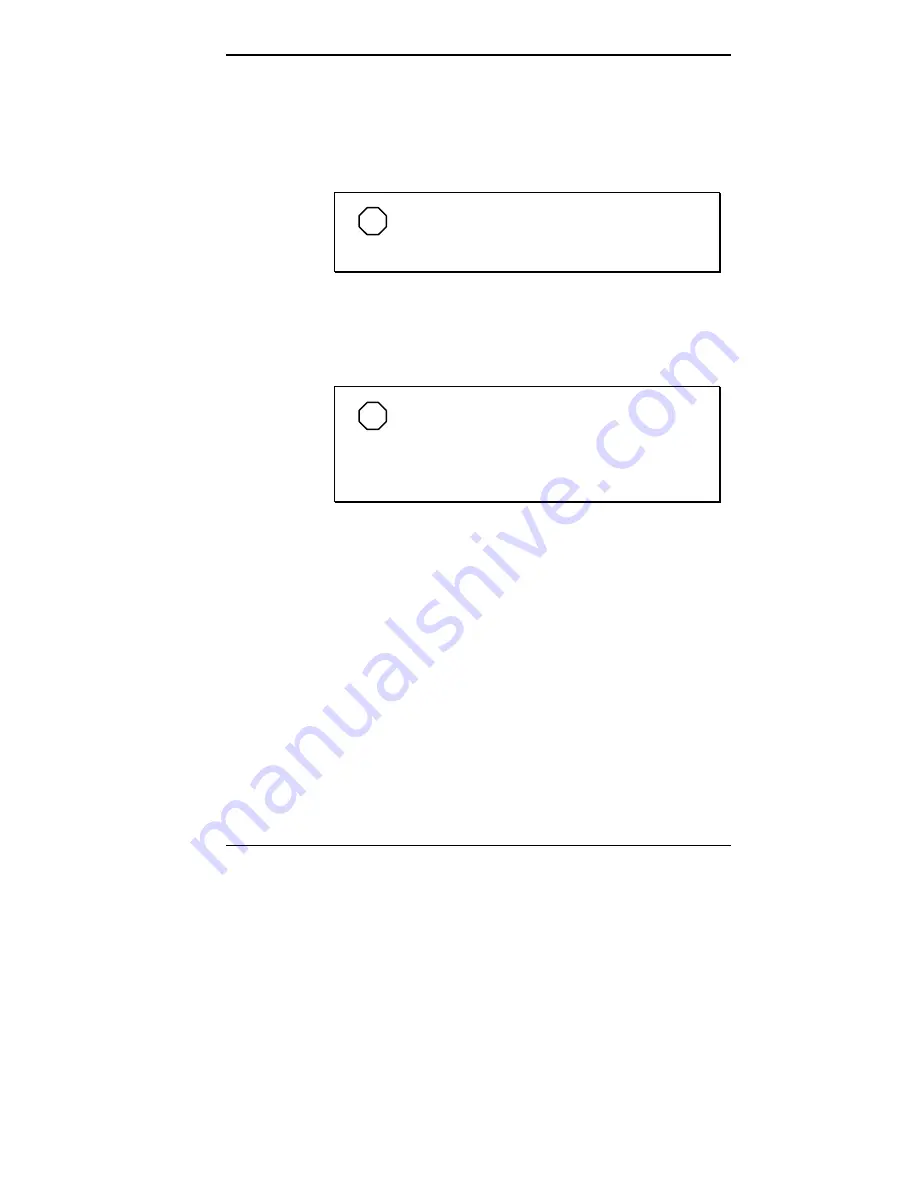
Using Your Computer 2-25
ONLINE DOCUMENTATION
Your system comes with documentation conveniently
available at your fingertips. Information about your system
is available right from the Windows desktop.
NOTE
To optimize the graphics in the online NEC
Help Center, configure the monitor for high color.
The graphics in the NEC Help Center are enhanced when
viewed with high color. To configure the system for high
color, use the following steps:
NOTE
The system must be restarted to enable
changes in the viewing palette. Save all work and
close all applications before performing the
procedure below.
1.
Close any applications that are open.
2.
Right click on the Windows desktop. Click
Properties
.
The Display Properties window opens.
3.
Click the
Settings
tab.
4.
In the
Color Palette
field, highlight
High Color
(16 bit)
.
5.
Click
OK
. Restart your system.
To access the system documentation, double click the
Online Docs shortcut icon on your Windows desktop to
open the NEC Help Center. A welcome screen appears with
the information you need to use the online documentation.
Содержание POWERMATE PROFESSIONAL 9000 - SERVICE
Страница 29: ...Introducing Your Computer 1 13 The system unit on the footed stand ...
Страница 35: ...Introducing Your Computer 1 19 Power supply features ...
Страница 41: ...Using Your Computer 2 5 Keyboard features Windows 95 keys ...
Страница 195: ...Installing Options 5 33 SCSI connectors and the RAIDport on the system board Miscellaneous system board connectors ...






























