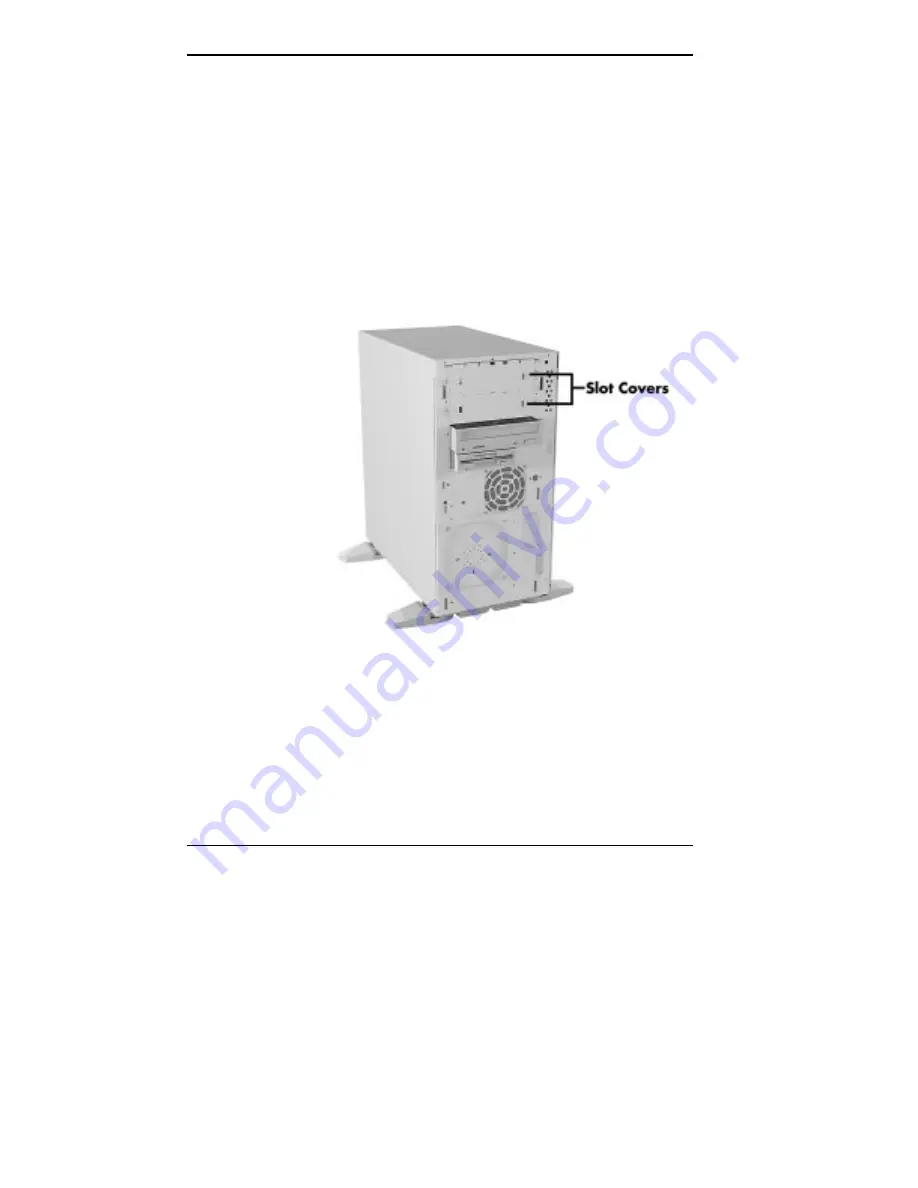
5-46 Installing Options
Replacing the Front Panel
If you remove a 5 1/4-inch device from your system, you
need to cover the accessible device slot with a metal slot
cover, and fit a blank plastic panel over the metal slot
cover. Do this before replacing the front panel.
Replace the front panel by performing the following steps:
1.
Place a metal slot cover over the accessible device slot if
necessary. Secure the slot cover with the slot cover
screws.
Replacing the accessible device slot cover
Содержание POWERMATE PROFESSIONAL 9000 - SERVICE
Страница 29: ...Introducing Your Computer 1 13 The system unit on the footed stand ...
Страница 35: ...Introducing Your Computer 1 19 Power supply features ...
Страница 41: ...Using Your Computer 2 5 Keyboard features Windows 95 keys ...
Страница 195: ...Installing Options 5 33 SCSI connectors and the RAIDport on the system board Miscellaneous system board connectors ...
















































