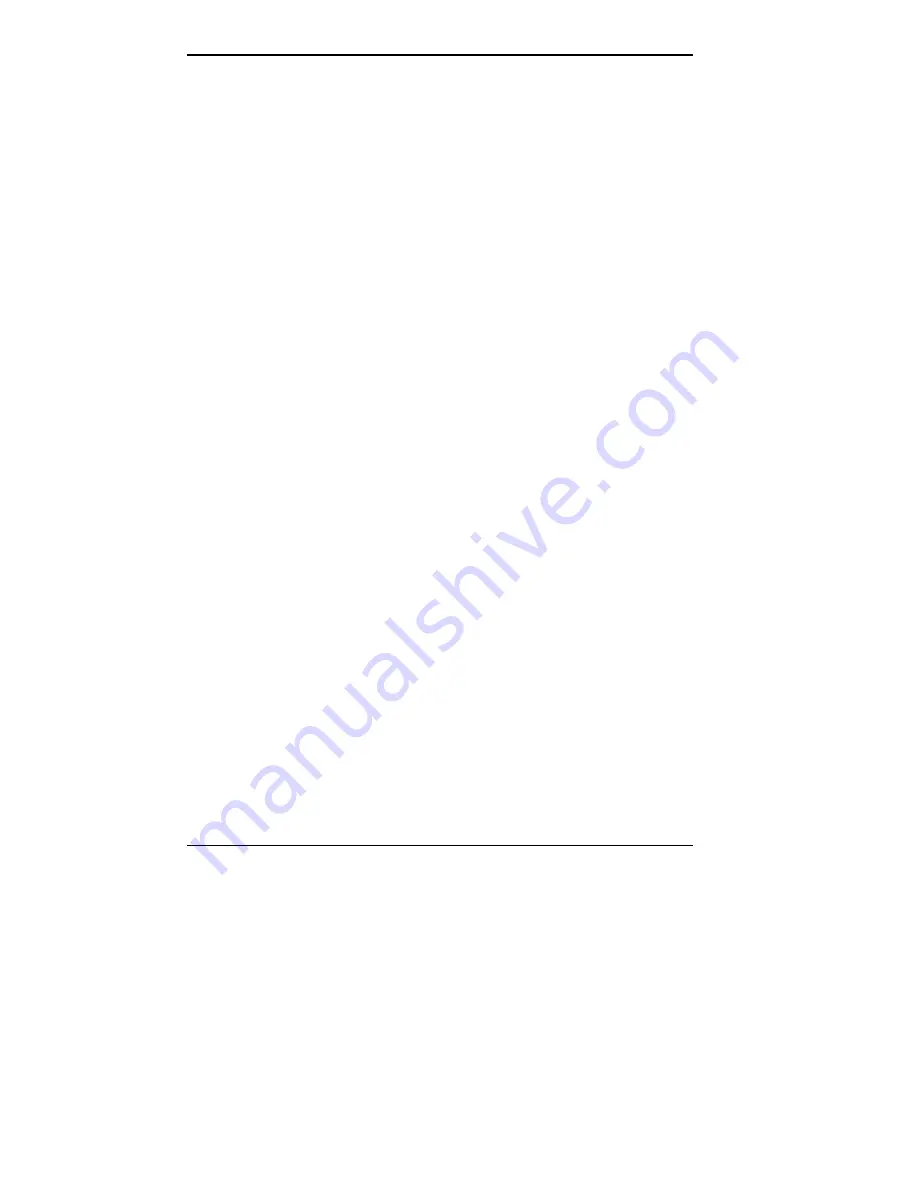
4-22 Using Tools and Utilities
Clear User Password
If you wish to clear the user password, select the Clear User
Password field and press
Enter
.
User Setup Access
When this field is set to “Enabled” and both user and
supervisor passwords have been established, the BIOS
Setup utility can be accessed when the system is accessed
with the user password. The default is “Enabled.”
Unattended Start
The Unattended Start field controls the point at which the
user password is required. When this field is set to
“Disabled” (the default setting), the user is prompted for the
password before the system can boot. The “Enter
Password” prompt is displayed.
When this field is set to “Enabled” and a user password is
set, the system boots and runs, but the keyboard is locked.
The user password must be entered to unlock it. The BIOS
does not display any prompt string, but the keyboard lamps
light up.
This field is read-only unless a user password has been set.
Using a Password
After you set your password in Setup and reboot the
system, a password prompt appears each time you power on
the system.
To use your password, type the password at the password
prompt and press
Enter
.
Содержание POWERMATE PROFESSIONAL 9000 - SERVICE
Страница 29: ...Introducing Your Computer 1 13 The system unit on the footed stand ...
Страница 35: ...Introducing Your Computer 1 19 Power supply features ...
Страница 41: ...Using Your Computer 2 5 Keyboard features Windows 95 keys ...
Страница 195: ...Installing Options 5 33 SCSI connectors and the RAIDport on the system board Miscellaneous system board connectors ...






























