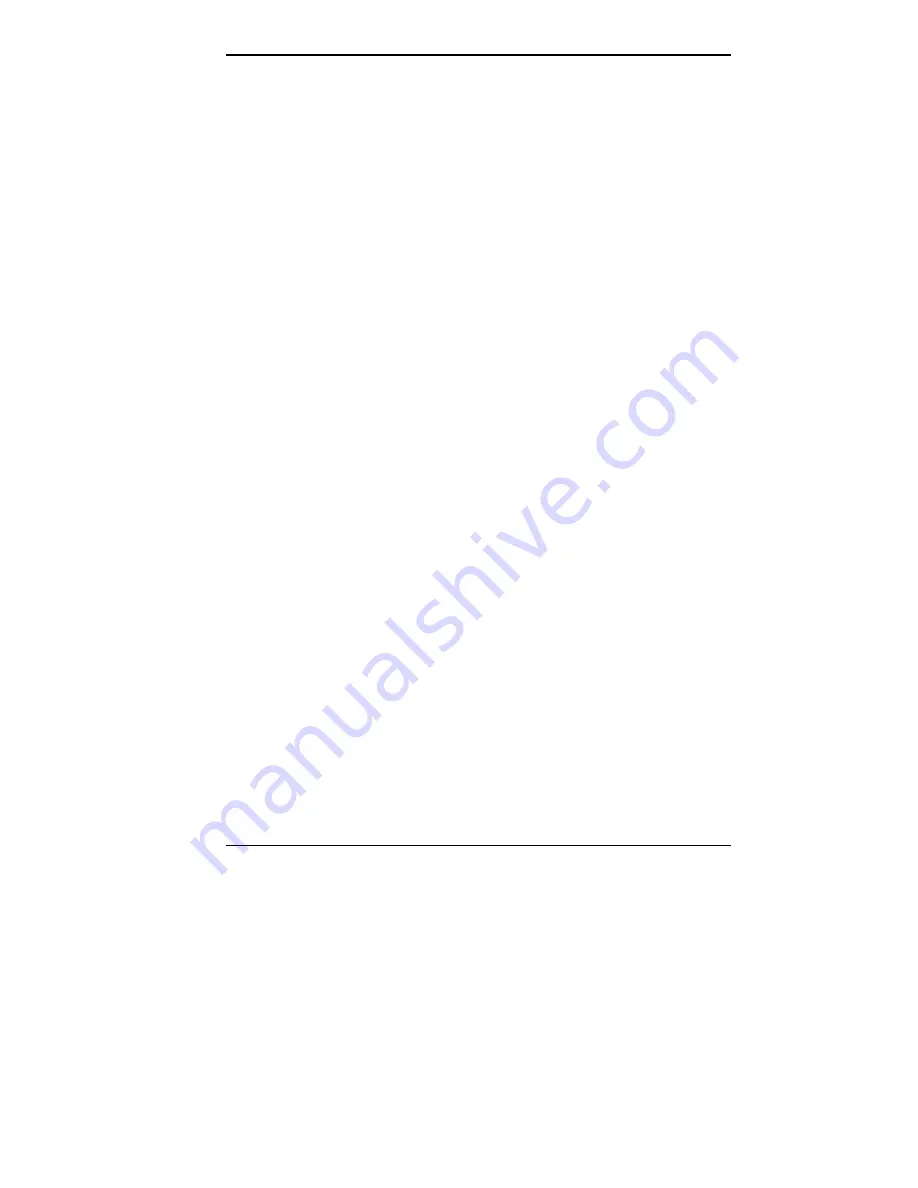
Installing Options 5-63
8.
Reconnect the cables that were disconnected to free a
path to the connector kit.
9.
Replace the drive cage (see “Replacing the Drive
Cage”).
10.
Replace the cover on the system unit (see “Replacing
the Covers”).
Connecting USB Devices
Connect a USB device to your system as follows:
1.
Connect one end of the USB cable to one of the two
USB ports on the rear of the computer.
2.
Connect the other end to the USB device.
3.
Up to 127 USB devices can be daisy-chained to the
USB ports with the proper cabling. See the
documentation that comes with your device to connect
additional USB devices.
Содержание POWERMATE PROFESSIONAL 9000 - SERVICE
Страница 29: ...Introducing Your Computer 1 13 The system unit on the footed stand ...
Страница 35: ...Introducing Your Computer 1 19 Power supply features ...
Страница 41: ...Using Your Computer 2 5 Keyboard features Windows 95 keys ...
Страница 195: ...Installing Options 5 33 SCSI connectors and the RAIDport on the system board Miscellaneous system board connectors ...
















































