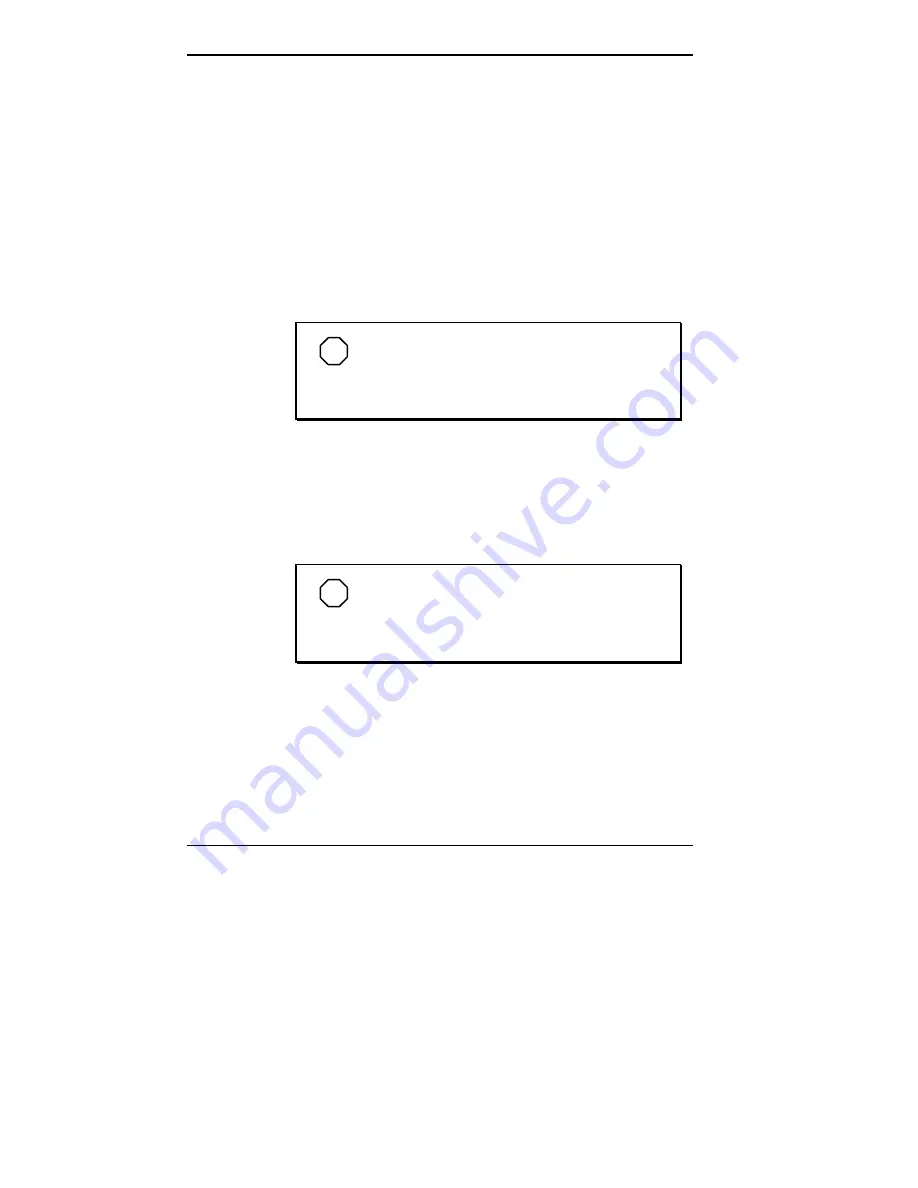
4-20 Using Tools and Utilities
When both the User Password and Supervisor Password are
Enabled, only the Supervisor Password gives you full
access to all Setup fields.
Set User or Supervisor Password
The password fields allow you to establish a user-level
password or supervisor-level password. Once the password
is established, it must be entered to access Setup during
POST.
Use the following procedure to set a password.
NOTE
Do not create a user password that is a
subset of the supervisor password. If you do, the
system may only respond to the user password.
1.
Using your left or right arrow keys, select
Security
from
the menu bar. The Security menu appears.
2.
Select
Set Supervisor Password
or
Set User
Password
with the up or down arrow keys.
NOTE
Once the Supervisor Password feature is
enabled, the Setup Utility can only be accessed by
entering the password.
Содержание POWERMATE PROFESSIONAL 9000 - SERVICE
Страница 29: ...Introducing Your Computer 1 13 The system unit on the footed stand ...
Страница 35: ...Introducing Your Computer 1 19 Power supply features ...
Страница 41: ...Using Your Computer 2 5 Keyboard features Windows 95 keys ...
Страница 195: ...Installing Options 5 33 SCSI connectors and the RAIDport on the system board Miscellaneous system board connectors ...






























