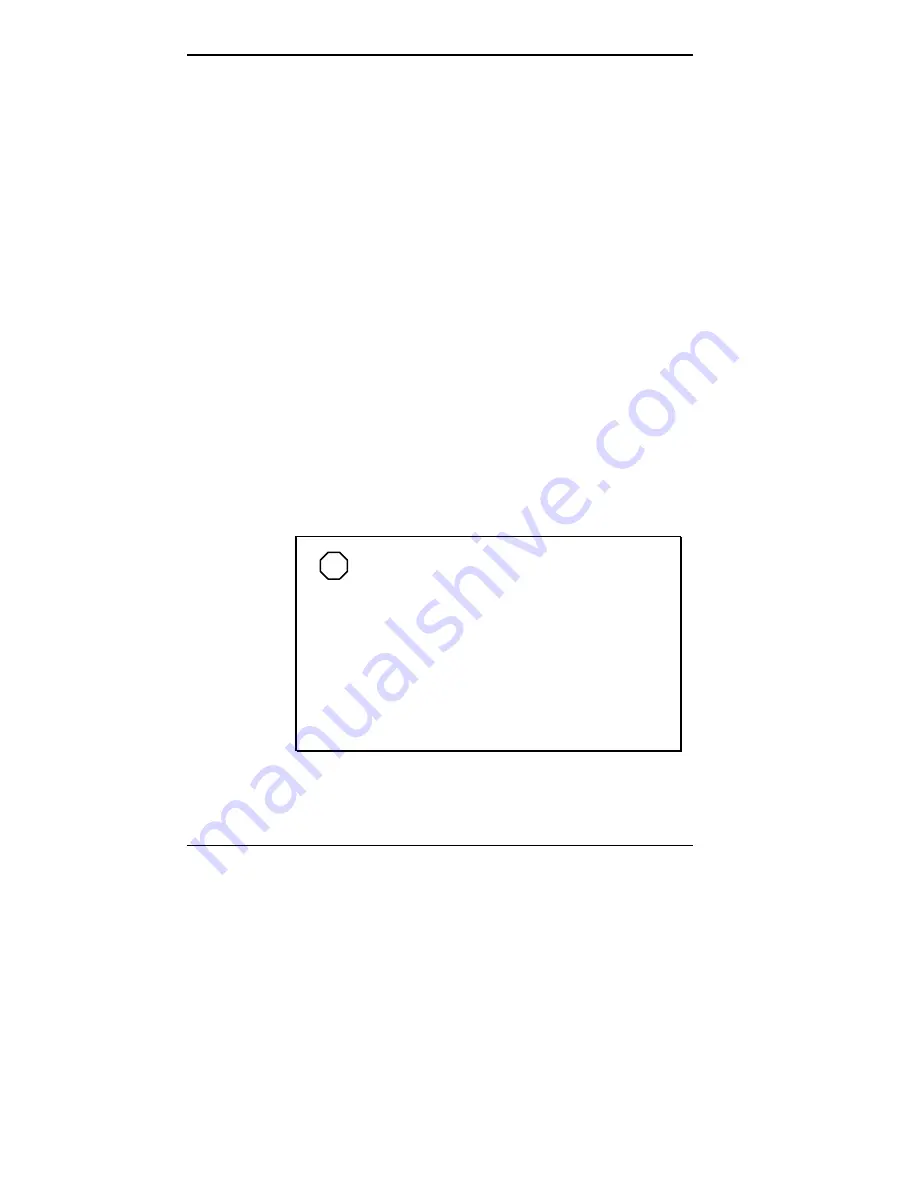
4-38 Using Tools and Utilities
Help Desk Support — provides information such as
BIOS versions.
Alert Notification — provides alerts when thresholds are
exceeded (for example, when temperatures exceed
specified limits in a computer).
SNMP managed devices on a network send messages
(traps) when a preset level of device activity occurs.
Notification of events with SNMP traps is sent to a network
manager upon reaching either a user-specified over-
threshold or under-threshold condition for any supported
management information base (MIB) variable.
The following paragraphs describe how to install and
configure the NEC SNMP Agent on Microsoft Windows
®
95 or Microsoft Windows NT
®
configured systems.
Installing the NEC SNMP Agent on Windows 95 or
Windows NT Systems
Install the NEC SNMP Agent on your Windows 95 or
Windows NT configured system as follows.
NOTE
The NEC SNMP Agent software is
preloaded on some systems. Before installing the
NEC SNMP Agent on a client, check to see if the
software is installed. Look under C:\Program
Files\PBNEC\PBNEC SNMP Desktop Agent.
For systems without the NEC SNMP Agent
software, install the software from the NEC Select
Install CD-ROM disc or download the software from
the NECCSD web site (www.nec-computers.com).
Содержание POWERMATE PROFESSIONAL 9000 - SERVICE
Страница 29: ...Introducing Your Computer 1 13 The system unit on the footed stand ...
Страница 35: ...Introducing Your Computer 1 19 Power supply features ...
Страница 41: ...Using Your Computer 2 5 Keyboard features Windows 95 keys ...
Страница 195: ...Installing Options 5 33 SCSI connectors and the RAIDport on the system board Miscellaneous system board connectors ...
















































