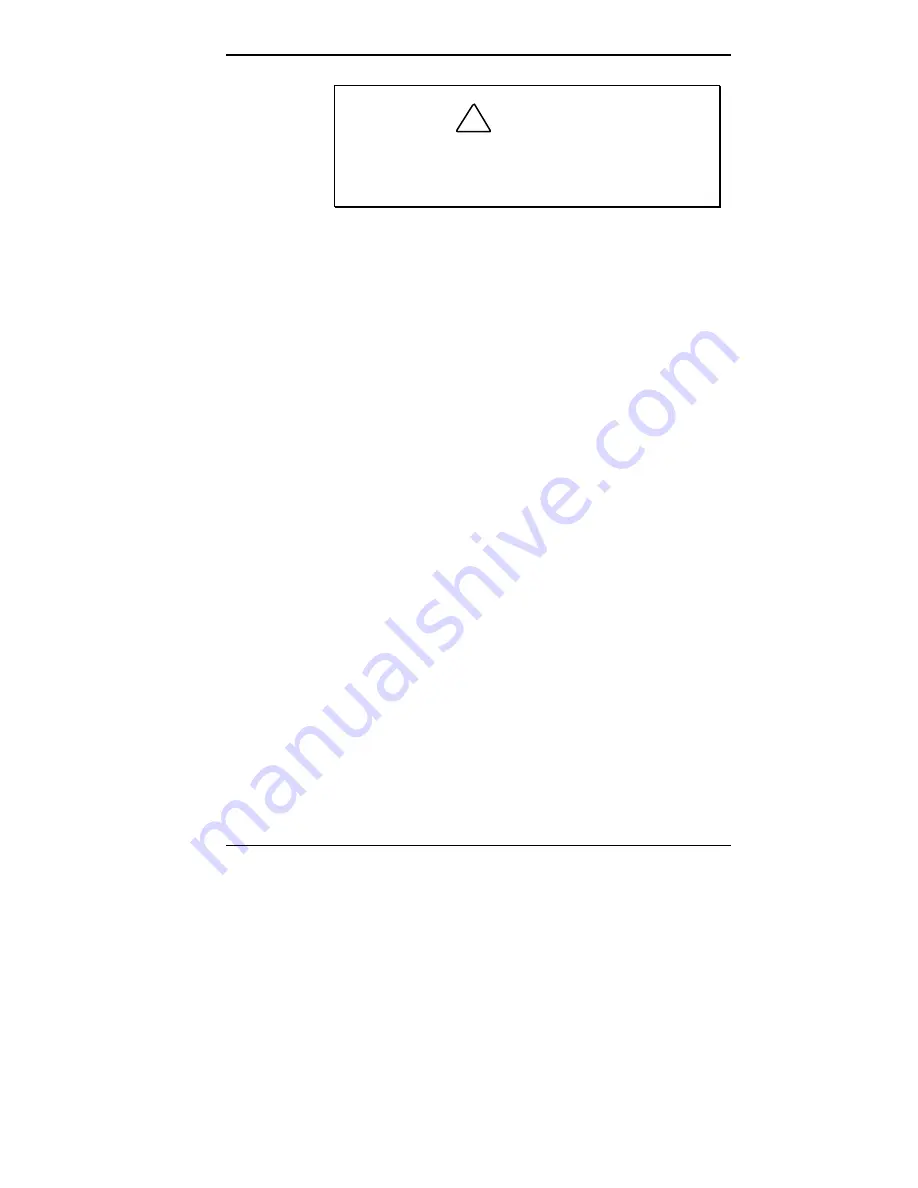
Using Your Computer 2-13
!
CAUTION
Avoid using benzene, paint thinner, record cleaner,
static repellent, or any other chemical on the CD.
Chemicals and cleaners can damage the CD.
Loading a CD
To insert a CD into the CD-ROM reader, follow these
steps:
1.
Press the open/close button. A CD tray slides out from
the reader door.
2.
Remove the CD from its protective case. Hold the CD
by its center hole and outer edges to avoid touching its
surface.
3.
Place the CD, printed side up, into the circular area of
the tray.
4.
Press the open/close button again. The tray
automatically slides into the reader.
Removing a CD
To remove a CD, simply press the open/close button and
remove the CD when the tray slides out. Press the
open/close button again to close the reader door.
You can also eject a CD from Windows. Double click
My
Computer
on the Windows desktop, right click the
CD-ROM reader icon in the My Computer window, and
click
Eject
.
Your audio software also has a CD eject function.
Содержание POWERMATE PROFESSIONAL 9000 - SERVICE
Страница 29: ...Introducing Your Computer 1 13 The system unit on the footed stand ...
Страница 35: ...Introducing Your Computer 1 19 Power supply features ...
Страница 41: ...Using Your Computer 2 5 Keyboard features Windows 95 keys ...
Страница 195: ...Installing Options 5 33 SCSI connectors and the RAIDport on the system board Miscellaneous system board connectors ...






























