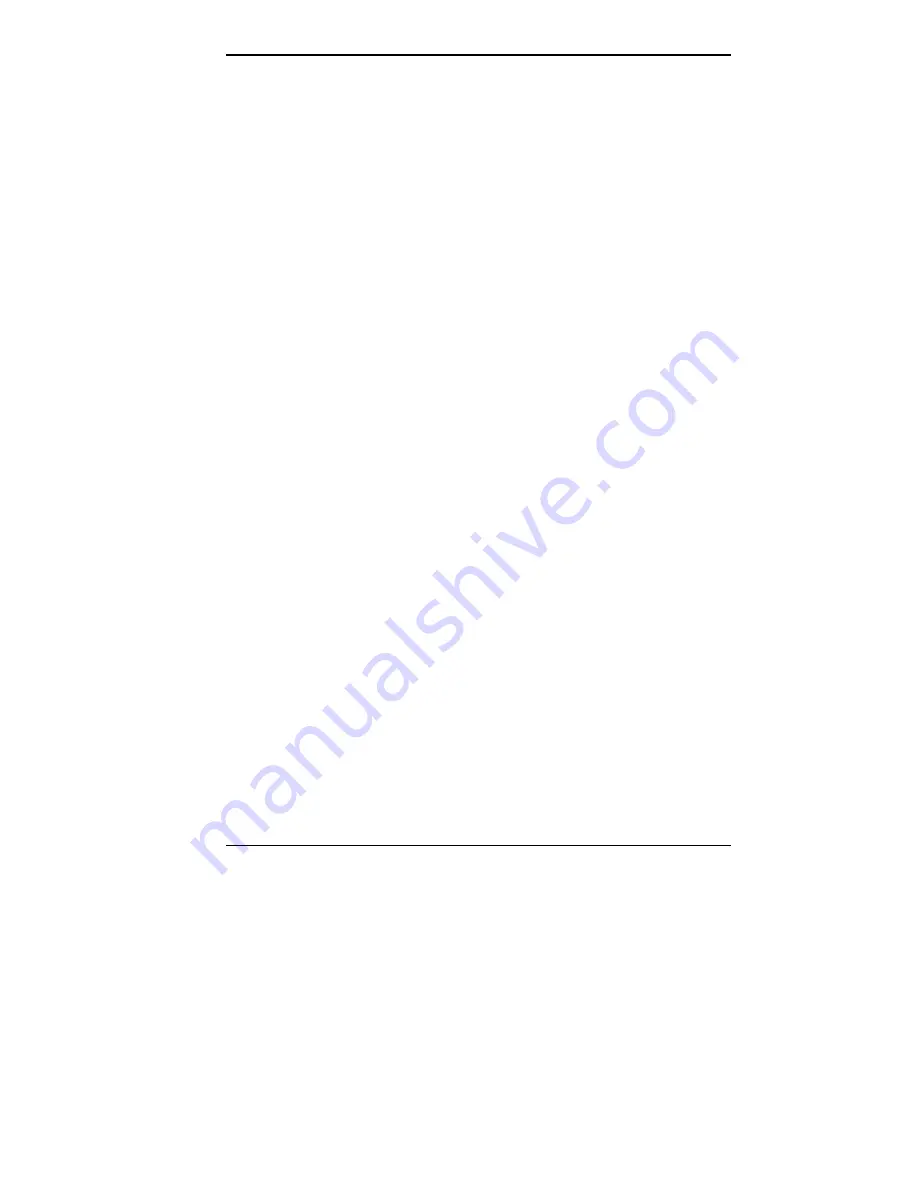
Index-1
5
5 1/4-Inch device
installing, 5-49
removing the blank plastic panel,
5-44
removing the slot cover, 5-44
replacing, 5-49
replacing the blank plastic panel,
5-47
replacing the slot cover, 5-46
A
Advanced menu (BIOS Setup
utility), 4-11
America Online, 7-8
Audio
connectors, 1-15
drivers, 3-2
Auto-repeat delay (keyboard), 4-17
Auto-repeat rate (keyboard), 4-17
B
Backing up, 2-18
Backup unit, 1-10
Battery, 4-2, 8-8
discarding, 8-9
locating, 8-10
low, 8-3
replacing, 8-8
socket, 8-11
BIOS Recovery
jumper settings, 6-1
program, 6-1
BIOS Setup Utility, 4-1
Advanced menu, 4-11
Boot menu, 4-24
Exit menu, 4-27
Main menu, 4-6
Maintenance menu, 4-27
navigation keys, 4-5
Power menu, 4-23
Security menu, 4-19
starting, 4-3
uses, 4-2
BIOS updates, 7-2
Boards
expansion, 5-1, 5-9
network, 3-1
system, 3-4, 5-15, B-3
video, 3-1
Boot menu (BIOS Setup), 4-24
Boot order, 4-25
Booting problems, 8-2, 8-3
Bulletin Board System, 7-6
C
Cables, 5-32
diskette drive, 5-34
IDE device, 5-35
PC card adapter, 5-37
power, 5-37
SCSI device, 5-36
strain-relief loop, 5-3
Index
Содержание POWERMATE PROFESSIONAL 9000 - SERVICE
Страница 29: ...Introducing Your Computer 1 13 The system unit on the footed stand ...
Страница 35: ...Introducing Your Computer 1 19 Power supply features ...
Страница 41: ...Using Your Computer 2 5 Keyboard features Windows 95 keys ...
Страница 195: ...Installing Options 5 33 SCSI connectors and the RAIDport on the system board Miscellaneous system board connectors ...














































