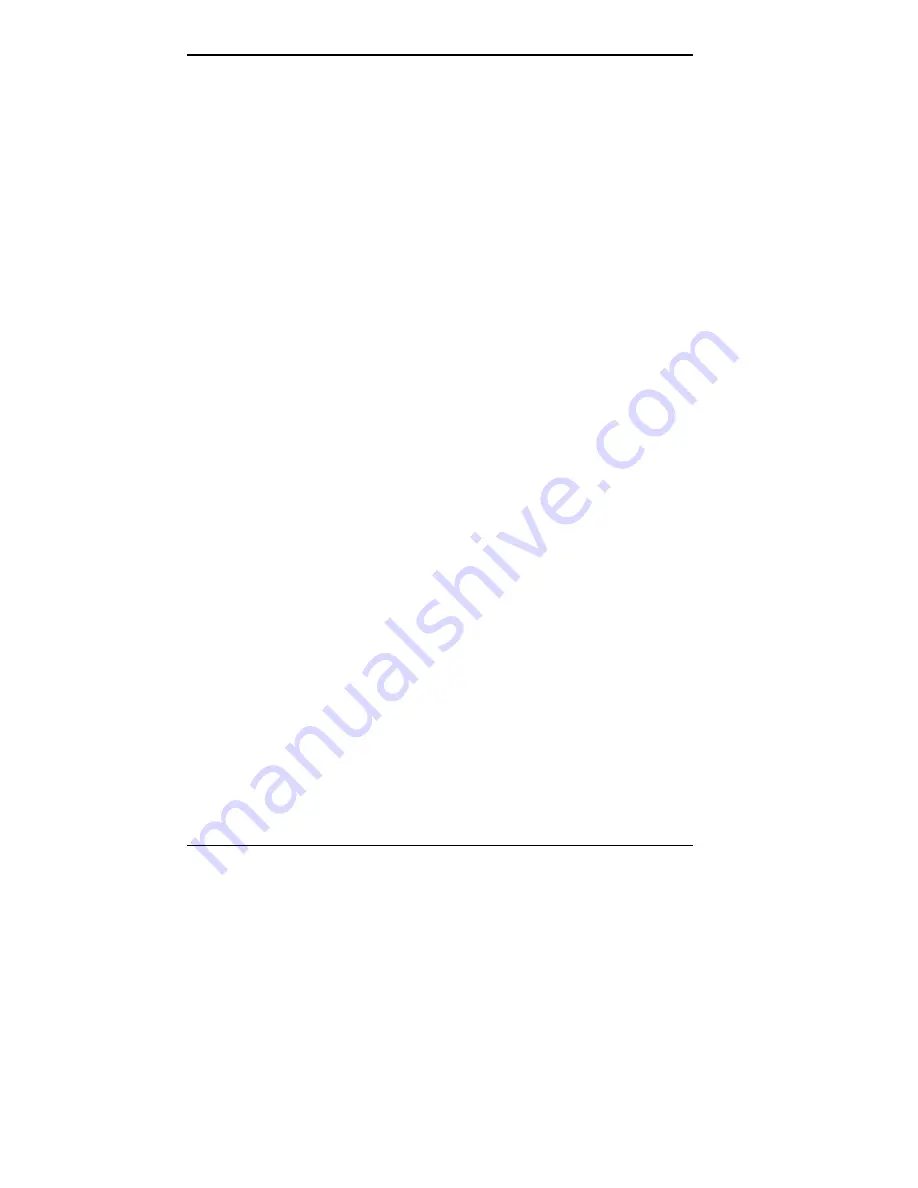
4-24 Using Tools and Utilities
Inactivity Timer
This field sets the length of time before the computer
powers down various system devices. Choices for
inactivity time periods include 5, 10, 20 (the default),
and 30 minutes, 1 hour, 2 hours, or Off.
Hard Drive
When this field is enabled, the hard disk drive is
powered down during periods of inactivity. Choices
include “Enabled” (default) and “Disabled.”
VESA Video Power Down
This field enables you to set the video power down level
of inactivity. Choices include “Disabled” and “Enabled”
(the default).
Boot Menu
The Boot menu allows you to configure your system’s boot
process.
Restore On AC/Power Loss
This field allows you to configure the system to
automatically boot up or stay off after power is restored
to the system (after an unexpected power loss). The
default, “Last State,” restores the system to the state it
was in before the power loss. “Power On” causes the
system to automatically boot up after power restoration.
Choose “Stay Off” for the system to stay off after power
restoration. If the field is set to “Stay Off,” On LAN
does not work, even if the On LAN field is set to
“Enabled.”
On Modem Ring
This field enables an external modem to work even when
your system is in a power reduction state. Choose
“Power On” (the default) to restore the system to full
power so it can receive a modem ring. Choose “Stay
Off” (the default) if you do not want full power restored
on a modem ring.
Содержание POWERMATE PROFESSIONAL 9000 - SERVICE
Страница 29: ...Introducing Your Computer 1 13 The system unit on the footed stand ...
Страница 35: ...Introducing Your Computer 1 19 Power supply features ...
Страница 41: ...Using Your Computer 2 5 Keyboard features Windows 95 keys ...
Страница 195: ...Installing Options 5 33 SCSI connectors and the RAIDport on the system board Miscellaneous system board connectors ...
















































