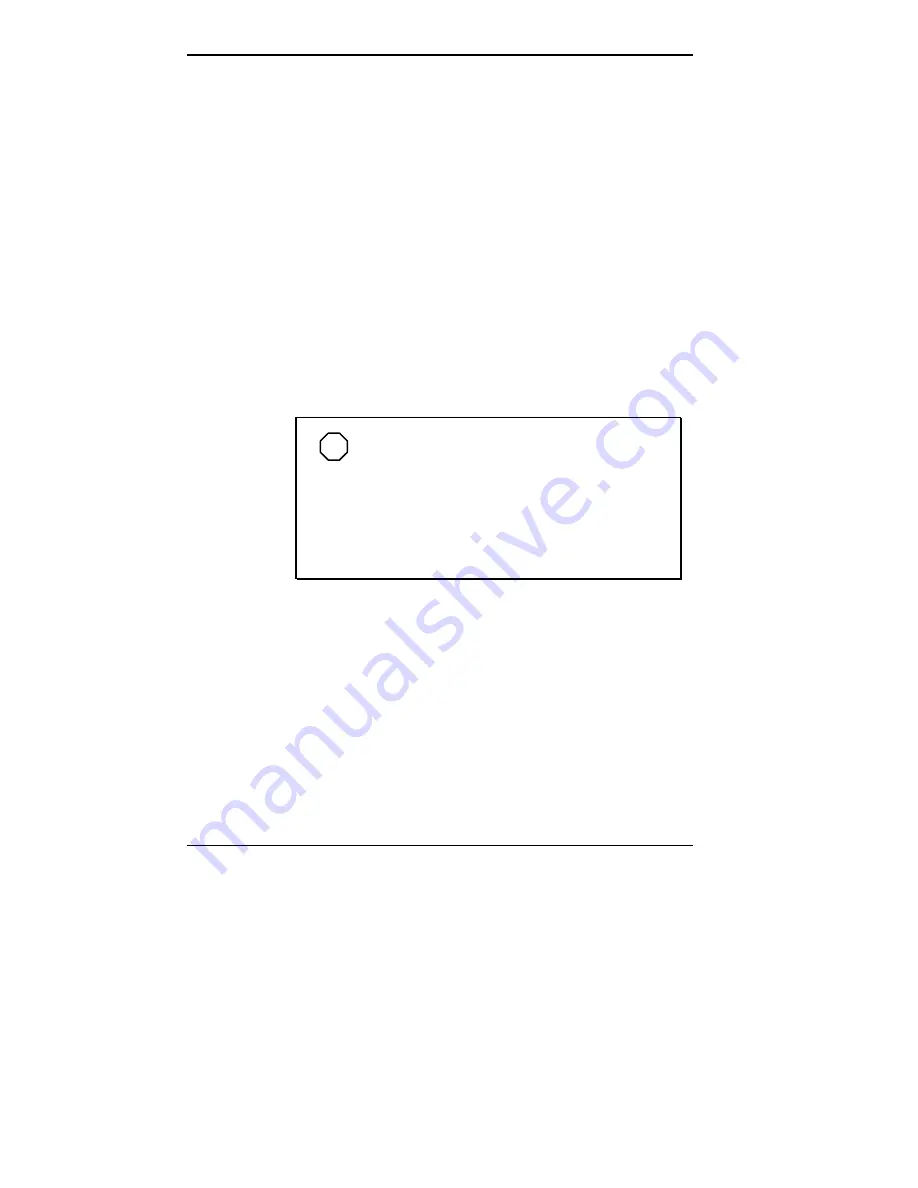
4-64 Using Tools and Utilities
The
Back
button returns you to the License
Agreement screen.
The
Auto
button selects a restore process designed
for basic users who require limited manual control of
restore functions.
The
Custom
button selects a more advanced restore
process for users who want more control of restore
functions.
The
Fix OS
button selects a restore process that
reinstalls the operating system but leaves the
applications and data files intact (for systems running
the Windows 95 operating system). This button does
not appear if you are running the Windows NT
operating system.
NOTE
Click Custom or Auto to repartition and
reformat your hard disk drive before reinstalling the
operating system.
To only reinstall the operating system while leaving
applications and data files intact, see “Restore the
Operating System.”
4.
Click
Custom
on the Restore Mode screen if you wish
to customize the OS restore (see the following figure).
Содержание POWERMATE PROFESSIONAL 9000 - SERVICE
Страница 29: ...Introducing Your Computer 1 13 The system unit on the footed stand ...
Страница 35: ...Introducing Your Computer 1 19 Power supply features ...
Страница 41: ...Using Your Computer 2 5 Keyboard features Windows 95 keys ...
Страница 195: ...Installing Options 5 33 SCSI connectors and the RAIDport on the system board Miscellaneous system board connectors ...






























