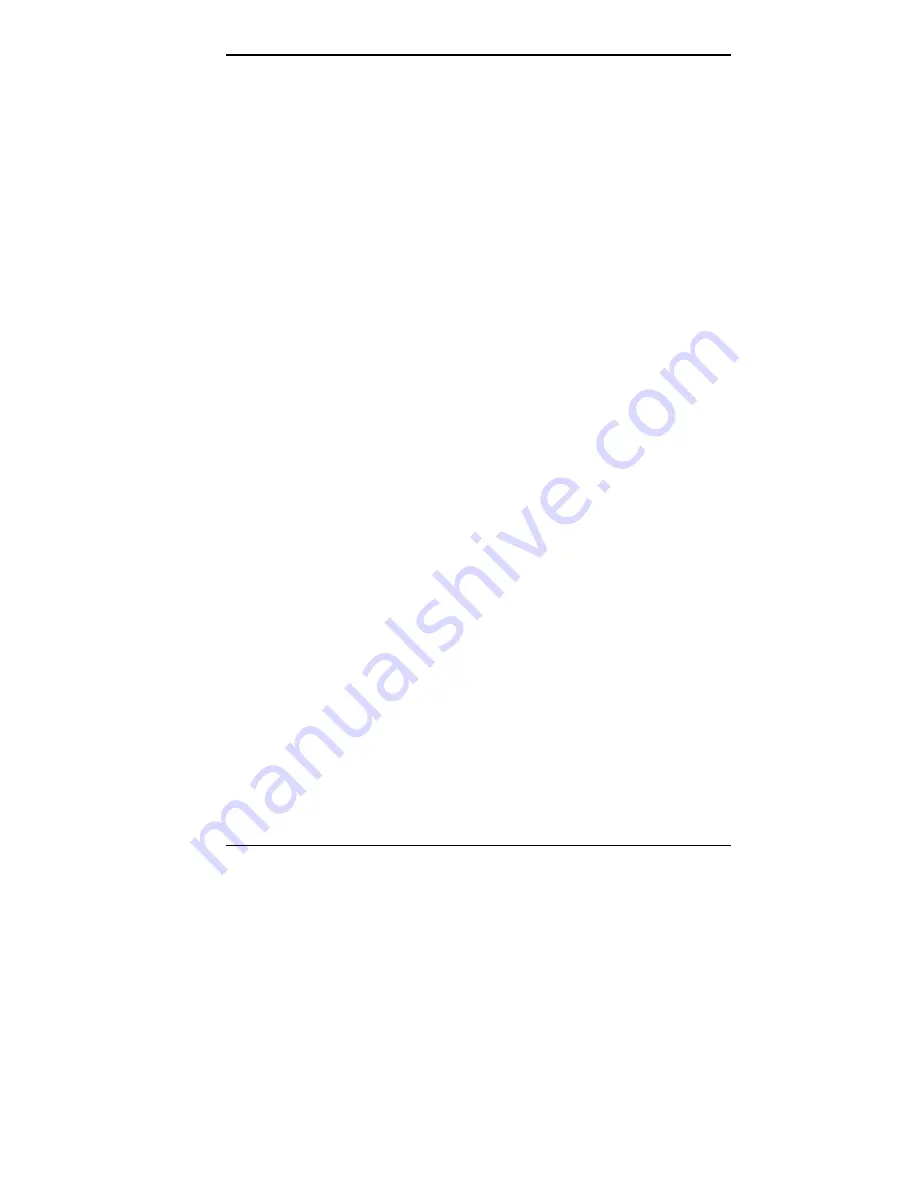
Using Tools and Utilities 4-9
If you install a hard disk drive that does not feature auto
IDE type detection or your IDE hard disk was formatted on
another system with parameters different from those
reported by the drive, enter a parameter for each of the
following fields:
Type
Use this field to enter the hard disk drive type. The
following options are available:
“Auto” (the default) automatically configures the
device.
“User” prompts the user to fill in the remaining
fields.
“CD-ROM” configures a CD-ROM device.
“IDE Removable” configures a removable IDE
device, such as a tape drive.
“ATAPI Removable” configures a removable
storage device that uses the AT attachment packet
interface (ATAPI) standard, such as the Zip drive in
some systems.
“None” indicates that no device is selected.
Cylinders
Enter the number of cylinders.
Heads
Enter the number of read/write heads.
Sectors
Enter the number of sectors per track.
Maximum Capacity
This read-only field displays the capacity of the hard
disk drive installed in your system.
Содержание POWERMATE PROFESSIONAL 9000 - SERVICE
Страница 29: ...Introducing Your Computer 1 13 The system unit on the footed stand ...
Страница 35: ...Introducing Your Computer 1 19 Power supply features ...
Страница 41: ...Using Your Computer 2 5 Keyboard features Windows 95 keys ...
Страница 195: ...Installing Options 5 33 SCSI connectors and the RAIDport on the system board Miscellaneous system board connectors ...
















































