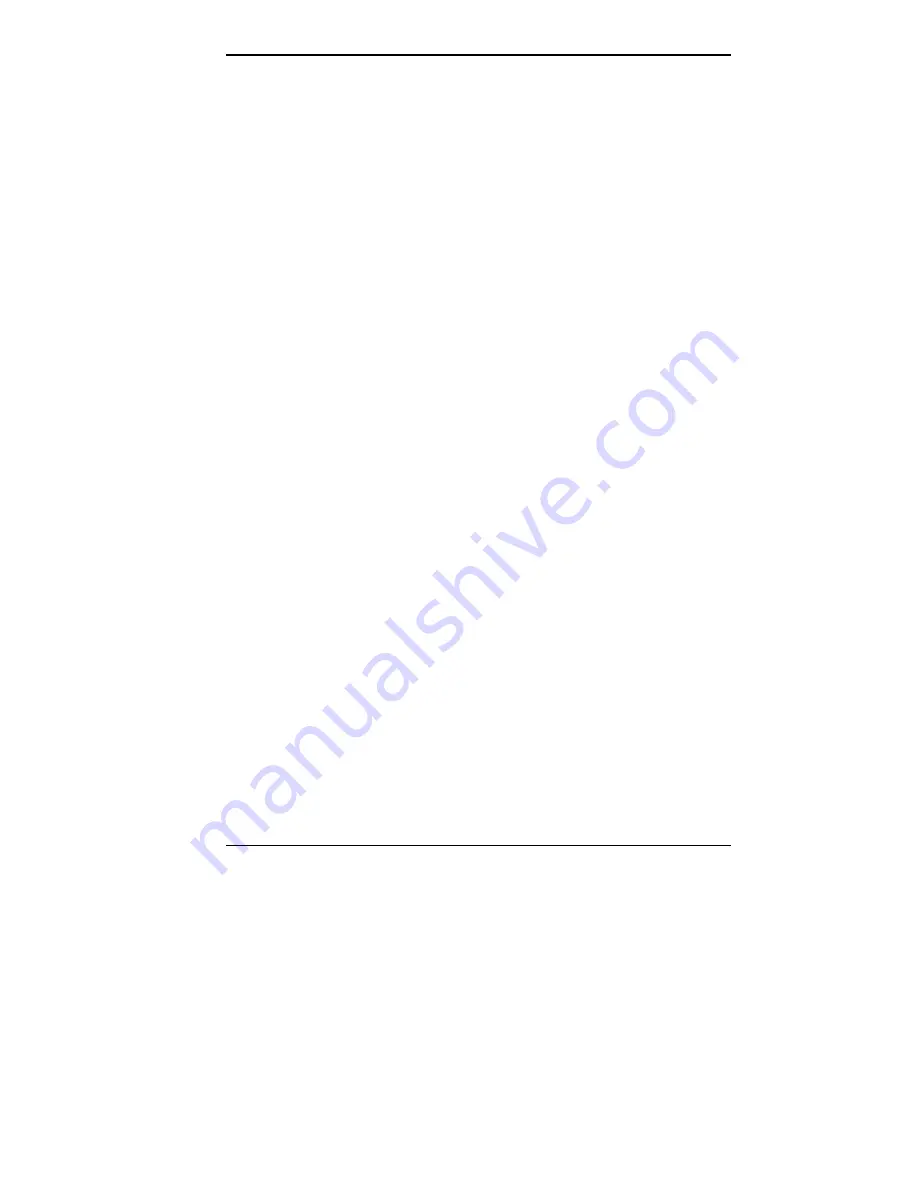
Using Tools and Utilities 4-47
Microsoft Windows 95 or Windows NT 4.0 operating
system
Intel LDCM 3.1
DMI version 2.0
NEC Auto-Discovery Agent
TCP/IP.
NEC WebTelligent Installation
Install the WebTelligent software and the NEC Auto
Discovery Agent software on a Windows 95 or Windows
NT web server as follows.
1.
Close all open applications before installing
WebTelligent and Auto Discovery Agent.
2.
Install the web server software on a machine with a host
name such as
PowerMate-A
. Set up the web server as
follows.
Install your web server software (Microsoft Personal
Web Server or other
see the preceding list).
On the Windows desktop, click
Start
, point to
Settings
, and click
Control Panel
.
At the Control Panel, double click
Personal Web
Server
.
In Personal Web Server, click the
Administration
tab.
In Administration, click
Administration
to start
your web browser.
Содержание POWERMATE PROFESSIONAL 9000 - SERVICE
Страница 29: ...Introducing Your Computer 1 13 The system unit on the footed stand ...
Страница 35: ...Introducing Your Computer 1 19 Power supply features ...
Страница 41: ...Using Your Computer 2 5 Keyboard features Windows 95 keys ...
Страница 195: ...Installing Options 5 33 SCSI connectors and the RAIDport on the system board Miscellaneous system board connectors ...






























