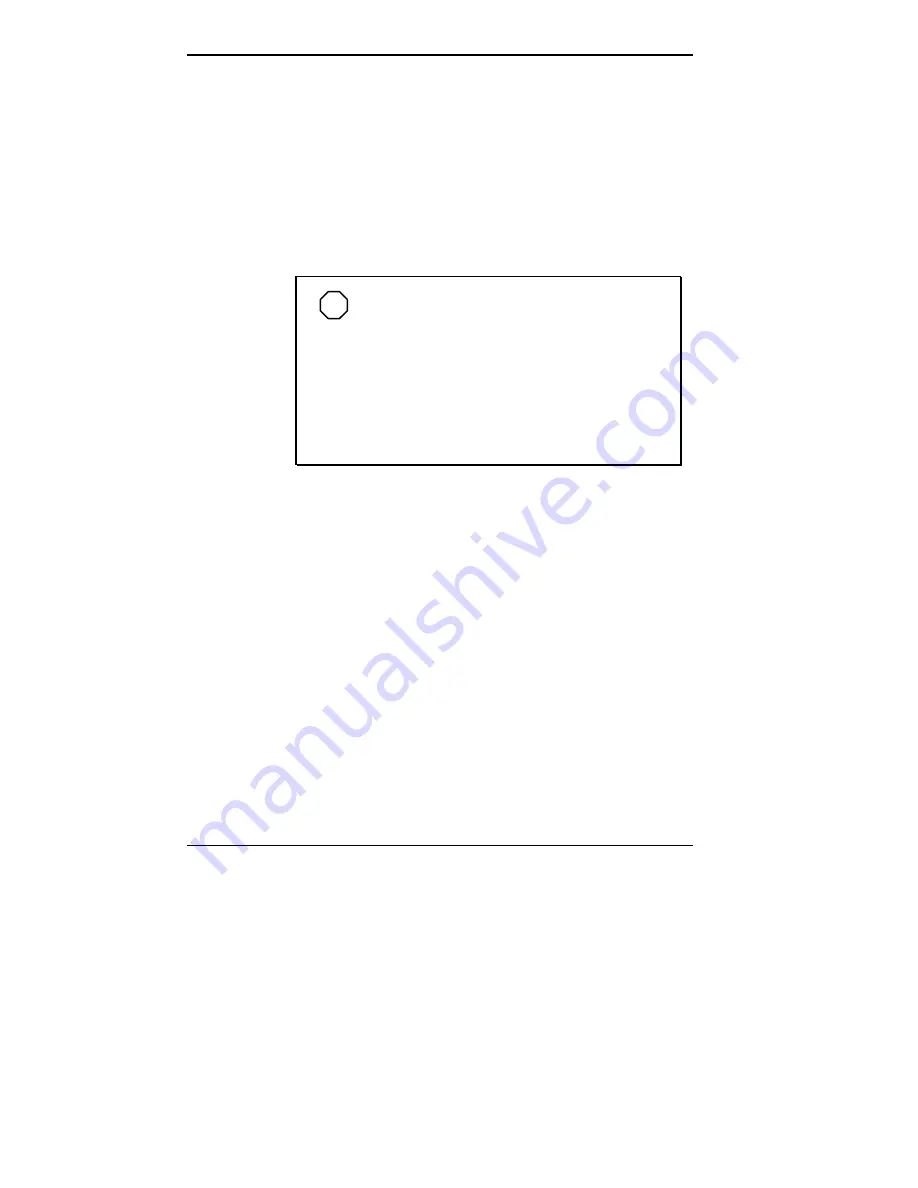
4-28 Using Tools and Utilities
The Maintenance Menu provides access to the following
fields:
Processor Speed
Use the Processor Speed field when a processor of a
different speed is placed in the system.
Clear All Passwords
Use the Password Clear field if the passwords must be
cleared.
NOTE
Starting the system in Configure mode
resets BIOS settings to their factory defaults.
Before starting the system in Configure mode, write
down any customized BIOS settings.
When the system is started in Normal mode, press
F2 to bring up the BIOS Setup utility. Re-customize
your BIOS settings.
See Appendix B, “Jumper Settings,” for information on
jumpering the system board for Configure mode, for
instructions on changing processor speed, and for clearing a
password.
FLASH UTILITY
The system BIOS resides on a flash read only memory
(ROM) chip in your system. The flash ROM can be
updated with a very simple procedure.
Содержание POWERMATE PROFESSIONAL 9000 - SERVICE
Страница 29: ...Introducing Your Computer 1 13 The system unit on the footed stand ...
Страница 35: ...Introducing Your Computer 1 19 Power supply features ...
Страница 41: ...Using Your Computer 2 5 Keyboard features Windows 95 keys ...
Страница 195: ...Installing Options 5 33 SCSI connectors and the RAIDport on the system board Miscellaneous system board connectors ...
















































