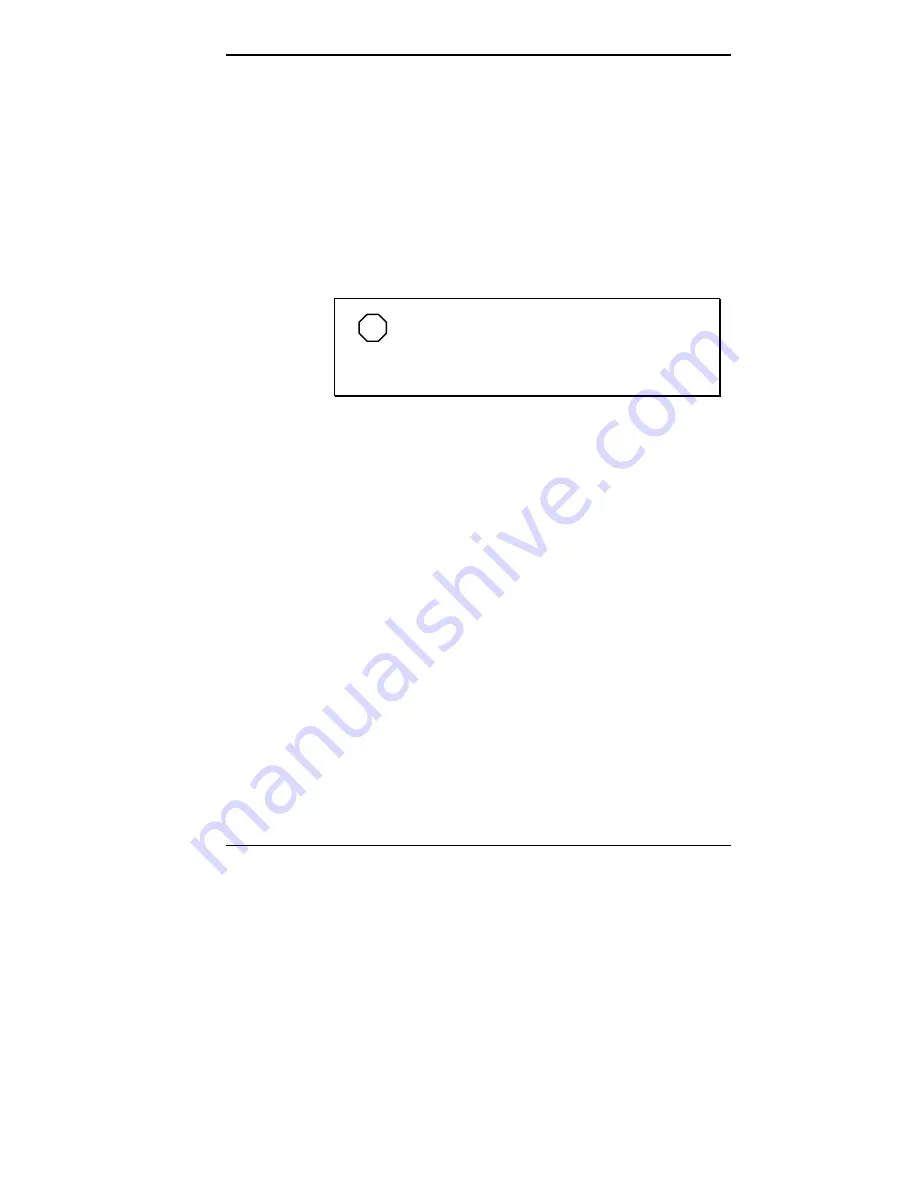
Using 24-Hour Information Services 7-7
Data bits: 8
Stop bits: 1
Flow control: Xon/Xoff (select Hardware if using
14.4 bps or higher).
5.
Following the HyperTerminal instructions, enter the
BBS phone number (978-635-4706). Your business
phone system and/or location might require a
9 1
or
1
prefix.
NOTE
The first time that you use the BBS, you are
requested to provide information for a new user
questionnaire.
6.
Press
Enter
twice.
7.
Enter your first name, last name, and password. Press
Enter
after each.
8.
Follow the screen prompts until the Main Menu is
displayed.
9.
At the Main Menu, select
J
to join a conference. Select
Conference 1
for the desktop conference.
10.
From the Main Menu, press
F
and
Enter
for the File
menu.
11.
At the File menu, select
F
for a list of downloadable
files. Follow the prompts to select a file for
downloading.
Содержание POWERMATE PROFESSIONAL 9000 - SERVICE
Страница 29: ...Introducing Your Computer 1 13 The system unit on the footed stand ...
Страница 35: ...Introducing Your Computer 1 19 Power supply features ...
Страница 41: ...Using Your Computer 2 5 Keyboard features Windows 95 keys ...
Страница 195: ...Installing Options 5 33 SCSI connectors and the RAIDport on the system board Miscellaneous system board connectors ...






























