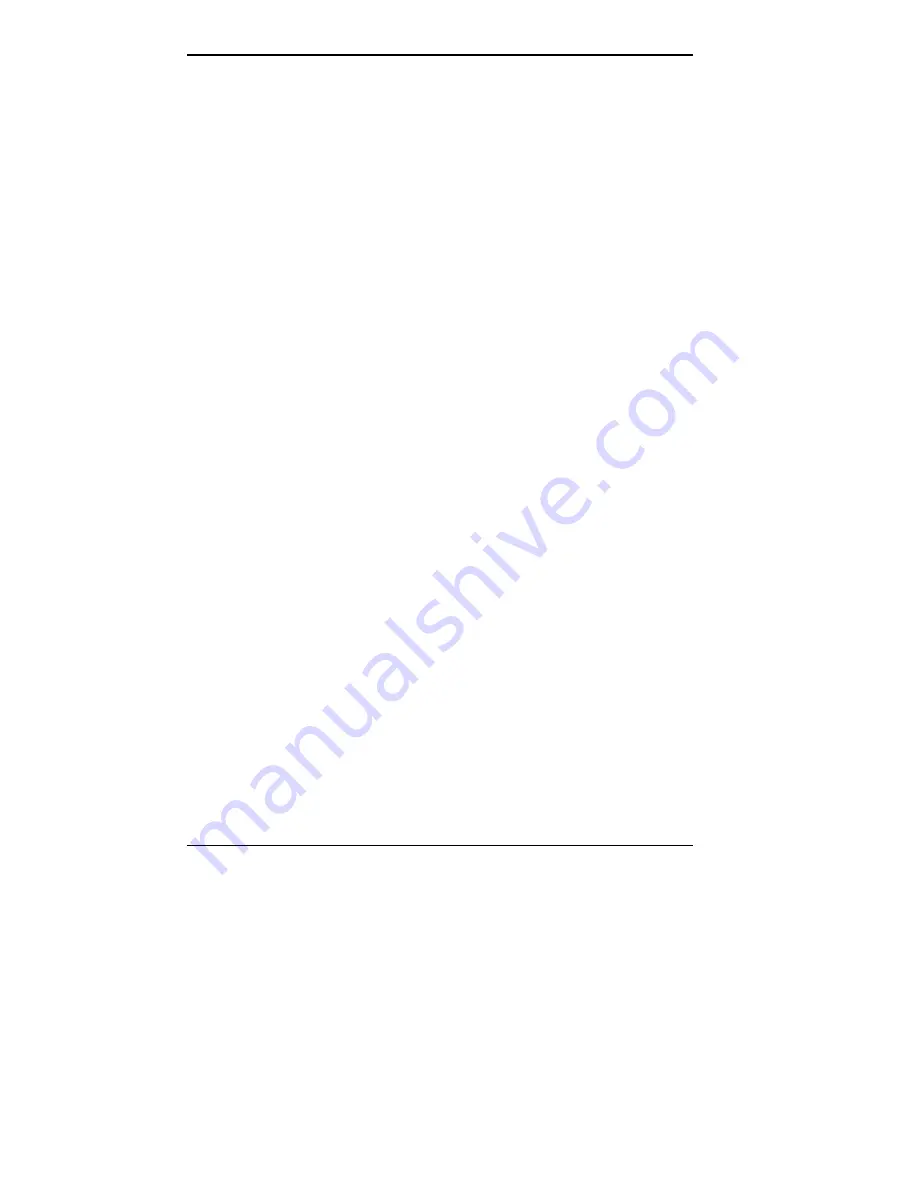
4-12 Using Tools and Utilities
Memory Banks 0, 1, 2, and 3
The four Memory Bank fields are read only. They display
the total amount of memory in each DIMM bank.
Resource Configuration
Memory Reservation
Use this field to reserve specified blocks of upper
memory for use by other ISA devices. Select “Reserved”
to choose a memory block. The default for each block is
“Available.”
The following list includes the reservable memory
blocks:
C800-CBFF
CC00-CFFF
D000-D3FF
D400-D7FF
D800-DBFF
DC00-DFFF
Memory Hole
The default setting for this parameter is “Disabled.”
When enabled, memory choices are “Conventional” or
“Extended.” Either a 128-KB conventional memory hole
(starting at 512 KB) or a 1-MB extended memory hole
(starting at 15 MB) is created in system RAM.
Содержание POWERMATE PROFESSIONAL 9000 - SERVICE
Страница 29: ...Introducing Your Computer 1 13 The system unit on the footed stand ...
Страница 35: ...Introducing Your Computer 1 19 Power supply features ...
Страница 41: ...Using Your Computer 2 5 Keyboard features Windows 95 keys ...
Страница 195: ...Installing Options 5 33 SCSI connectors and the RAIDport on the system board Miscellaneous system board connectors ...
















































