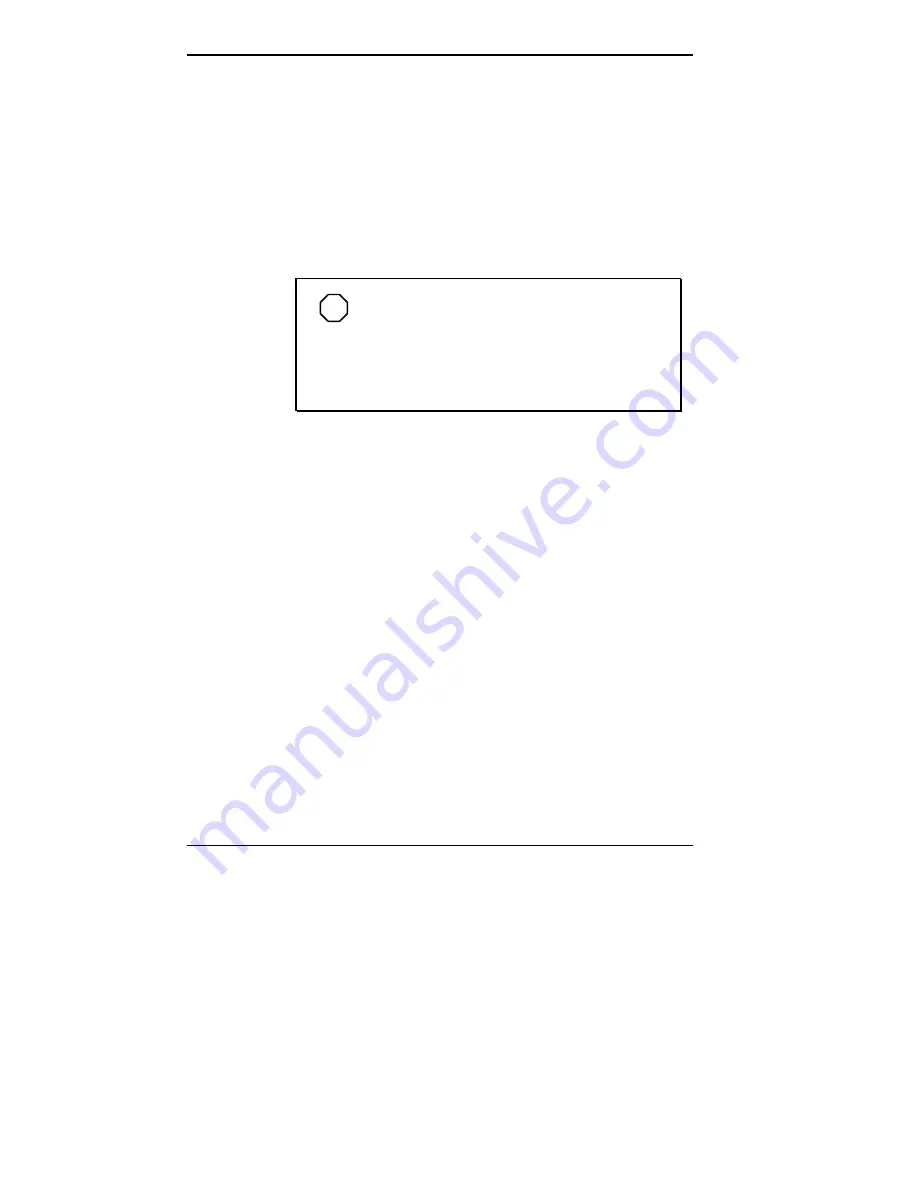
5-22 Installing Options
5.
Press the module firmly into the socket.
6.
Make sure the plastic clips at either end of the module
click closed.
7.
Replace the drive cage (see “Replacing the Drive
Cage”).
8.
Replace the system unit cover (see “Replacing the
Covers”).
NOTE
If you find a discrepancy in the amount of
memory displayed at the Power-On Self-Test or in
Windows with the amount of memory that you
installed, check that you installed the memory
modules correctly.
PROCESSOR UPGRADE
The system has two S.E.C. cartridge Slot 1 connectors.
These are 242-pin edge connectors. When the processor is
inserted the VID pins program the voltage regulator on the
system board to the required voltage for the processor. The
processor is secured to the connector in a retention
mechanism.
Содержание POWERMATE PROFESSIONAL 9000 - SERVICE
Страница 29: ...Introducing Your Computer 1 13 The system unit on the footed stand ...
Страница 35: ...Introducing Your Computer 1 19 Power supply features ...
Страница 41: ...Using Your Computer 2 5 Keyboard features Windows 95 keys ...
Страница 195: ...Installing Options 5 33 SCSI connectors and the RAIDport on the system board Miscellaneous system board connectors ...
















































