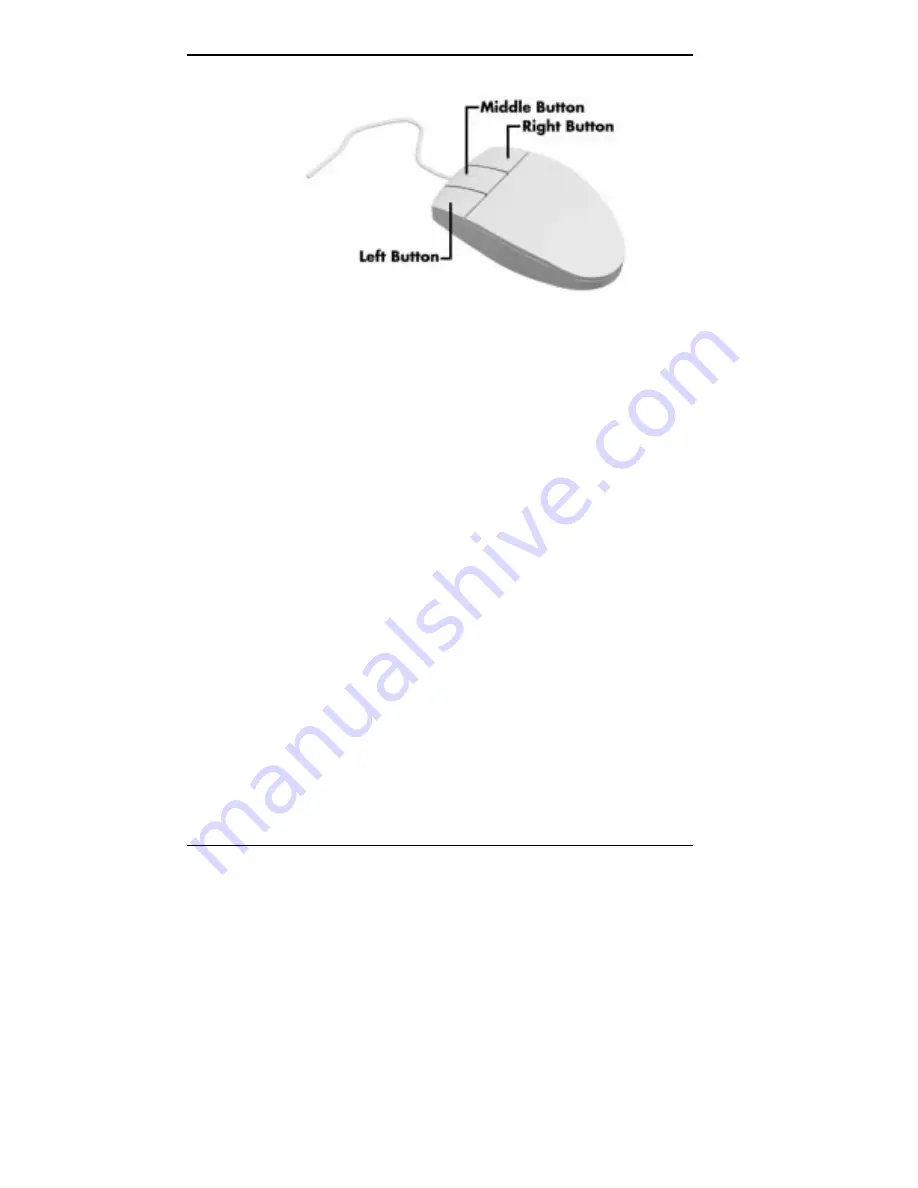
2-8 Using Your Computer
Mouse
Here are basic ways to use the left mouse button:
Click
Clicking selects an object on your screen. To “click,”
point to the object and press and release the left mouse
button.
Double click
Some actions require a double click to execute them. To
“double click” an object, point to the object and press
and release the left mouse button twice.
Press/Hold
Pressing a mouse button holds an action until you
release a mouse button. For example, pointing to a menu
and pressing the left mouse button holds the menu open
for reading until you release the button.
Drag
Dragging your mouse attaches your pointer to an object
on the screen and allows you to highlight text or move
an object. To drag an object, point to the object, press
the left mouse button, and move the mouse to the new
location.
Содержание POWERMATE PROFESSIONAL 9000 - SERVICE
Страница 29: ...Introducing Your Computer 1 13 The system unit on the footed stand ...
Страница 35: ...Introducing Your Computer 1 19 Power supply features ...
Страница 41: ...Using Your Computer 2 5 Keyboard features Windows 95 keys ...
Страница 195: ...Installing Options 5 33 SCSI connectors and the RAIDport on the system board Miscellaneous system board connectors ...






























