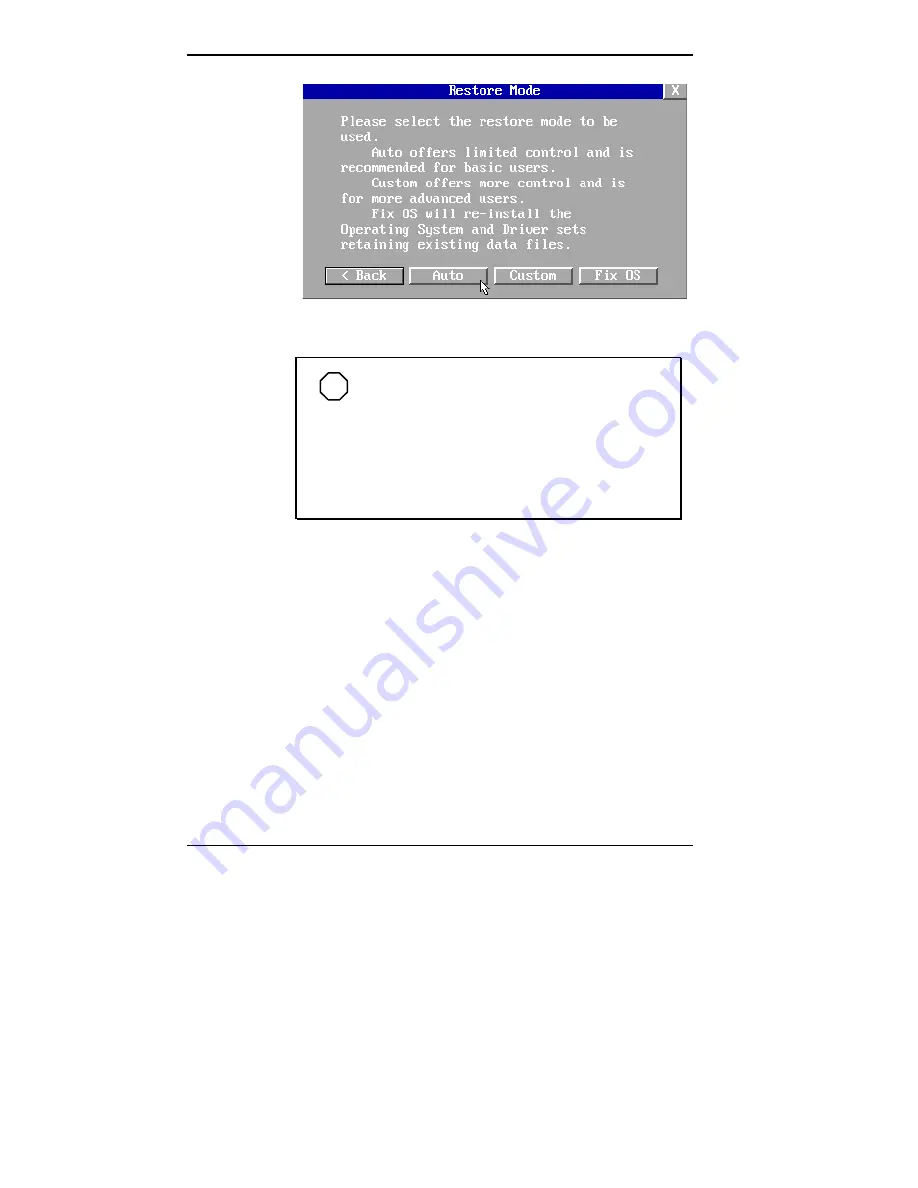
4-58 Using Tools and Utilities
Restore Mode screen
auto
NOTE
Click Custom or Auto to repartition and/or
reformat your hard disk drive before reinstalling the
operating system.
To only reinstall the operating system while leaving
applications and data files intact, see “Restore the
Operating System.”
4.
Click
Auto
to do a basic operating system restore.
After you click
Auto
in Windows 95, the Partition
Information screen appears as shown in the following
figure. (In Windows NT 4.0, the FAT16 Partition
warning screen appears as described later in this
procedure.)
Содержание POWERMATE PROFESSIONAL 9000 - SERVICE
Страница 29: ...Introducing Your Computer 1 13 The system unit on the footed stand ...
Страница 35: ...Introducing Your Computer 1 19 Power supply features ...
Страница 41: ...Using Your Computer 2 5 Keyboard features Windows 95 keys ...
Страница 195: ...Installing Options 5 33 SCSI connectors and the RAIDport on the system board Miscellaneous system board connectors ...
















































