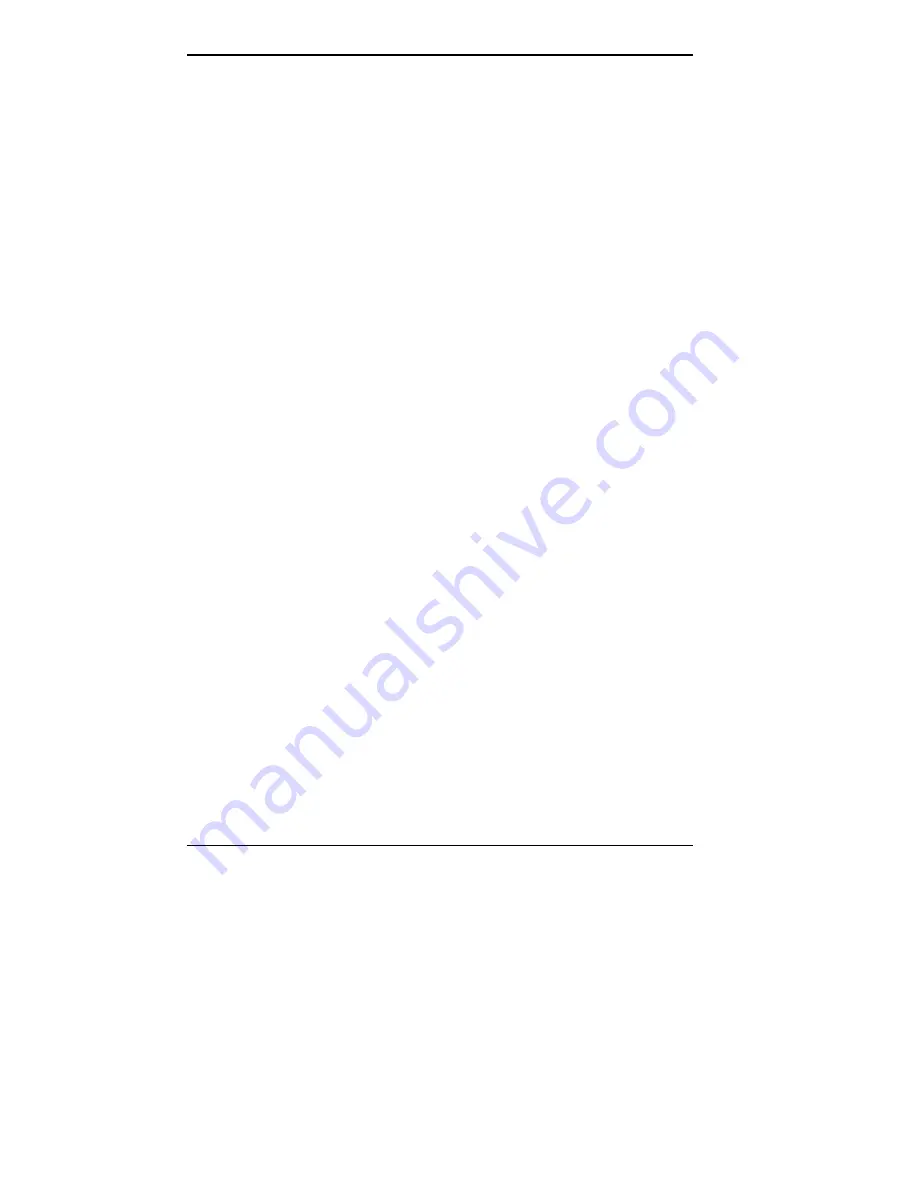
Index-4
Enhanced Capabilities Port.
See ECP.
Enhanced Parallel Port. See EPP.
Ergonomics
chair adjustments, A-12
keyboard adjustments, A-6,
A-12
monitor adjustments, A-8, A-12
mouse adjustments, A-12
Error checking and correcting.
See ECC.
Error message, 8-1
Exit menu (BIOS Setup), 4-27
Expansion boards, 3-1
installing, 5-10
removing, 5-13
replacing, 5-10
Expansion slots, 3-3
locating, 5-9
External options, 5-57
external SCSI connector, 5-61,
5-62
parallel printer, 5-57
SCSI device, 5-60
serial device, 5-58
USB device, 5-63
External SCSI connector kit
installing, 5-61
removing, 5-62
replacing, 5-61
F
Fan, 1-18
Fax support, 7-5
Fax/modem board, 3-1
connectors, 1-17
drivers, 3-2
jumper settings, 6-15
FaxFlash service, 7-3
Features, 3-4
back, 1-14–1-19
disk lamp, 1-4
diskettes, 2-10
Flash ROM, 3-9
Motion Video controller, 3-11
PCI local bus, 3-7
PCI/AGP Controller, 3-10
Plug and Play, 3-13
power lamp, 1-4
Power management, 3-13
processor, 3-5
RAID subsystem, 3-8, 3-9
SCSI subsystem, 3-8, 3-9
system controls and lamps, 1-4
Feet, 1-12, 2-20
First Aid, 3-3
Flash ROM, 3-9
Flash utility, 4-28
Front features, 1-2
Front panel
installing, 5-46
removing, 5-43
replacing, 5-46
Full Power On mode, 1-4
G
Graphics, MPEG, 3-11
H
Hard disk drive
installing, 5-51
jumper settings, 6-8, 6-9
replacing, 5-51
Содержание POWERMATE PROFESSIONAL 9000 - SERVICE
Страница 29: ...Introducing Your Computer 1 13 The system unit on the footed stand ...
Страница 35: ...Introducing Your Computer 1 19 Power supply features ...
Страница 41: ...Using Your Computer 2 5 Keyboard features Windows 95 keys ...
Страница 195: ...Installing Options 5 33 SCSI connectors and the RAIDport on the system board Miscellaneous system board connectors ...











































