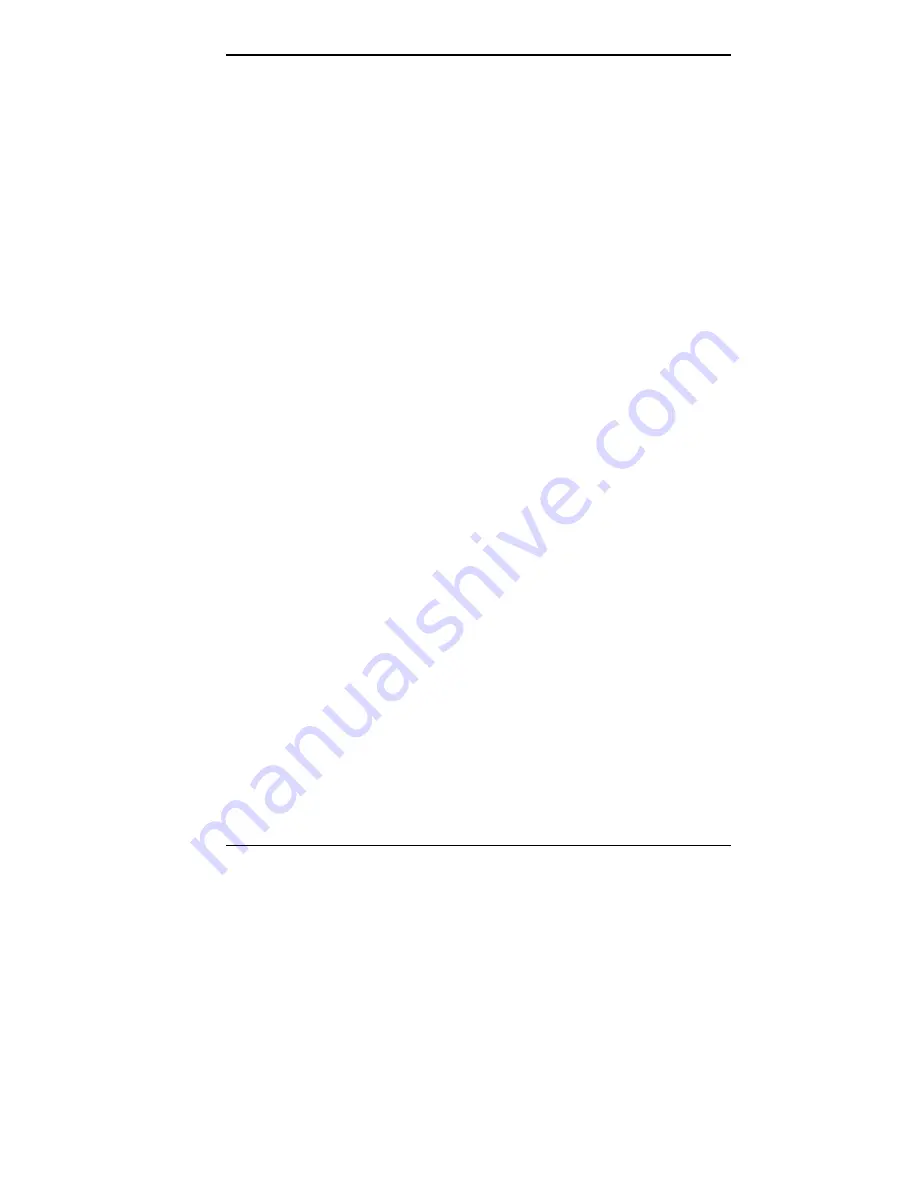
Installing Options 5-59
3.
Secure the cable with the screws provided.
4.
Connect the other end to the serial device.
You may need to enable serial port 2 before it can be used.
For information, see “Enabling a Serial Port.”
Enabling a Serial Port
In the BIOS Setup Utility, serial port 1 is referred to as
Serial Port A; serial port 2 is referred to as Serial Port B.
This section describes how to enable serial port 2; but it
also applies to serial port 1.
1.
Turn on or reboot your system.
2.
Press
F2
as soon as you see the message containing this
line:
Escape to view boot, F2 to enter BIOS Setup
You have about five seconds to press
F2
before system
boot continues.
The BIOS Setup Utility window appears.
3.
Press the left or right arrow key to highlight the
Advanced
menu.
4.
Press the up or down arrow key until
Peripheral
Configuration
is highlighted. Press
Enter
.
5.
Press the down or up arrow key until
Serial Port B
is
highlighted.
6.
Press
Enter
to bring up the Serial Port B submenu.
Press the up or down arrow key to highlight
Enabled
.
Press
Enter
.
7.
Press the left or right arrow key to highlight the
Exit
main menu item.
Содержание POWERMATE PROFESSIONAL 9000 - SERVICE
Страница 29: ...Introducing Your Computer 1 13 The system unit on the footed stand ...
Страница 35: ...Introducing Your Computer 1 19 Power supply features ...
Страница 41: ...Using Your Computer 2 5 Keyboard features Windows 95 keys ...
Страница 195: ...Installing Options 5 33 SCSI connectors and the RAIDport on the system board Miscellaneous system board connectors ...






























