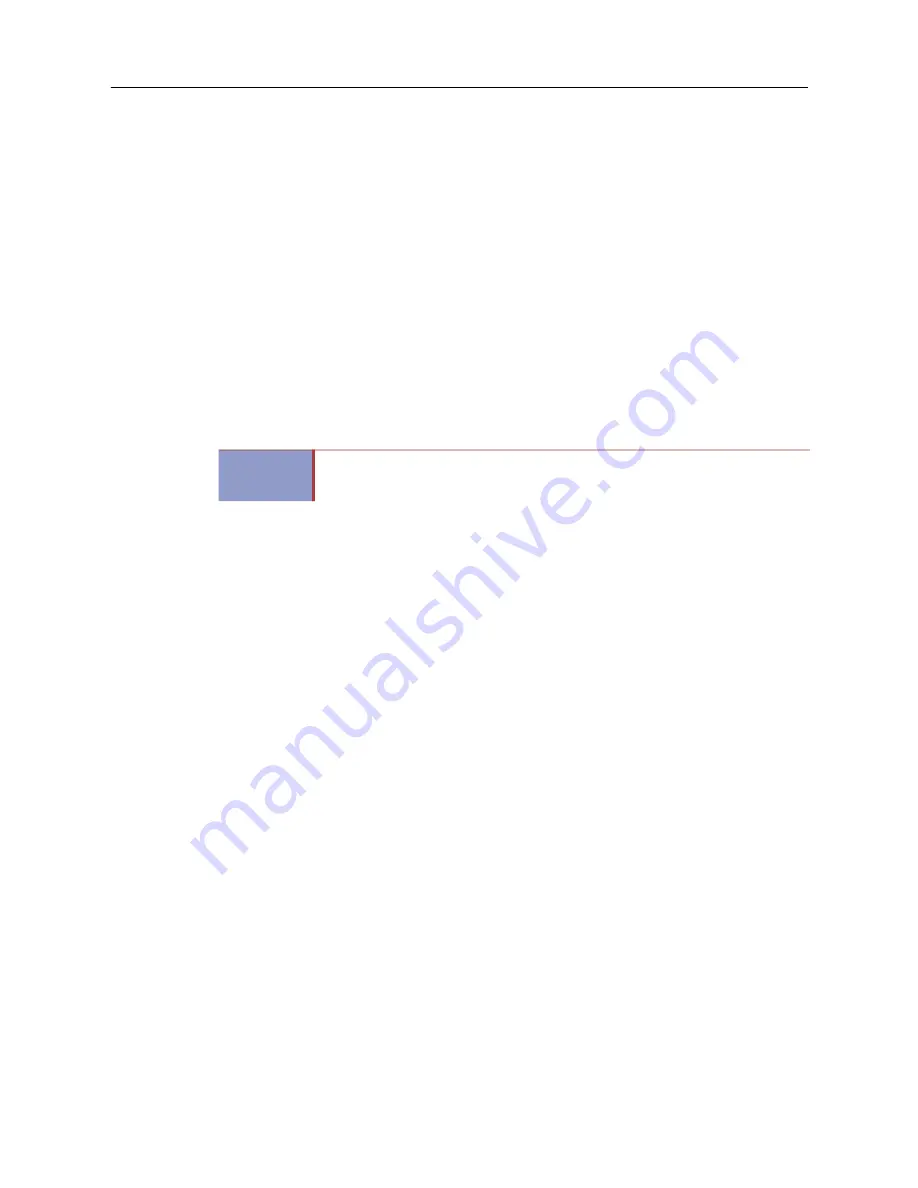
MiVoice Office 250 Installation and Administration Guide
352
In Mitel 8520 or Mitel 8560 Phones
For installation diagrams, see Figure 12 on
and Figure 13 on
To install the PCDPM in a Mitel 8520 or 8560 phone:
1.
Unplug the line cord and headset from the modular jacks on the back of the phone.
2.
Open the phone base to a fully extended position.
3.
Gently slide the access panel off the phone to expose the PCDPM pin connector (
J10
) on the
phone control board.
4.
Align the PCDPM
J3
connector with the board
J10
connector and plug the PCDPM into place
on the phone board (see Figure 12 on
).
If a Modem Data Port Module will be attached to the PC Data Port Module,
plug the appropriate
end of the PCDPM-to-MDPM interface cable into the 14-pin (
J1
) MDPM connector on the
PCDPM. (The other end of the cable will later be attached to the MDPM after it is installed.)
5.
Carefully thread the cables connected to the PCDPM through the slots on the access panel.
Re-attach the access panel to the phone.
6.
Secure the access panel to the PCDPM and the phone using the mounting screw supplied in
the PCDPM kit.
7.
Because a Modem Data Port Module will be attached to the PC Data Port Module,
see the
instructions on
. The only purpose of installing a PCDPM in a digital telephone is to
provide the copper path between the MDPM and a PKM (DSS/BLF) unit. There is no need to
install a PCDPM without also installing an MDPM.
IMPORTANT
If the correct end of the cable is not connected into J1, the attached device will not
function properly. Make sure that the notched side of the cable’s plastic connector
faces away from the PCDPM board, and the smooth side lies flat against it.
Содержание MIVOICE OFFICE 250
Страница 1: ...MiVoice Office 250 INSTALLATION AND ADMINISTRATION GUIDE RELEASE 6 3 SP3 ...
Страница 24: ...MiVoice Office 250 Installation and Administration Guide xxiv ...
Страница 29: ...Chapter 1 MiVoice Office 250 New Features ...
Страница 41: ...MiVoice Office 250 New Features 13 Other Enhancements MiVoice Office 250 Release 6 2 supports Exchange 2016 ...
Страница 54: ...MiVoice Office 250 Installation and Administration Guide 26 ...
Страница 55: ...Chapter 2 Document Overview ...
Страница 62: ...MiVoice Office 250 Installation and Administration Guide 34 ...
Страница 63: ...Chapter 3 Product Description ...
Страница 86: ...MiVoice Office 250 Installation and Administration Guide 58 ...
Страница 87: ...Chapter 4 Specifications ...
Страница 157: ...Chapter 5 Installation ...
Страница 251: ...Installation 223 ...
Страница 274: ...MiVoice Office 250 Installation and Administration Guide 246 4 Test for quality ...
Страница 396: ...MiVoice Office 250 Installation and Administration Guide 368 ...
Страница 397: ...Chapter 6 Reference ...
Страница 416: ...MiVoice Office 250 Installation and Administration Guide 388 ...
Страница 417: ...Appendix A Private Networking ...
Страница 445: ...Appendix B Network IP Topology ...
Страница 486: ...MiVoice Office 250 Installation and Administration Guide 458 ...
Страница 487: ...Appendix C Open Source License Agreements ...
Страница 506: ...MiVoice Office 250 Installation and Administration Guide 478 ...
Страница 507: ...Appendix D Phones ...






























