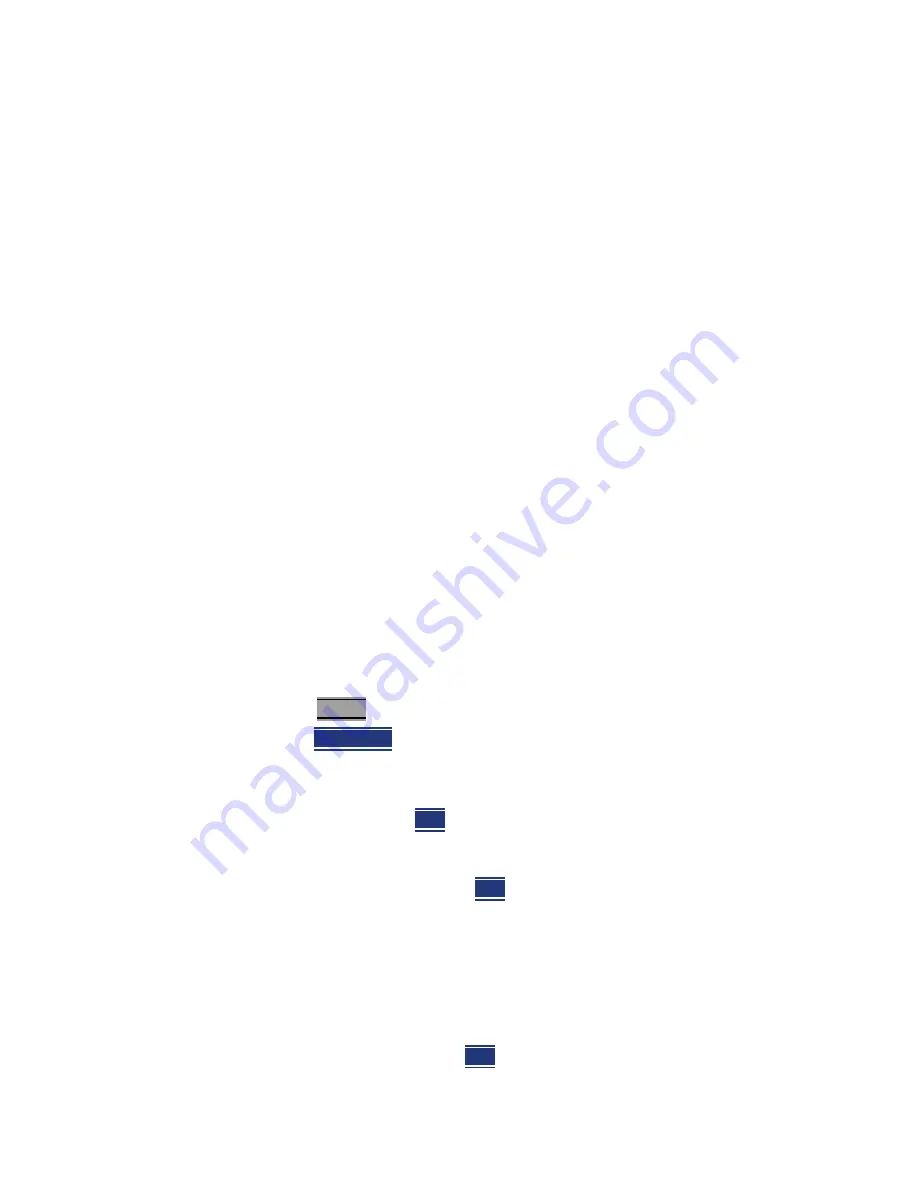
Keysight N9923-90001 User’s Guide
185
Data Analysis Features
All about Limit Lines
All about Limit Lines
Limit lines are visual representations, drawn on the FieldFox screen, of the
specified limits for a measurement. With this capability, you can easily
compare measured data versus specifications. Optionally, you can enable an
audible beep and display
Pass or Fail
information for each measurement.
— You can have up to as many limit line segments as there are data points for
each measurement trace allowing you to test all aspects of your
measurements.
— Limit lines are available in CAT Mode, NA Mode, and SA Mode. Power Meter
Mode uses different limit settings. Learn more in
— Limit lines and limit testing are NOT allowed in NA Mode with
Smith Chart
or
Polar
display formats.
— Limit lines can be saved and recalled with an *.sta file. Learn more in
. They can also be saved and recalled independently
from the Limit softkeys. Learn more in
“How to Save and Recall Limits” on
How to Create Fixed Limit Lines
There are two ways to build a Fixed limit line:
1.
Build (limits) From a Trace. Learn how in
“Build From Trace” on page 187
.
2.
Enter X/Y data points into the on-screen editor. The limit line is formed as
the FieldFox ‘connects the dots’ on the screen. To create frequency gaps
that are NOT tested, use separate limit lines. The X-axis values for two
lines can overlap.
— Press
Limit 8
.
— Then
Edit Limits
. A limit line table appears.
— Use the Up / Down arrows and rotary knob to navigate the cursor to the
following editable cells.
—
Description
- Press
Edit
, then enter a description for the limit line using the
FieldFox labeler. Learn how in
“How to use the FieldFox labeler ” on
—
Fixed/Relative
– Press
Edit
to toggle between the following:
——
Fixed
- the limit line does not move. The X/Y coordinates are
absolute locations on the screen.
——
Relative
- the limit line moves relative to the center frequency
and reference level.
Note
: It is easiest to first create Fixed
Limits, then change this setting to Relative. Learn more
“Relative Limit Lines” on page 186
—
Upper/Lower
– Press
Edit
to toggle between the following:
Содержание N9923A
Страница 1: ...Keysight Technologies FieldFox RF Network Analyzers N9923A User s Guide ...
Страница 14: ...14 Keysight N9923 90001 User s Guide Contents ...
Страница 20: ...20 Keysight N9923 90001 User s Guide Overview FieldFox Manuals Software and Supplemental Help ...
Страница 36: ...36 Keysight N9923 90001 User s Guide Preparing for Initial Use of Your New FieldFox Connector Care ...
Страница 60: ...60 Keysight N9923 90001 User s Guide NA Network Analyzer Mode NA Mode Settings ...
Страница 100: ...100 Keysight N9923 90001 User s Guide DTF Distance to Fault Measurements DTF Measurement Settings ...
Страница 124: ...124 Keysight N9923 90001 User s Guide Calibration for NA CAT and VVM Modes Calibration Method Summary ...
Страница 134: ...134 Keysight N9923 90001 User s Guide Power Meter USB Mode USB Power Meter Settings ...
Страница 144: ...144 Keysight N9923 90001 User s Guide Frequency Offset Using Power Sensor FOPS Option 208 FOPS Settings ...
Страница 160: ...160 Keysight N9923 90001 User s Guide Pulse Measurements Mode Option 330 Pulse Measurement Settings ...
Страница 206: ...206 Keysight N9923 90001 User s Guide File Management Printing ...
Страница 246: ...246 Keysight N9923 90001 User s Guide Working with the Lithium Ion Battery Lithium Ion Battery Disposal ...
Страница 264: ...264 Keysight N9923 90001 User s Guide Specifications Data Sheet ...
Страница 267: ...267 Keysight N9923A Handheld Analyzer User s Guide D Korean Battery Safety Translation ...
Страница 268: ...268 Keysight N9923 90001 User s Guide Korean Battery Safety Translation ...
Страница 269: ...Keysight N9923 90001 User s Guide 269 Korean Battery Safety Translation ...
Страница 270: ...270 Keysight N9923 90001 User s Guide Korean Battery Safety Translation ...
Страница 275: ...Installation Note Xxxxx xxxxx 3 ...






























