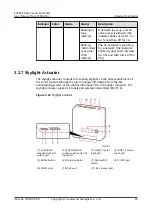Indicator Color
Name
Status
Description
Blinking at
long
intervals
A network is set up, and no
node access is allowed (the
indicator blinks at 0.5 Hz, on
for 1s and then off for 1s).
Blinking
intermittent
ly at super
short
intervals
The AC actuator is searching
for a network (the indicator
blinks at super short intervals
for 0.5s and then turns off for
0.5s).
3.2.7 Skylight Actuator
The skylight actuator controls the rotating skylight on the aisle containment of
the smart module through the alarm linkage information from the fire
extinguishing system or the control information from the upper computer. The
skylight actuator supports E-labels and wireless networking (802.15.4).
Figure 3-22 Skylight actuator
(1) LOCK/GND
magnetic lock DO
output port
(2) BUTTON/GND
window open button DI
input port
(3) AI/DI_1 sensor
input port
(4) AI/DI_2 sensor
input port
(5) BLINK button
(6) Status indicator
(7) Address DIP
switch
(8) COM1 port
(9) COM2 port
(10) PoE port
(11) 48 V power port
ECC800 Data Center Controller
User Manual (for ECC800-Pro)
3 Device Description
Issue 02 (2020-09-07)
Copyright © Huawei Technologies Co., Ltd.
50